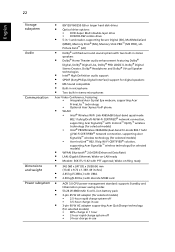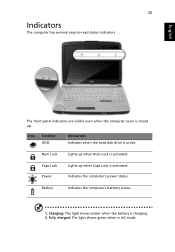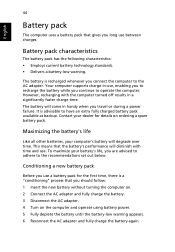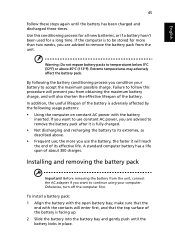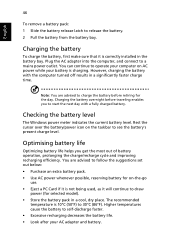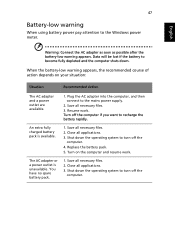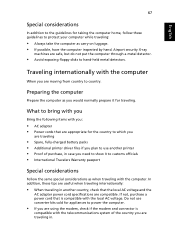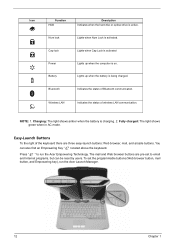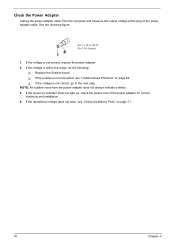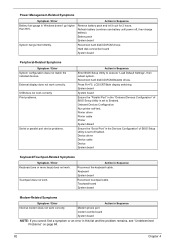Acer Aspire 4720Z Support Question
Find answers below for this question about Acer Aspire 4720Z.Need a Acer Aspire 4720Z manual? We have 2 online manuals for this item!
Question posted by dcotto67 on November 3rd, 2011
Plocking Of Power To Charge Batterry
my charge inside of the lapto is broke.can i charge the batterry for another way ofthe lapto.for example any usb
Current Answers
Answer #1: Posted by pchelper on November 4th, 2011 5:05 AM
No, because :
1 - both your PC and laptop are USB hosts (or Hubs).
For charging one party must be a host and the other be a device
2- Laptops are not designed to be charged this way
May be external battery chargers, or external chargeable batteries for your laptop would be available that work with USB of other PC
1 - both your PC and laptop are USB hosts (or Hubs).
For charging one party must be a host and the other be a device
2- Laptops are not designed to be charged this way
May be external battery chargers, or external chargeable batteries for your laptop would be available that work with USB of other PC
Related Acer Aspire 4720Z Manual Pages
Similar Questions
How To Replace Power Jack On Acer Aspire 5750z-4882
(Posted by maszvbsx 10 years ago)
Unable To Connect Wi-fi Connection In My Laptop Aspire 4720z Model
hi, Actually,in my lapytop i got wi-fi switch botton.but when I turn it on it is not showing any ac...
hi, Actually,in my lapytop i got wi-fi switch botton.but when I turn it on it is not showing any ac...
(Posted by naliniadala 12 years ago)