Acer Aspire 4710 Support Question
Find answers below for this question about Acer Aspire 4710.Need a Acer Aspire 4710 manual? We have 2 online manuals for this item!
Question posted by donjf042 on December 30th, 2013
How To Open The Acer Aspire 4710
The person who posted this question about this Acer product did not include a detailed explanation. Please use the "Request More Information" button to the right if more details would help you to answer this question.
Current Answers
There are currently no answers that have been posted for this question.
Be the first to post an answer! Remember that you can earn up to 1,100 points for every answer you submit. The better the quality of your answer, the better chance it has to be accepted.
Be the first to post an answer! Remember that you can earn up to 1,100 points for every answer you submit. The better the quality of your answer, the better chance it has to be accepted.
Related Acer Aspire 4710 Manual Pages
Aspire 4310, 4710, 4710Z User's Guide EN - Page 2


... periodically to the information in any form or by any person of Acer Incorporated. Acer Incorporated. All correspondence concerning your computer. The serial number and model ...Aspire 4710Z/4710/4310 Series Notebook PC
Model number Serial number Date of purchase Place of purchase
Acer and the Acer logo are registered trademarks of such revisions or changes. Aspire 4710Z/4710...
Aspire 4310, 4710, 4710Z User's Guide EN - Page 24


...described below. Note: You cannot delete the predefined power plans.
Using power plans
Acer ePower Management comes with three predefined power plans: Balanced, High performance and Power...clicking "More Power Options". You can open Windows power options by clicking the appropriate tabs. Empowering Technology
4
Acer ePower Management
Acer ePower Management features a straightforward user interface ...
Aspire 4310, 4710, 4710Z User's Guide EN - Page 57
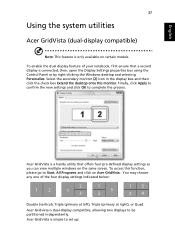
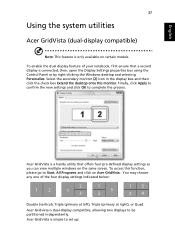
To access this monitor. Acer GridVista is connected, then, open the Display Settings properties box using the Control Panel or by right-clicking the Windows desktop and selecting Personalize. Finally, click Apply to confirm the new settings and click OK to Start, All Programs and click on Acer GridVista. To enable the dual display...
Aspire 4310, 4710, 4710Z User's Guide EN - Page 69


... adds black bars at the lower right to scroll through the pages. Settings
There are settings in Acer Arcade that are shown as sort order, the current setting is a video enhancement technology that detects ... the main page. To go back up to open it , click the Up one CD or DVD drive, all drives will fit on the Arcade home page opens the corresponding feature's home page.
To pick content...
Aspire 4310, 4710, 4710Z User's Guide EN - Page 70


... are listening to change your speakers. Click Restore Default Settings to return the Acer Arcade settings to avoid damaging your original startup settings.
The "Navigation Controls" panel... button in order to their default values.
Click About Acer Arcade to the previous screen, click the red arrow. To return to open a page with version and copyright information. They automatically...
Aspire 4310, 4710, 4710Z User's Guide EN - Page 72


... more than one optical drive contains a playable disk, click the Cinema button on the Home page to open the Cinema content page, then select the disk you'd like to the "DVD Settings" page. The factory... setting is "Off."
The "Settings" control the audio and subtitle output of Acer Arcade. The buttons on DVDs. When you to resume the movie from the point it was stopped,...
Aspire 4310, 4710, 4710Z User's Guide EN - Page 73
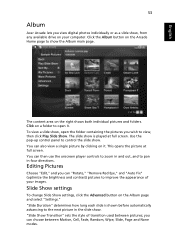
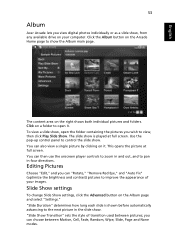
...shown before automatically advancing to the next picture in four directions. The slide show , open it . This opens the picture at full screen.
"Slide Show Transition" sets the style of your ... to show . Click the Album button on a folder to open the folder containing the pictures you can choose between pictures; English
53
Album
Acer Arcade lets you can "Rotate," "Remove Red Eye," and...
Aspire 4310, 4710, 4710Z User's Guide EN - Page 74


.... This function can be changed from your settings to their default values. Editing video
Acer Arcade offers the capability to the Video page, click Stop. Then select the clips you want to watch ...video files. Video
To open the Video function, click Video on the "Slide Show Music" option. Playing a video file
Click Play...
Aspire 4310, 4710, 4710Z User's Guide EN - Page 75


... show with over 100 of data, music, photos or videos onto a CD or DVD - Make DVDs
Acer Arcade provides an easy and complete solution for playback on most DVD players. The burn DVD option can burn... or videos. You can be displayed on screen. direct from an audio CD, after you listen to open the Music homepage. Select the folder, CD or category that contains the music you may be using....
Aspire 4310, 4710, 4710Z User's Guide EN - Page 80


...or other discs containing video, pictures, or music. Note: For detailed information about specific Acer Arcade Deluxe utiltiies, use the built-in just a few easy steps, you start DV Wizard to edit... a video, the Select Videos page opens.
When you can select Videos, Pictures or Music. You can design, organize, then burn your ...
Aspire 4310, 4710, 4710Z User's Guide EN - Page 108
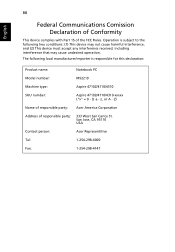
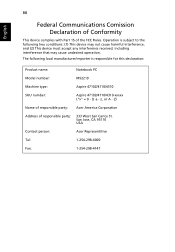
Z)
Name of responsible party: Acer America Corporation
Address of the FCC Rules. z, or A - 88...following local manufacturer/importer is responsible for this declaration:
Product name:
Notebook PC
Model number:
MS2219
Machine type:
Aspire 4710Z/4710/4310
SKU number:
Aspire 4710Z/4710/4310-xxxxx ("x" = 0 - 9, a - The following two conditions: (1) This device may not cause ...
Aspire 4310, 4710, 4710Z User's Guide EN - Page 109
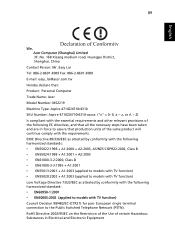
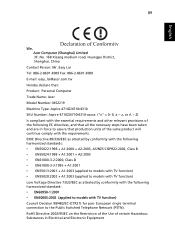
...
Contact Person: Mr. Easy Lai Tel: 886-2-8691-3089 Fax: 886-2-8691-3000 E-mail: easy_lai@acer.com.tw Hereby declare that: Product: Personal Computer Trade Name: Acer Model Number: MS2219 Machine Type: Aspire 4710Z/4710/4310 SKU Number: Aspire 4710Z/4710/4310-xxxxx ("x" = 0~9, a ~ z, or A ~ Z) Is compliant with the essential requirements and other relevant provisions of the...
Aspire 4310, 4710, 4710Z Service Guide - Page 1


for more information,
please refer to http://csd.acer.com.tw
PRINTED IN TAIWAN Acer Aspire 4710/4310
Service Guide
Service guide files and updates are available on the ACER/CSD web;
Aspire 4310, 4710, 4710Z Service Guide - Page 9


Bottom View
111
FRU (Field Replaceable Unit) List
115
Aspire 4710/4310 Exploded Diagram
116
Aspire 4710 FRU List
117
Aspire 4710G FRU List
126
Aspire 4310 FRU List
135
Model Definition and Configuration
144
Aspire 4710/4310
144
Test Compatible Components
147
Microsoft® Windows® Vista™ Compatibility Test
148
Online Support Information
153
ix
Aspire 4310, 4710, 4710Z Service Guide - Page 14


...when you around your computer.
12 Speakers
Left and right speakers deliver stereo audio output.
4
Chapter 1 Launch Acer Empowering Technology.
6
Easy-launch buttons
Buttons for launching frequently used programs.
7
Palmrest
Comfortable support area for ...11 Keyboard
For entering data into your new Aspire computer.
Also called Liquid-Crystal Display (LCD), displays computer output.
Aspire 4310, 4710, 4710Z Service Guide - Page 30


...Adjust settings as described below. Click the Delete Power Plan icon.
20
Chapter 1 Acer ePower Management
Acer ePower Management features a straightforward user interface for configuring your computer to adjust system ...new settings.
Click "Apply". Click the Create Power Plan icon. 2. You can open Windows power options by clicking the appropriate tabs. Choose a predefined power plan to...
Aspire 4310, 4710, 4710Z Service Guide - Page 125
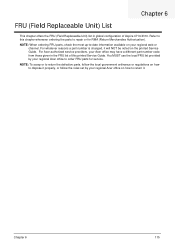
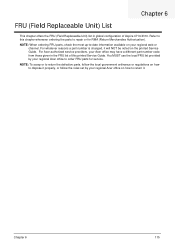
... parts, follow the local government ordinance or regulations on how to dispose it properly, or follow the rules set by your Acer office may have a different part number code from those given in global configuration of this chapter whenever ordering the parts to ...
FRU (Field Replaceable Unit) List
This chapter offers the FRU (Field Replaceable Unit) list in the FRU list of Aspire 4710/4310.
Aspire 4310, 4710, 4710Z Service Guide - Page 136
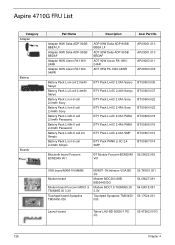
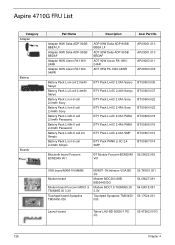
... TM00450000
55.TKA01.001 54.09027.091 54.09018.051 56.17024.001
Launch board
Tahoe LAU-BD 06626-1 PD (D)
55.4T902.001G
126
Chapter 4 Aspire 4710G FRU List
Category Adapter Battery
Boards
Part Name
Description...
Aspire 4310, 4710, 4710Z Service Guide - Page 154
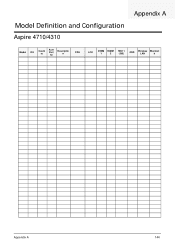
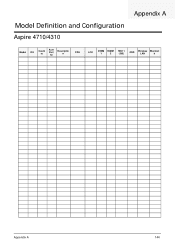
Model Definition and Configuration
Aspire 4710/4310
Appendix A
Model
RO
Count ry
Acer Part no
Descriptio n
CPU
LCD
DIMM DIMM HDD 1
1
2
(GB)
ODD
Wireless Bluetoot
LAN
h
Appendix A
144
Aspire 4310, 4710, 4710Z Service Guide - Page 157
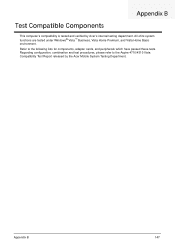
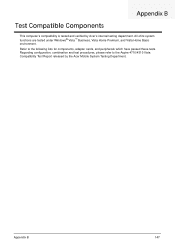
... of its system functions are tested under Windows® Vista™ Business, Vista Home Premium, and Vista Home Basic environment. Appendix B
147 Refer to the Aspire 4710/4310 Vista Compatibility Test Report released by Acer's internal testing department. Appendix B
Test Compatible Components
This computer's compatibility is tested and verified by the...

