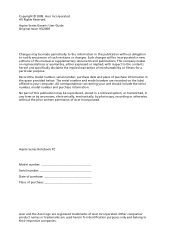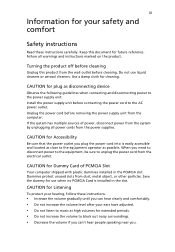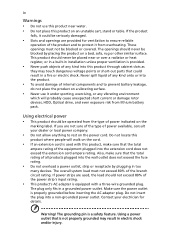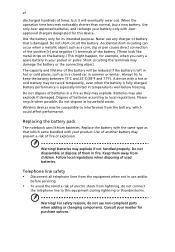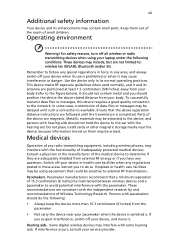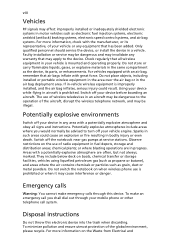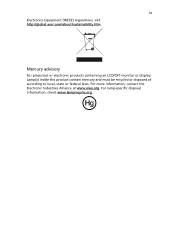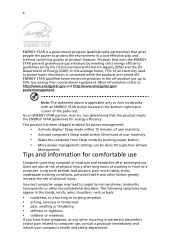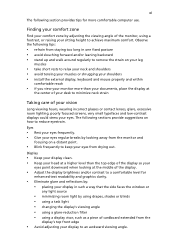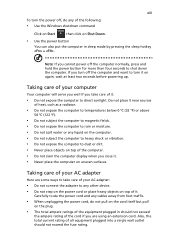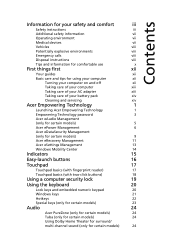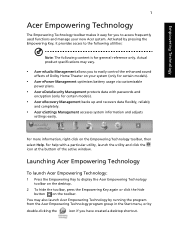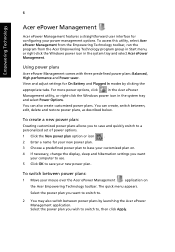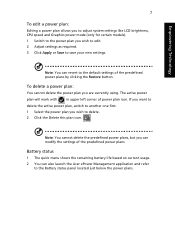Acer Aspire 4530 Support Question
Find answers below for this question about Acer Aspire 4530.Need a Acer Aspire 4530 manual? We have 1 online manual for this item!
Question posted by androssdragonq9 on November 17th, 2012
Wsod?
I have just gotten a handme down of my sisters laptop. I can have it only if i can fix the white screen. Im ok with computers, so i think the problem is either a loose wire or something affecting the display. It still plays sounds if you do random things on it (like the dings). The warrenty has expired and i don;t want to spend too much money (preferaly no maney at all.) problem is there are no (i can't find any) solutions on the internet for my Acer Aspire 4530. The moment there are supposed to bve words and pics, there is just white screens of nothingness.
Current Answers
Related Acer Aspire 4530 Manual Pages
Similar Questions
Aspire 4741z Is White Screen Show, How To Do
sir, my laptop acer aspire 4741z is white screen showing now. Every time I started system --dat show...
sir, my laptop acer aspire 4741z is white screen showing now. Every time I started system --dat show...
(Posted by aeithel 8 years ago)
I Have Problem I Want To Turn On The Keypad Light In My Acer Aspire V5-471 Lapto
i want to turn on the light in acer aspire V5-471 of my keypad light because in evening i cannot see...
i want to turn on the light in acer aspire V5-471 of my keypad light because in evening i cannot see...
(Posted by gilyntorres1409 10 years ago)