Acer Aspire 4520 Support Question
Find answers below for this question about Acer Aspire 4520.Need a Acer Aspire 4520 manual? We have 2 online manuals for this item!
Question posted by rolandlira12 on April 13th, 2012
Accer Has A Crash
i have a accer aspire 4520 and it keeps turning off i know it has a crash but what should i do
Current Answers
There are currently no answers that have been posted for this question.
Be the first to post an answer! Remember that you can earn up to 1,100 points for every answer you submit. The better the quality of your answer, the better chance it has to be accepted.
Be the first to post an answer! Remember that you can earn up to 1,100 points for every answer you submit. The better the quality of your answer, the better chance it has to be accepted.
Related Acer Aspire 4520 Manual Pages
Aspire 4220 / 4520 User's Guide EN - Page 2


All Rights Reserved. Aspire 4520/4520G/4220/4220G Series Notebook PC
Model number Serial number Date of purchase ...in new editions of merchantability or fitness for identification purposes only and belong to notify any person of Acer Incorporated. Aspire 4520/4520G/4220/4220G Series User's Guide Original Issue: 05/2007
Changes may be incorporated in the space provided below. ...
Aspire 4220 / 4520 User's Guide EN - Page 3
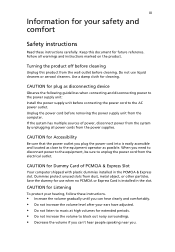
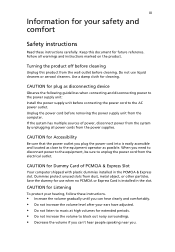
... and instructions marked on the product.
Follow all power cords from the power supplies. Turning the product off before connecting the power cord to unplug the power cord from the ...power cord before cleaning. CAUTION for plug as close to music at high volumes for cleaning.
Keep this product from the wall outlet before removing the power supply unit from dust, metal object,...
Aspire 4220 / 4520 User's Guide EN - Page 5


... been damaged • the product exhibits a distinct change in performance, indicating a need
to qualified service personnel. Replacing the battery pack
The notebook uses lithium batteries. Keep them in damage and will often require extensive work by other risks. Do not disassemble or dispose of fire or explosion.
Refer all servicing to...
Aspire 4220 / 4520 User's Guide EN - Page 6


...Ensure that could be delayed until the transmission is completed. Keep them may be sensitive to external RF transmissions.. Remember to ... when used normally, and it may be using your laptop under the following conditions. Parts of the medical device to...parts when adding or changing components.
For safety reasons, turn off your device in health care facilities when any radio ...
Aspire 4220 / 4520 User's Guide EN - Page 7


...the device at service stations. Only qualified personnel should do the following:
• Always keep the device more information, check with the independent research by and recommendations of 15.3 centimeters... Faulty installation or service may be maintained between wireless devices and a pacemaker to turn off your device when in bodily injury or even death. The use of your ...
Aspire 4220 / 4520 User's Guide EN - Page 9


.... This product has been shipped enabled for more comfortable computer use up to computer use . Incorrect computer usage may appear in the off . Users are turned off position use . The following symptoms may lead to carpal tunnel syndrome, tendonitis, tenosynovitis or other recurring or persistent discomfort and/or pain related to...
Aspire 4220 / 4520 User's Guide EN - Page 10


... at
the center of your sitting height to achieve maximum comfort.
Display
• Keep your display clean. • Keep your head at a higher level than your documents, place the display at the ... your eyes from the
display's top front edge
• Avoid adjusting your display to keep your eyes.
Observe the following sections provide suggestions on your leg
muscles
• take short...
Aspire 4220 / 4520 User's Guide EN - Page 12
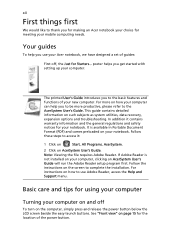
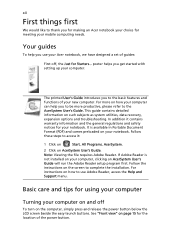
....
Follow the instructions on the screen to the AcerSystem User's Guide. Basic care and tips for using your computer
Turning your Acer notebook, we have designed a set of guides:
First off
To turn on the computer, simply press and release the power button below the LCD screen beside the easy-launch buttons...
Aspire 4220 / 4520 User's Guide EN - Page 13
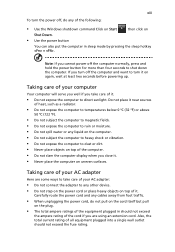
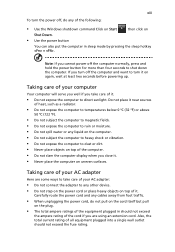
... to heavy shock or vibration. • Do not expose the computer to shut down the computer. xiii
To turn it on again, wait at least two seconds before powering up. Taking care of the following:
• Use...into a single wall outlet should not exceed
the ampere rating of the cord if you turn off the computer and want to turn the power off, do not pull on the cord itself but pull
on the plug....
Aspire 4220 / 4520 User's Guide EN - Page 14


Keep them away from children. • Dispose of the following occurs:
• the computer has been dropped or the body has been damaged; • the computer does not operate normally
please refer to "Frequently asked questions" on page 40. Cleaning and servicing
When cleaning the computer, follow these steps: 1 Turn off
before removing...
Aspire 4220 / 4520 User's Guide EN - Page 15


... instructions
viii
Tips and information for comfortable use
ix
First things first
xii
Your guides
xii
Basic care and tips for using your computer
xii
Turning your computer on and off
xii
Taking care of your computer
xiii
Taking care of your AC adapter
xiii
Taking care of your battery pack...
Aspire 4220 / 4520 User's Guide EN - Page 22


... Technology program group in Start menu, or right-click the Windows power icon in the system tray and select "Acer ePower Management". You can also turn on . 4 If necessary, change the display and sleep settings you wish to switch to save and quickly switch to a personalized set of power options. 1 Click...
Aspire 4220 / 4520 User's Guide EN - Page 110


... America Corporation
Address of the FCC Rules. Operation is responsible for this declaration:
Product name:
Notebook PC
Model number:
Z03
Machine type:
Aspire 4520/4520G/4220/4220G
SKU number:
Aspire 4520/4520G/4220/4220G-xxxxx ("x" = 0 - 9, a -
91
English
English
Federal Communications Comission Declaration of Conformity
This device complies with Part 15 of responsible party...
Aspire 4220 / 4520 User's Guide EN - Page 111


... that production units of certain Hazardous Substances in force to assure that : Product: Personal Computer Trade Name: Acer Model Number: Z03 Machine Type: Aspire 4520/4520G/4220/4220G SKU Number: Aspire 4520/4520G/4220/4220G-xxxxx ("x" = 0~9, a ~ z, or A ~ Z) Is compliant with the essential requirements and other relevant provisions of the following harmonized standard: • EN60950...
Service Guide - Page 1


Aspire 4520/4220/4520G/4220G Series Service Guide
Service guide files and updates are available on the ACER/CSD web; for more information,
please refer to http://csd.acer.com.tw
PRINTED IN TAIWAN
Service Guide - Page 2


Revision History
Please refer to the table below for the updates made on Aspire 4520/4220/4520G/4220Go service guide. Date
Chapter
Updates
II
Service Guide - Page 14


... indicators
Speaker
Description
0.3 megapixel web camera for video communication. Light-Emitting Diodes (LEDs) that light up to show you around your new Aspire computer. Your Acer Notebook tour
After knowing your computer features, let us show the status of the computer's functions and components. Left and right speakers deliver stereo audio output.
Service Guide - Page 37
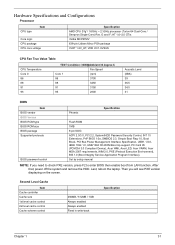
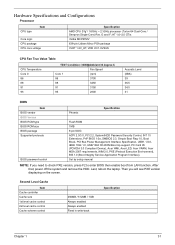
After that, power off the system and remove the HDD.
Last, reboot the laptop. Second Level Cache
Item Cache controller Cache size 1st level cache control 2st level cache control Cache scheme control
256MB / 512MB / 1GB Always enabled Always ...
Service Guide - Page 64


... Module
6.
Removing the HDD Module
4. Remove the two screws fastening the HDD module bracket. 5. Turn over the laptop and remove the nine screws fastening the back panel.
3. Pull out the HDD module by the.../ODD Module/Memory/Wireless LAN Card/ Keyboard and the LCD Module
1. To access the internal laptop components, you have to gently push out the ODD module as shown.
2. Press and release...
Service Guide - Page 95


... the FRU (Field Replaceable Unit) listing in the FRU list of this chapter whenever ordering for parts to repair or for repair and service of Aspire Mono. For whatever reasons a part number change is made, it . NOTE: To scrap or to return the defective parts, you should follow the local government...
Similar Questions
My Acer Aspire 7250 Keeps Turning On After I Shut It Down..how Do I Fix This
(Posted by josefsommer64 9 years ago)
Acer Aspire 5745dg Keeps Resetting Itself!!
My Acer Aspire 5745DG keeps resetting itself . Don't know why ?
My Acer Aspire 5745DG keeps resetting itself . Don't know why ?
(Posted by tinakohli 11 years ago)

