Acer Aspire 4349 Support Question
Find answers below for this question about Acer Aspire 4349.Need a Acer Aspire 4349 manual? We have 1 online manual for this item!
Question posted by cdeshpagi on October 28th, 2012
Installing Bluetooth
How to install bluetooth in acer aspire 4349
Current Answers
There are currently no answers that have been posted for this question.
Be the first to post an answer! Remember that you can earn up to 1,100 points for every answer you submit. The better the quality of your answer, the better chance it has to be accepted.
Be the first to post an answer! Remember that you can earn up to 1,100 points for every answer you submit. The better the quality of your answer, the better chance it has to be accepted.
Related Acer Aspire 4349 Manual Pages
Acer Aspire 4349, 4749, 4749Z Notebook Service Guide - Page 7


... Started 3-7
Battery Pack Removal 3-8 Battery Pack Installation 3-8 Dummy Card Removal 3-9 Dummy Card Installation 3-9 Keyboard Removal 3-10 Keyboard Installation 3-11 Base Assembly Removal 3-12 Base Assembly Installation 3-13 ODD (Optical Disk Drive) Module Removal 3-14 ODD Module Installation 3-15 USB Module Removal 3-16 USB Module Installation 3-16 HDD (Hard Disk Drive) Module...
Acer Aspire 4349, 4749, 4749Z Notebook Service Guide - Page 8
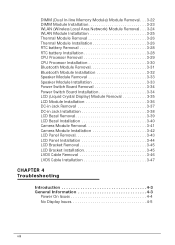
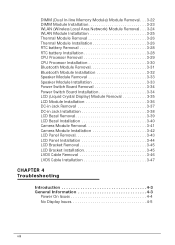
...Module Removal . . . 3-24 WLAN Module Installation 3-25 Thermal Module Removal 3-26 Thermal Module Installation 3-26 RTC battery Removal 3-28 RTC battery Installation 3-28 CPU Processor Removal 3-29 CPU Processor Installation 3-30 Bluetooth Module Removal 3-31 Bluetooth Module Installation 3-32 Speaker Module Removal 3-33 Speaker Module Installation 3-33 Power Switch Board Removal 3-34...
Acer Aspire 4349, 4749, 4749Z Notebook Service Guide - Page 9


... CMOS Jumper 5-6 BIOS Recovery by Crisis Disk 5-7
CHAPTER 6 FRU (Field Replaceable Unit) List
Exploded Diagrams 6-4 FRU List 6-7 Screw List 6-16
CHAPTER 7 Model Definition and Configuration
Acer Aspire 4349 7-3 Acer Aspire 4749 & 4749Z 7-16
CHAPTER 8 Test Compatible Components
Microsoft® Windows® 7 Environment Test 8-4
CHAPTER 9
ix
Acer Aspire 4349, 4749, 4749Z Notebook Service Guide - Page 15


...® 7 Home Premium 64-bit Genuine Windows® 7 Home Basic 64-bit
CPU
0
Acer 4349
Intel® Celeron® processor B800 (2 MB L3 cache, 1.5 GHz, DDR3 1333 MHz,...30 GHz, DDR3 1333 MHz, 35 W), supporting Intel® 64 architecture, Intel® Smart Cache
Acer 4749Z
Intel® Pentium® processor B940/B950/B960 (2 MB L3 cache, 2/2.10...
Acer Aspire 4349, 4749, 4749Z Notebook Service Guide - Page 17


...11b/g/n Wi-Fi CERTIFIED™ Supporting Acer SignalUp™ wireless technology
WPAN: Bluetooth® 2.0/2.1+EDR Bluetooth® 3.0+HS
LAN: Fast Ethernet,...life:
Acer 4349: 4 hours
Acer 4749: 5 hours
Acer4749Z: 4.5 hours
ENERGY STAR®
Hardware Specifications...
Acer Aspire 4349, 4749, 4749Z Notebook Service Guide - Page 22


Closed Front View
#
Icon
Item
Description
Microphone jack
Accepts inputs from external microphones.
1
Headphone/
Connects to remove/install the card. Only
one card can operate at any given time.
1-12
Hardware Specifications and Configurations Accepts Secure Digital (SD), MultiMediaCard
(MMC).
2
2-in-1 Card Reader
...
Acer Aspire 4349, 4749, 4749Z Notebook Service Guide - Page 23
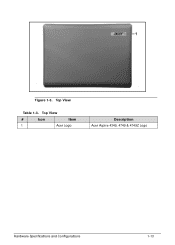
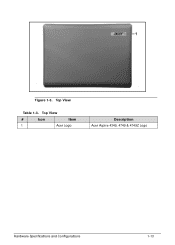
Top View
Table 1-3. Top View
#
Icon
Item
1
Acer Logo
Description Acer Aspire 4349, 4749 & 4749Z Logo
Hardware Specifications and Configurations
1-13 Figure 1-3.
Acer Aspire 4349, 4749, 4749Z Notebook Service Guide - Page 64


... 2.20 GHz ST9500325AS 6VERM2YS Slimtype DVD A DS8A5SH V1.01 Intel V2104 S2RR40200312312B902500 AS4749 Acer A69A13F016964D2E86C8E89A8F519078
Figure 2-1. BIOS Information
Parameter
Description
CPU Type
CPU (central processing unit) type... name of HDD (hard disk drive) installed on primary IDE master
HDD Serial Number
Serial number of HDD installed on the InsydeH20 BIOS Setup Utility screen...
Acer Aspire 4349, 4749, 4749Z Notebook Service Guide - Page 74


NOTE: NOTE:
Do not install memory related drivers (XMS, EMS, DPMI) when Flash is used . Perform the following conditions: New versions of system programs New features ...
Acer Aspire 4349, 4749, 4749Z Notebook Service Guide - Page 90


...) Module Removal . . . .3-24 WLAN Module Installation 3-25 Thermal Module Removal 3-26 Thermal Module Installation 3-26 RTC battery Removal 3-28 RTC battery Installation 3-28 CPU Processor Removal 3-29 CPU Processor Installation 3-30 Bluetooth Module Removal 3-31 Bluetooth Module Installation 3-32 Speaker Module Removal 3-33 Speaker Module Installation 3-33 Power Switch Board Removal...
Acer Aspire 4349, 4749, 4749Z Notebook Service Guide - Page 93
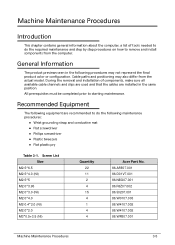
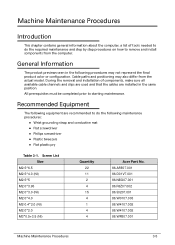
... cables are recommended to do the required maintenance and step by step procedures on how to remove and install components from the actual model.
Screw List Size
M2.5*6.5 M2.5*4.0 (NI) M2.5*5 M2.0*3.95 M2.0*3.0...(NI) M2.0*4.0 M2-0.4*2.0 (NI) M2.0*2.0 M3*0.5+3.5 (NI)
Quantity 22 11 2 4 15 4 1 4 4
Acer Part No. 86.ARE07.001 86.D01V7.001 86.NBG07.001 86.R6Z07.002 86.S0207.001 86.W0107.003 86...
Acer Aspire 4349, 4749, 4749Z Notebook Service Guide - Page 94


Maintenance Flowchart
0
The flowchart in Figure 3-1 shows a graphic representation of the module removal and installation sequences. It shows information on what components may need to be removed and installed during servicing. Figure 3-1. Maintenance Flow 3-6
Machine Maintenance Procedures
Acer Aspire 4349, 4749, 4749Z Notebook Service Guide - Page 95


... components. Place the system on a stable work surface.
AC Adapter Outlet 3. Remove power (A) from system. Getting Started
0
Flowchart Figure 3-1 identifies sections for the removal and install sequence.
Acer Aspire 4349, 4749, 4749Z Notebook Service Guide - Page 96


... (A) to release position (Figure 3-3). 4.
Place computer on flat surface, battery side is up. 2. Battery Pack Installation
0
1. Push and hold battery release latch (B) to unlock position (Figure 3-3). 3. Hold latch (B) in release position and install battery (C) (Figure 3-3). 2. Lift battery pack (C) from battery bay (Figure 3-3).
Battery
+ IMPORTANT:
Follow local regulations for...
Acer Aspire 4349, 4749, 4749Z Notebook Service Guide - Page 97


A
Figure 3-4.
Machine Maintenance Procedures
3-9 Push dummy card (A) in to release it from the spring latch (Figure 3-4). 2. Dummy Card
Dummy Card Installation
0
1.
Push card until spring latch locks. Insert dummy card (A) (Figure 3-4). 2. Remove dummy card (A) (Figure 3-4). Dummy Card Removal
0
1.
Acer Aspire 4349, 4749, 4749Z Notebook Service Guide - Page 99


... Figure 3-5. 5.
Place the keyboard face down to mainboard connector (B). Turn the keyboard over and align the keyboard with the indentation in the upper
cover. 4. Keyboard Installation
0
1. Refer to Figure...
Acer Aspire 4349, 4749, 4749Z Notebook Service Guide - Page 109
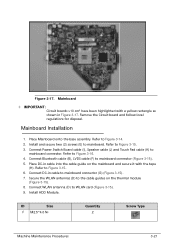
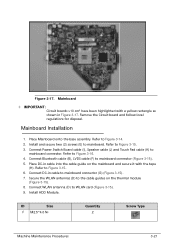
... mainboard connector (Figure 3-15). 5. Connect Bluetooth cable (B), LVDS cable (F) to
mainboard connector. Connect DC-in Figure 3-17.
Secure the WLAN antennas (D) to mainboard connector (G) (Figure 3-15). 7. Remove the Circuit board and follow local regulations for disposal. Refer to Figure 3-16. 4. Refer to Figure 3-14. 2. Install and secure two (2) screws (E) to Figure...
Acer Aspire 4349, 4749, 4749Z Notebook Service Guide - Page 120


Bluetooth Module
Bluetooth Module Installation
0
1. Install Mainboard.
3-32
Machine Maintenance Procedures 4. Secure the Bluetooth Module (A) to the Bluetooth Module (A). Connect the Bluetooth Cable (C) to the board guide (B) in the base assembly
(Figure 3-28).
3. Install and secure the Bluetooth Module (A) to Figure 3-29. C
A
A
B
Figure 3-29. Refer to the base assembly (...
Acer Aspire 4349, 4749, 4749Z Notebook Service Guide - Page 165
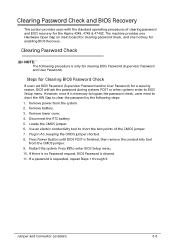
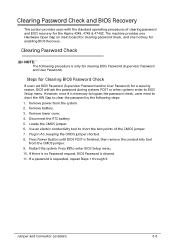
... the RTC battery 5. Restart the system.
Steps for Clearing BIOS Password Check
0
If users set BIOS Password (Supervisor Password and/or User Password) for the Aspire 4349, 4749 & 4749Z. Plug in AC, keeping the CMOS jumper shorted. 8. If a password is finished, then remove the conductivity tool
from the system. 2. The machine provides...
Acer Aspire 4349, 4749, 4749Z Notebook Service Guide - Page 171
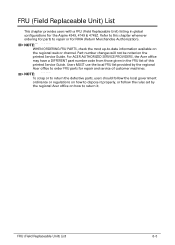
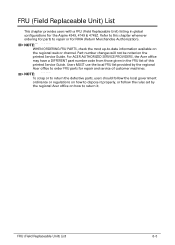
... the rules set by the regional Acer office to order FRU parts for repair and service of this chapter whenever ordering for parts to repair or for the Aspire 4349, 4749 & 4749Z. NOTE: NOTE...MUST use the local FRU list provided by the regional Acer office on the regional web or channel. For ACER AUTHORIZED SERVICE PROVIDERS, the Acer office may have a DIFFERENT part number code from those ...
Similar Questions
Wifi Installation In Acer Aspire 4320z Laptop
wifi installation in acer aspire 4320z laptop
wifi installation in acer aspire 4320z laptop
(Posted by bharatshah 6 years ago)
What Class Of Bluetooth Is Installed On Acer Aspire V3.
Class 1, 2 Or 3
Which class is installed ? Need to know as class 1 says up to 100m whereas class 2 is up to 10m and ...
Which class is installed ? Need to know as class 1 says up to 100m whereas class 2 is up to 10m and ...
(Posted by peter33754 11 years ago)
I Can't Install Bluetooth Driver & Can't Use Bluetooth.
(Posted by babyisuru 11 years ago)

