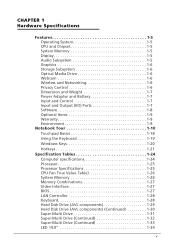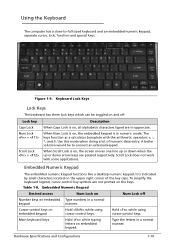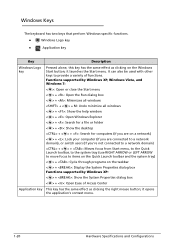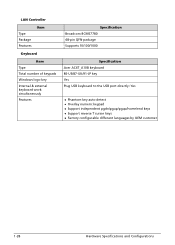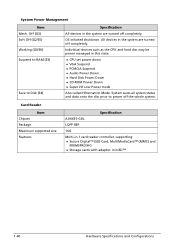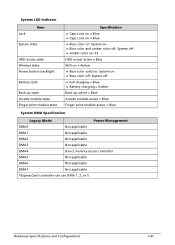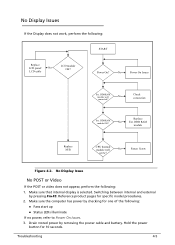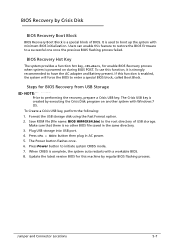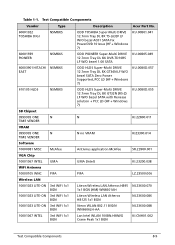Acer Aspire 4339 Support Question
Find answers below for this question about Acer Aspire 4339.Need a Acer Aspire 4339 manual? We have 1 online manual for this item!
Question posted by gadieladjagodo on April 16th, 2014
Wifi Do Not Work On Windows 7
Current Answers
Answer #1: Posted by cooltechagent on April 16th, 2014 6:06 PM
If it does, check if the wireless connection is detected on the notebook.
if it does not, disable wireless> restart sytem > enabkle wireless and connect.
If it does, click wireless signal icon on the bottom right > click netwoek and sharing center > manage wireless network > delete all the networkds > restart system > connect to wireless
Thanks,
CoolAgent
Related Acer Aspire 4339 Manual Pages
Similar Questions
My acer laptop aspire 4339 is reqesting for harddisk security. SATA Port 0 WDC WD3200BPVT - 22ZESLo...