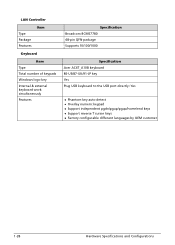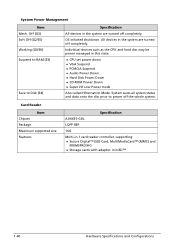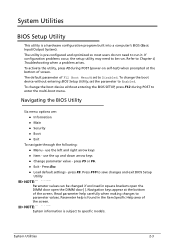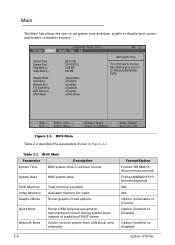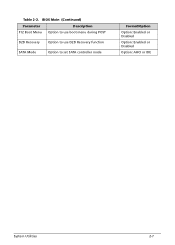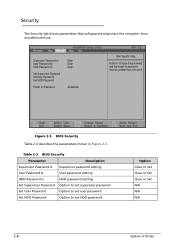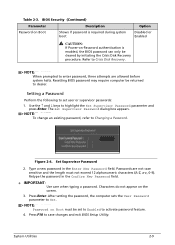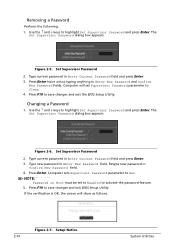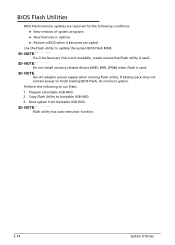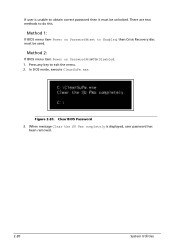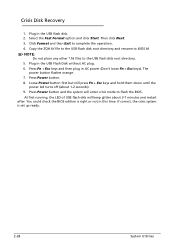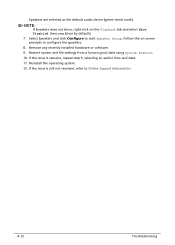Acer Aspire 4339 Support Question
Find answers below for this question about Acer Aspire 4339.Need a Acer Aspire 4339 manual? We have 1 online manual for this item!
Question posted by slsmiles4you on August 1st, 2013
Restore Factory Settings
I was on third disc when computer died. Battery came unplugged. Now windows will not open. How do I finish the process?
Current Answers
Related Acer Aspire 4339 Manual Pages
Similar Questions
Password Bypass Acer Aspire 4339 Laptop
I have forgotten my password and need to bypass the password to get into my laptop, how can I do thi...
I have forgotten my password and need to bypass the password to get into my laptop, how can I do thi...
(Posted by ladysnow717jp 7 years ago)
How To Restore Factory Setting Acer Aspire 7741z-4643
(Posted by bsiCHEGUI 9 years ago)
How To Restore Factory Settings On Aspire 5349-2592
(Posted by fuVideo1 10 years ago)
My Acer Aspire 4339 Is Requesting For Harddisk Password, That Is Input Password
My acer laptop aspire 4339 is reqesting for harddisk security. SATA Port 0 WDC WD3200BPVT - 22ZESLo...
My acer laptop aspire 4339 is reqesting for harddisk security. SATA Port 0 WDC WD3200BPVT - 22ZESLo...
(Posted by dayodre 11 years ago)