Acer Aspire 4339 Support Question
Find answers below for this question about Acer Aspire 4339.Need a Acer Aspire 4339 manual? We have 1 online manual for this item!
Question posted by dineshtmt on April 19th, 2014
Lap Keyboard
Hi, my lap model is acer ZQH in 4739 series,issued by tamil nadu government. Its keyboard is not working. Pls help to get a compatible keyboard for buying through online.
Current Answers
There are currently no answers that have been posted for this question.
Be the first to post an answer! Remember that you can earn up to 1,100 points for every answer you submit. The better the quality of your answer, the better chance it has to be accepted.
Be the first to post an answer! Remember that you can earn up to 1,100 points for every answer you submit. The better the quality of your answer, the better chance it has to be accepted.
Related Acer Aspire 4339 Manual Pages
Acer Aspire 4339 4739 4739Z Notebook Series Service Guide - Page 3
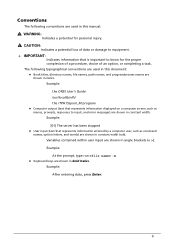
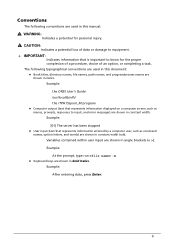
.... iii Conventions
The following typographical conventions are shown in angle brackets (< >). The following conventions are used in this manual:
! Example: At the prompt, type run -m Keyboard keys are shown in constant width. Example: [01] The server has been stopped User input (text that represents information entered by a computer user, such as...
Acer Aspire 4339 4739 4739Z Notebook Series Service Guide - Page 5
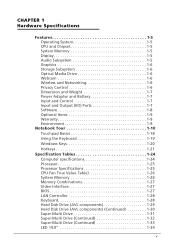
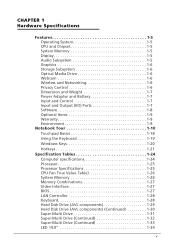
... Optional Items 1-9 Warranty 1-9 Environment 1-9
Notebook Tour 1-10 Touchpad Basics 1-18 Using the Keyboard 1-19 Windows Keys 1-20 Hotkeys 1-21
Specification Tables 1-24 Computer specifications 1-24 Processor 1-... 1-26 Memory Combinations 1-27 Video Interface 1-27 BIOS 1-27 LAN Controller 1-28 Keyboard 1-28 Hard Disk Drive (AVL components 1-29 Hard Disk Drive (AVL components) ...
Acer Aspire 4339 4739 4739Z Notebook Series Service Guide - Page 7


... General Information 3-5 Recommended Equipment 3-5 Maintenance Flowchart 3-6 Getting Started 3-7
Battery Pack Removal 3-8 Battery Pack Installation 3-8 Dummy Card Removal 3-9 Dummy Card Installation 3-9 Keyboard Removal 3-10 Keyboard Installation 3-11 Base Assembly Removal 3-12 Base Assembly Installation 3-13 ODD (Optical Disk Drive) Module Removal 3-14 ODD Module Installation 3-15...
Acer Aspire 4339 4739 4739Z Notebook Series Service Guide - Page 8
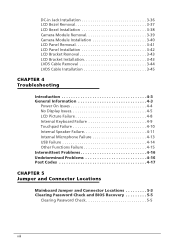
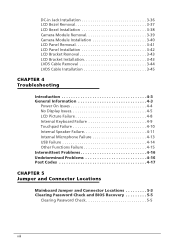
... 3-43 LCD Bracket Installation 3-43 LVDS Cable Removal 3-44 LVDS Cable Installation 3-45
CHAPTER 4 Troubleshooting
Introduction 4-3 General Information 4-3
Power On Issues 4-4 No Display Issues 4-5 LCD Picture Failure 4-8 Internal Keyboard Failure 4-9 Touchpad Failure 4-10 Internal Speaker Failure 4-11 Internal Microphone Failure 4-13 USB Failure 4-14 Other Functions Failure 4-15...
Acer Aspire 4339 4739 4739Z Notebook Series Service Guide - Page 9


Clear CMOS Jumper 5-6 BIOS Recovery by Crisis Disk 5-7
CHAPTER 6 FRU (Field Replaceable Unit) List
Exploded Diagrams 6-4 FRU List 6-7 Screw List 6-21
CHAPTER 7 Model Definition and Configuration
Acer Aspire 4739Z 7-1
CHAPTER 8 Test Compatible Components
Microsoft® Windows® 7 Environment Test 8-4
CHAPTER 9 Online Support Information
Introduction 9-3
ix
Acer Aspire 4339 4739 4739Z Notebook Series Service Guide - Page 12


...System Memory 1-26 Memory Combinations 1-27 Video Interface 1-27 BIOS 1-27 LAN Controller 1-28 Keyboard 1-28 Hard Disk Drive (AVL components 1-29 Hard Disk Drive (AVL components) (Continued...Multi Drive (Continued 1-33 LED 14.0 1-34 LCD Inverter (not available with this model 1-34 Display Supported Resolution (LCD Supported Resolution 1-35 Graphics Controller 1-35 Display Supported Resolution...
Acer Aspire 4339 4739 4739Z Notebook Series Service Guide - Page 17


... 180 cm DC cable
Battery 48.8 W 4400 mAh 6-cell Li-ion standard battery pack Battery life: 3.5 hours ENERGY STAR®
Input and Control 0
Keyboard 86-/87-/91-key Acer AC4T_A10B keyboard with international language support
Touchpad Multi-gesture touchpad, supporting two-finger scroll, pinch, rotate, flip
Media keys Media control keys (printed on...
Acer Aspire 4339 4739 4739Z Notebook Series Service Guide - Page 20
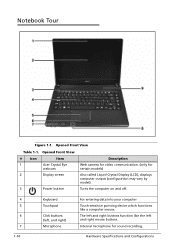
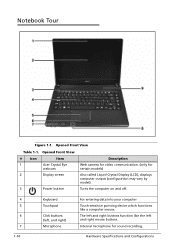
...
Item
1
Acer Crystal Eye
webcam
2
Display screen
3
Power button
Description
Web camera for video communication. (only for sound recording. Turns the computer on and off.
4 5 6 7 1-10
Keyboard Touchpad
Click ...Internal microphone for certain models)
Also called Liquid-Crystal Display (LCD), displays computer output (configuration may vary by model).
Opened Front View
Table 1-1.
Acer Aspire 4339 4739 4739Z Notebook Series Service Guide - Page 23


Top View
Table 1-3. Figure 1-3. Top View
#
Icon
1
Item Acer Logo
Description Acer Aspire 4739Z Logo
Hardware Specifications and Configurations
1-13
Acer Aspire 4339 4739 4739Z Notebook Series Service Guide - Page 29
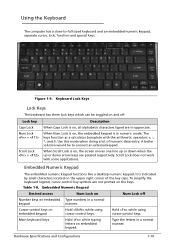
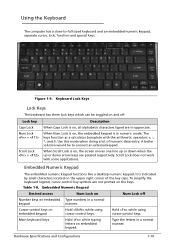
...located on , all alphabetic characters typed are pressed respectively. Hold while using cursor-control keys. Using the Keyboard 0
The computer has a close-to connect an external keypad. Figure 1-9. When Num Lock is on...Type the letters in numeric mode. Scroll Lock does not work with the arithmetic operators +, -, *, and /). Embedded Numeric Keypad
Desired access
Num Lock on
Num Lock off...
Acer Aspire 4339 4739 4739Z Notebook Series Service Guide - Page 30
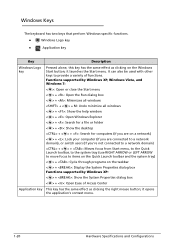
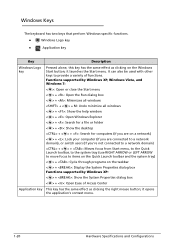
... Open or close the Start menu
< > + : Open the Run dialog box < > + : Minimizes all windows
+ < > + M: Undo minimize all windows
< > + : Show the help window < > + : Open Windows Explorer
< > + : Search for a file or folder
< > + : Show the desktop + < > + : Search for computers (if you are on... button;
Windows Keys 0
The keyboard has two keys that perform Windows-specific functions.
Acer Aspire 4339 4739 4739Z Notebook Series Service Guide - Page 31
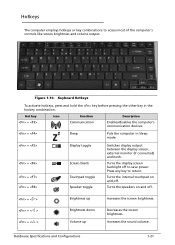
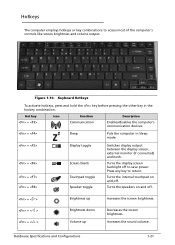
Keyboard Hotkeys
To activate hotkeys, press and hold the key before pressing the other key in Sleep mode.
+
+ + +
Display toggle
Screen blank Touchpad toggle Speaker toggle
...
Acer Aspire 4339 4739 4739Z Notebook Series Service Guide - Page 38
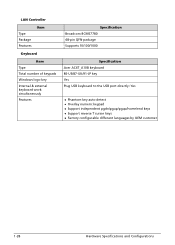
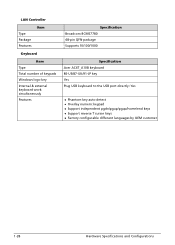
...
Type
Total number of keypads Windows logo key
Internal & external keyboard work simultaneously Features
Specification Broadcom BCM57780 48-pin QFN package Supports 10/100/1000
Specification Acer AC4T_A10B keyboard 86-US/87-UK/91-JP key Yes Plug USB keyboard to the USB port directly: Yes
Phantom key auto detect Overlay numeric keypad Support independent...
Acer Aspire 4339 4739 4739Z Notebook Series Service Guide - Page 86


... General Information 3-5 Recommended Equipment 3-5 Maintenance Flowchart 3-6 Getting Started 3-7
Battery Pack Removal 3-8 Battery Pack Installation 3-8 Dummy Card Removal 3-9 Dummy Card Installation 3-9 Keyboard Removal 3-10 Keyboard Installation 3-11 Base Assembly Removal 3-12 Base Assembly Installation 3-13 ODD (Optical Disk Drive) Module Removal 3-14 ODD Module Installation 3-15...
Acer Aspire 4339 4739 4739Z Notebook Series Service Guide - Page 90
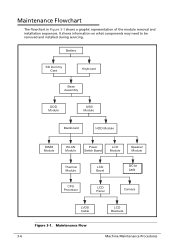
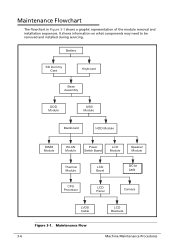
Battery
SD Dummy Card
Keyboard
Base Assembly
ODD Module
USB Module
Mainboard
HDD Module
DIMM Module
WLAN Module
Power Switch Board
LCD Module
Speaker Module
Thermal Module
LCD Bezel
DDCC--...
Acer Aspire 4339 4739 4739Z Notebook Series Service Guide - Page 94
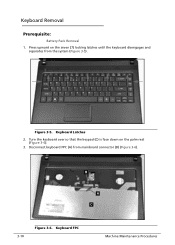
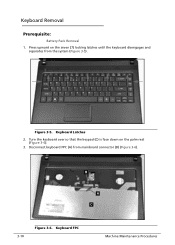
... upward on the palm rest (Figure 3-6).
3. Turn the keyboard over so that the keypad (C) is face down on the seven (7) locking latches until the keyboard disengages and
separates from mainboard connector (B) (Figure 3-6). Keyboard Latches
2. Disconnect keyboard FPC (A) from the system (Figure 3-5). B
A C
3-10
Figure 3-6. Keyboard Removal 0
Prerequisite:
Battery Pack Removal 1. Figure 3-5.
Acer Aspire 4339 4739 4739Z Notebook Series Service Guide - Page 95
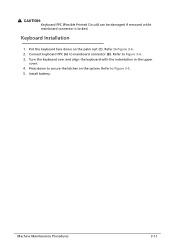
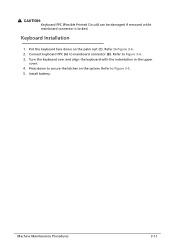
...Figure 3-6. 2.
Refer to Figure 3-5. 5. Install battery. Refer to mainboard connector (B). Press down on the system. ! Keyboard Installation 0
1. Machine Maintenance Procedures
3-11 Put the keyboard face down to secure the latches on the palm rest (C). CAUTION:
Keyboard FPC (Flexible Printed Circuit) can be damaged if removed while mainboard connector is locked.
Connect...
Acer Aspire 4339 4739 4739Z Notebook Series Service Guide - Page 159


... procedures of the CMOS jumper. 7. The machine provides one Hardware Open Gap on main board for clearing password check, and one hot key for the Aspire 4739Z.
Acer Aspire 4339 4739 4739Z Notebook Series Service Guide - Page 165


... available on how to return it properly, or follow the local government ordinance or regulations on how to dispose it . For ACER AUTHORIZED SERVICE PROVIDERS, the Acer office may have a DIFFERENT part number code from those given in global configurations for the Aspire 4739Z. Users MUST use the local FRU list provided by the...
Acer Aspire 4339 4739 4739Z Notebook Series Service Guide - Page 205


Refer to the Aspire 4739Z. Compatibility Test Report released by Acer's internal testing department.
Test Compatible Components
This computer's compatibility is tested and verified by the Acer Mobile System Testing Department.
Regarding configuration, combination and test procedures, please refer to the following lists for components, adapter cards, and peripherals which have passed ...
Similar Questions
How To Remove A On Acer Laptop Acer Laptop Aspire 4339-2618 Pc
(Posted by drbobkhas 9 years ago)
Replacing The Keyboard On A Acer Aspire 4339 How To
(Posted by aquarihumayu 10 years ago)
My Acer Aspire 4339 Is Requesting For Harddisk Password, That Is Input Password
My acer laptop aspire 4339 is reqesting for harddisk security. SATA Port 0 WDC WD3200BPVT - 22ZESLo...
My acer laptop aspire 4339 is reqesting for harddisk security. SATA Port 0 WDC WD3200BPVT - 22ZESLo...
(Posted by dayodre 10 years ago)
Acer Aspire 7530g 754g32bn Zy5 Model Laptop 17 Inch What Is The Cost Of Kindly A
HAI SIR ACER ASPIRE 7530G 754G32BN ZY5 MODEL LAPTOP 17 INCH WHAT IS THE COST OF KINDLY AS EARLY POSU...
HAI SIR ACER ASPIRE 7530G 754G32BN ZY5 MODEL LAPTOP 17 INCH WHAT IS THE COST OF KINDLY AS EARLY POSU...
(Posted by subbaiah14 11 years ago)

