Acer Aspire 4339 Support Question
Find answers below for this question about Acer Aspire 4339.Need a Acer Aspire 4339 manual? We have 1 online manual for this item!
Question posted by andLill on July 9th, 2014
How To Enter Bios On Acer 4339
The person who posted this question about this Acer product did not include a detailed explanation. Please use the "Request More Information" button to the right if more details would help you to answer this question.
Current Answers
There are currently no answers that have been posted for this question.
Be the first to post an answer! Remember that you can earn up to 1,100 points for every answer you submit. The better the quality of your answer, the better chance it has to be accepted.
Be the first to post an answer! Remember that you can earn up to 1,100 points for every answer you submit. The better the quality of your answer, the better chance it has to be accepted.
Related Acer Aspire 4339 Manual Pages
Acer Aspire 4339 4739 4739Z Notebook Series Service Guide - Page 9


Clear CMOS Jumper 5-6 BIOS Recovery by Crisis Disk 5-7
CHAPTER 6 FRU (Field Replaceable Unit) List
Exploded Diagrams 6-4 FRU List 6-7 Screw List 6-21
CHAPTER 7 Model Definition and Configuration
Acer Aspire 4739Z 7-1
CHAPTER 8 Test Compatible Components
Microsoft® Windows® 7 Environment Test 8-4
CHAPTER 9 Online Support Information
Introduction 9-3
ix
Acer Aspire 4339 4739 4739Z Notebook Series Service Guide - Page 16


..., featuring: Acer Crystal Eye webcam, 1280 x 1024 resolution Microphone
Wireless and Networking 0
Wireless: Acer InviLink™ Nplify™ 802.11b/g/n Wi-Fi CERTIFIED™ Supporting Acer SignalUp™ wireless technology
LAN: Fast Ethernet, Wake-on-LAN ready
Privacy Control 0
BIOS user, supervisor, HDD passwords Kensington lock slot
1-6
Hardware Specifications and Configurations
Acer Aspire 4339 4739 4739Z Notebook Series Service Guide - Page 20
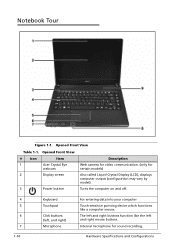
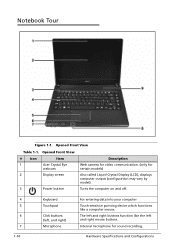
... certain models)
Also called Liquid-Crystal Display (LCD), displays computer output (configuration may vary by model).
Opened Front View
Table 1-1. Opened Front View
# Icon
Item
1
Acer Crystal Eye
webcam
2
Display screen
3
Power button
Description
Web camera for video communication. (only for sound recording. The left and right buttons function like the...
Acer Aspire 4339 4739 4739Z Notebook Series Service Guide - Page 23


Top View
Table 1-3. Figure 1-3. Top View
#
Icon
1
Item Acer Logo
Description Acer Aspire 4739Z Logo
Hardware Specifications and Configurations
1-13
Acer Aspire 4339 4739 4739Z Notebook Series Service Guide - Page 59
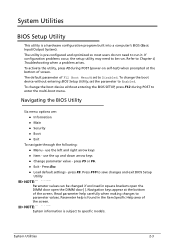
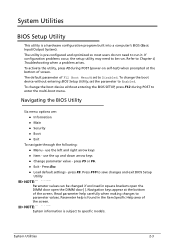
... of screen. The default parameter of the screen. To change the boot device without entering the BIOS SETUP, press F12 during POST (power-on self-test) when prompted at the bottom... the setup utility may need to Disabled. Refer to Enabled. To change the boot device without entering BIOS Setup Utility, set to run .
use the left and right arrow keys Item - NOTE: NOTE:...
Acer Aspire 4339 4739 4739Z Notebook Series Service Guide - Page 60
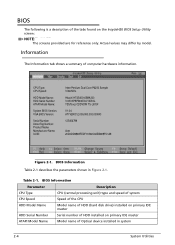
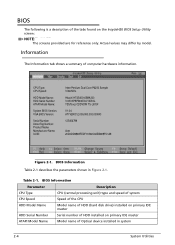
...:
Inten Pentium Dual-Core P6200 Sample 1066 MHz
Hitachi HTS545016B9A300 100513PBPB04ECCYXROL TSSTcorp CDDVDW TS-L633F
V1.04 ATI VERO12.036.000.003.039043
123456789
Acer 20D4DD9869FEDF11802C60EB698FC1A8
Figure 2-1.
Information 0
The Information tab shows a summary of HDD installed on the InsydeH20 BIOS Setup Utility screen:
NOTE: NOTE:
The screens provided are for reference only.
Acer Aspire 4339 4739 4739Z Notebook Series Service Guide - Page 65
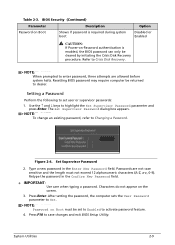
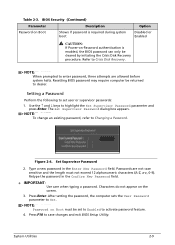
NOTE: NOTE:
To change an existing password, refer to save changes and exit BIOS Setup Utility. Figure 2-4.
System Utilities
2-9
Press Enter.
NOTE: NOTE:
When prompted to activate password feature.
4. Press F10 to Changing a Password. Set Supervisor Password
2. Passwords are allowed before system halts. Setting a Password
0
Perform ...
Acer Aspire 4339 4739 4739Z Notebook Series Service Guide - Page 66
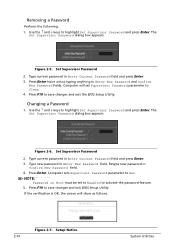
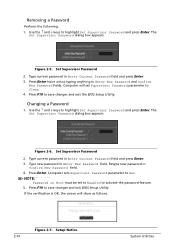
... feature. 5. Removing a Password
0
Perform the following:
1. Press F10 to save changes and exit BIOS Setup Utility. Figure 2-6. Retype new password in Enter Current Password field and press Enter. 3.
Set Supervisor Password
2.
Changing a Password
0
1. Type current password in Enter New Password and Confirm
New Password fields. Press F10 to Clear. 4. If the verification...
Acer Aspire 4339 4739 4739Z Notebook Series Service Guide - Page 71
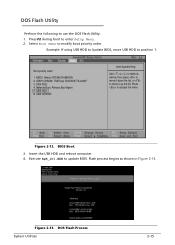
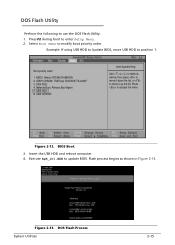
... Utility: 1. USB HDD: 6.
DOS Flash Utility 0
Perform the following to enter Setup Menu. 2.
USB FDD: 4. Press to modify boot priority order. BIOS Boot
3. Figure 2-13. Select Boot Menu to escape the menu
Figure 2-12. Example: If using USB HDD to Update BIOS, move USB HDD to move it up the list. Insert the...
Acer Aspire 4339 4739 4739Z Notebook Series Service Guide - Page 74


See Crisis Disk Recovery. Clearing BIOS Passwords 0 ! Clear the BIOS Password as follows: NOTE: NOTE: If the BIOS password is incorrectly entered three times, an error is enabled, the BIOS password can only be cleared by initiating the Crisis Disk Recovery procedure or flashing the BIOS. Press any key to exit the menu. 2. This section provides details...
Acer Aspire 4339 4739 4739Z Notebook Series Service Guide - Page 75
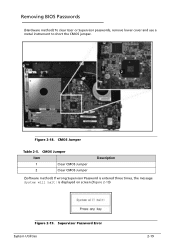
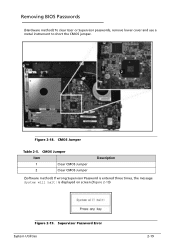
is entered three times, the message System will halt! Supervisor Password Error System Utilities
2-19 CMOS Jumper
Item
1
Clear CMOS Jumper
2
Clear CMOS Jumper
Description
(Software method) If wrong Supervisor Password is displayed on screen.(Figure 2-19)
Figure 2-19. CMOS Jumper
Table 2-5. Removing BIOS Passwords 0 (Hardware method) To clear User or Supervisor passwords...
Acer Aspire 4339 4739 4739Z Notebook Series Service Guide - Page 77
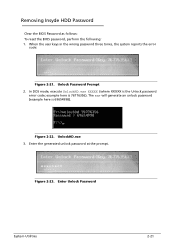
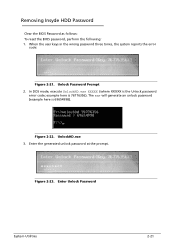
... Prompt 2. Removing Insyde HDD Password 0 Clear the BIOS Password as follows: To reset the BIOS password, perform the following: 1. UnlockHD.exe 3. Figure 2-23.
When the user keys in the wrong password three times, the system reports the error code:
Figure 2-21.
example here is 69654998). Enter the generated unlock password at the prompt...
Acer Aspire 4339 4739 4739Z Notebook Series Service Guide - Page 83


..., Compare ACER & OEM S/N of ESN EEPROM : PASS 4. At the command prompt, run VEEPROM.EXE to write any changes in the data to write MAC values. System Utilities
2-27 Run the LAN.BAT file. 3. Enter the '...MAC address' to the EEPROM. 6. Get into a MS-DOS prompt and enter ipconfig /all to EEPROM under DOS mode. 1. Reboot the...
Acer Aspire 4339 4739 4739Z Notebook Series Service Guide - Page 84
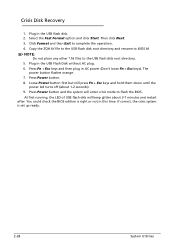
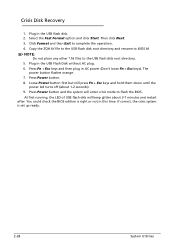
...USB flash disk. 2. Copy the ZQH.fd file to the USB flash disk root directory and rename to BIOS.fd
NOTE: NOTE:
Do not place any other *.fd files to complete the operation. 4. Loose Power... the LED of USB flash disk will enter crisis mode to flash the BIOS. Click Format and then Exit to the USB flash disk root directory. 5. You could check the BIOS edition is set up ready.
2-28
...
Acer Aspire 4339 4739 4739Z Notebook Series Service Guide - Page 148
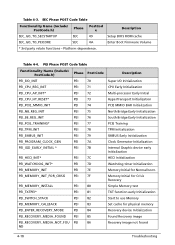
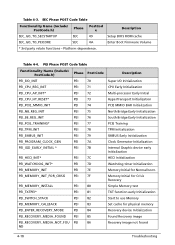
... to use Memory Set cache for Normal boot.
Table 4-3. SEC Phase POST Code Table
Functionality Name (Include\ PostCode.h)
Phase
PostCod e
Description
SEC_GO_TO_SECSTARTUP
SEC
09
Setup BIOS ROM cache
SEC_GO_TO_PEICORE
SEC
0A
Enter Boot Firmware Volume
* 3rd party relate functions -
Acer Aspire 4339 4739 4739Z Notebook Series Service Guide - Page 149
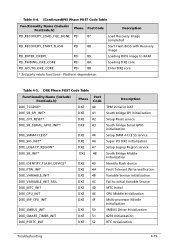
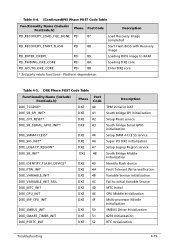
...
DXE 4C
Fail to RAM
PEI_FINDING_DXE_CORE
PEI
8A
Loading DXE core
PEI_GO_TO_DXE_CORE
PEI
8B
Enter DXE core
* 3rd party relate functions - Platform dependence. Table 4-4. (Continued)...Load Recovery Image completed
PEI_RECOVERY_START_FLASH
PEI
88
Start Flash BIOS with Recovery image
PEI_ENTER_DXEIPL
PEI
89
Loading BIOS image to initial Variable Service
DXE_MTC_INIT
DXE 4D
MTC ...
Acer Aspire 4339 4739 4739Z Notebook Series Service Guide - Page 150
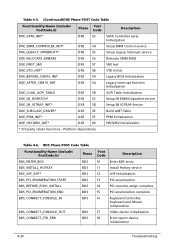
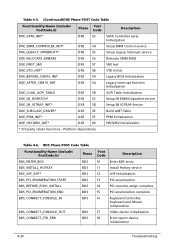
...test
DXE_VTD_INIT*
DXE 58
VTD Initial
DXE_BEFORE_CSM16_INIT
DXE 59
Legacy BIOS Initialization
DXE_AFTER_CSM16_INIT
DXE 5A
Legacy interrupt function Initialization
DXE_LOAD_ACPI_TABLE
DXE ...
Functionality Name (Include\ PostCode.h)
Phase
Post Code
Description
BDS_ENTER_BDS
BDS
10
Enter BDS entry
BDS_INSTALL_HOTKEY
BDS
11
Install Hotkey service
BDS_ASF_INIT*
BDS
12
ASF ...
Acer Aspire 4339 4739 4739Z Notebook Series Service Guide - Page 159


... the CMOS jumper. 9. Use an electric conductivity tool to enter BIOS Setup menu. 10. The machine provides one Hardware Open Gap on main board for clearing password check, and one hot key for the Aspire 4739Z. Remove lower cover. 4. Clearing Password Check and BIOS Recovery 0
This section provides users with the standard operating procedures...
Acer Aspire 4339 4739 4739Z Notebook Series Service Guide - Page 165


... the printed Service Guide.
Users MUST use the local FRU list provided by the regional Acer office on how to repair or for the Aspire 4739Z. FRU (Field Replaceable Unit) List
This chapter provides users with a FRU (Field... to dispose it properly, or follow the rules set by the regional Acer office to order FRU parts for repair and service of this chapter whenever ordering for parts to return...
Acer Aspire 4339 4739 4739Z Notebook Series Service Guide - Page 205


... testing department. Refer to the Aspire 4739Z. Regarding configuration, combination and test procedures, please refer to the following lists for components, adapter cards, and peripherals which have passed these tests. Test Compatible Components
8-3 Test Compatible Components
This computer's compatibility is tested and verified by the Acer Mobile System Testing Department. All of...
Similar Questions
My Acer Aspire 4339 Is Requesting For Harddisk Password, That Is Input Password
My acer laptop aspire 4339 is reqesting for harddisk security. SATA Port 0 WDC WD3200BPVT - 22ZESLo...
My acer laptop aspire 4339 is reqesting for harddisk security. SATA Port 0 WDC WD3200BPVT - 22ZESLo...
(Posted by dayodre 10 years ago)
I Need To Know The Priority Boot Order For The Acer Aspire Laptop 4339
(Posted by suzettebrowne 11 years ago)

