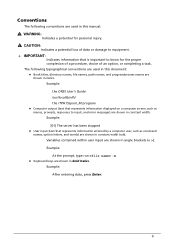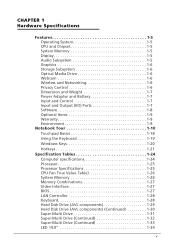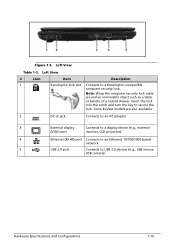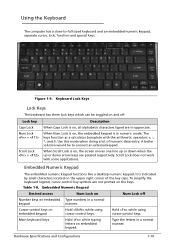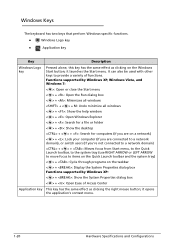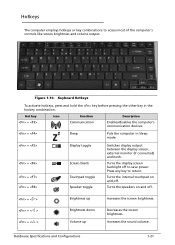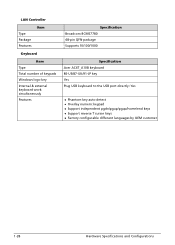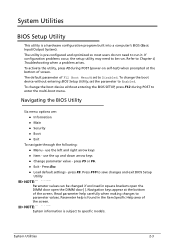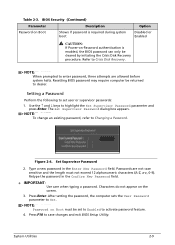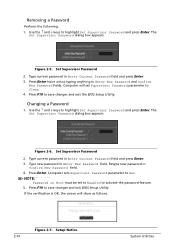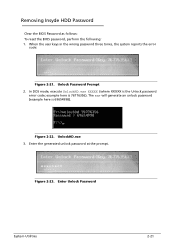Acer Aspire 4339 Support Question
Find answers below for this question about Acer Aspire 4339.Need a Acer Aspire 4339 manual? We have 1 online manual for this item!
Question posted by betakatkus on July 20th, 2013
Replacement Key
Every individual part for my down arrow key has been lost. Can I get a new one? And how do I go about replacing it?
Current Answers
Answer #1: Posted by TommyKervz on July 20th, 2013 10:54 PM
Greetings - If you do not have a spare key/(keyboard from which to strip a key), you may need to visit your nearest computer repairs shop and you should be able to be assisted.
Answer #2: Posted by TommyKervz on July 20th, 2013 10:57 PM
Greetings again - If you however have a replacement key, the videos here should able to help
http://www.google.com/m?q=Connect+a+laptop+keyboard+key
http://www.google.com/m?q=Connect+a+laptop+keyboard+key
Related Acer Aspire 4339 Manual Pages
Similar Questions
How To Remove A On Acer Laptop Acer Laptop Aspire 4339-2618 Pc
(Posted by drbobkhas 9 years ago)
My Acer Aspire 4339 Is Requesting For Harddisk Password, That Is Input Password
My acer laptop aspire 4339 is reqesting for harddisk security. SATA Port 0 WDC WD3200BPVT - 22ZESLo...
My acer laptop aspire 4339 is reqesting for harddisk security. SATA Port 0 WDC WD3200BPVT - 22ZESLo...
(Posted by dayodre 10 years ago)