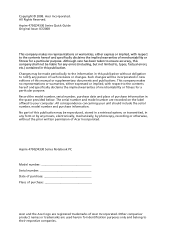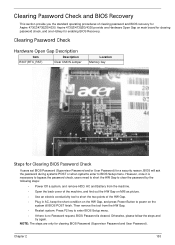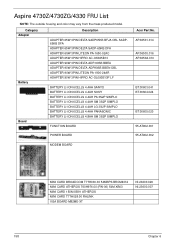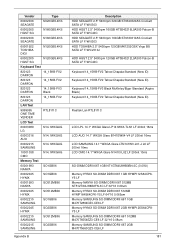Acer Aspire 4330 Support Question
Find answers below for this question about Acer Aspire 4330.Need a Acer Aspire 4330 manual? We have 2 online manuals for this item!
Question posted by wkuta17 on August 2nd, 2013
How Do I Factory Reset This Computer
I need to reset my computer back to factory settings how do i do that?
Current Answers
Related Acer Aspire 4330 Manual Pages
Similar Questions
How To Reset My Acer 4330 Laptop To Factory Settings
(Posted by zyleiyac 10 years ago)
Acer Aspire 5349 Factory Settings In Error Restore Windows Please.
i reset my laptop to factory settings in error and now it will only show( set up is starting setting...
i reset my laptop to factory settings in error and now it will only show( set up is starting setting...
(Posted by richardatkinson1 11 years ago)