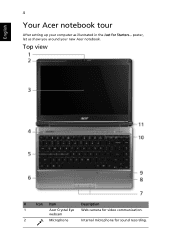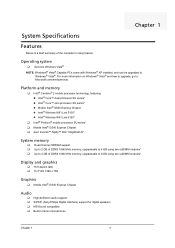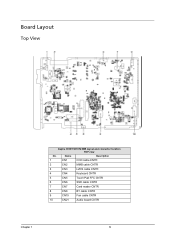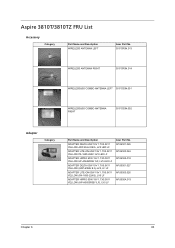Acer Aspire 3810T Support Question
Find answers below for this question about Acer Aspire 3810T.Need a Acer Aspire 3810T manual? We have 2 online manuals for this item!
Question posted by jumrag on December 10th, 2011
No Sounds On My Aspire 3810t What Should I Do?
why no sounds on my aspire 3810T?what should i do?
Current Answers
Related Acer Aspire 3810T Manual Pages
Similar Questions
How Do I Download Sound Drivers For My Acer Laptop Aspire 5250
(Posted by haielriver 9 years ago)
How To Increase The Sound Of My Laptop(acer Aspire 5733)
(Posted by ridebr 9 years ago)
How Do U Replace A Sound Card In A Acer Aspire 7741z Laptop
(Posted by trMags 10 years ago)
Sound Recordin On Acer Aspire 5742z
How can I record sound (eg. from internet radio) without using microphone on Acer Aspire 5742Z?
How can I record sound (eg. from internet radio) without using microphone on Acer Aspire 5742Z?
(Posted by szczubia 12 years ago)
Disabled Sound After Installing Windows 7 On Aspire 4935g Laptop
Hello, I cannot hear any sound any more after installing Windows 7 (i had Vista previously). I won...
Hello, I cannot hear any sound any more after installing Windows 7 (i had Vista previously). I won...
(Posted by jeanmariealmeras 12 years ago)