Acer Aspire 3750 Support Question
Find answers below for this question about Acer Aspire 3750.Need a Acer Aspire 3750 manual? We have 1 online manual for this item!
Question posted by Ardley on October 30th, 2012
Webcam Not Turned On Or Not Detected
need Win 7 driver for Primax 50-704AWNT8
Current Answers
There are currently no answers that have been posted for this question.
Be the first to post an answer! Remember that you can earn up to 1,100 points for every answer you submit. The better the quality of your answer, the better chance it has to be accepted.
Be the first to post an answer! Remember that you can earn up to 1,100 points for every answer you submit. The better the quality of your answer, the better chance it has to be accepted.
Related Acer Aspire 3750 Manual Pages
Acer Aspire 3750 Notebook Service Guide - Page 5


... Video HD Technology Dual Display Capable
NVDIA GT520M NVIDIA Optimus Technology Hardware Video Decode Acceleration NVIDIA Verde Drivers NVIDIA PhysX-ready NVIDIA CUDA?
Acer Aspire 3750 Notebook Service Guide - Page 6


...: 24X CD-R, 24X CD-RW, 8X DVD-R, 8X DVD+R, 6X DVD-R DL, 6X DVD+R DL, 6X DVD-RW, 8X DVD+RW, 5X DVD-RAM
Communication 0
Webcam 0 1.3M pixs UVC CAM
Wireless and networking 0 WLAN: 802.11b/g/n Wi-Fi CERTIFIED™ WPAN: ...
Acer Aspire 3750 Notebook Service Guide - Page 8


... v4 McAfee Internet Security Suite WW McAfee Virus Definitions
Multimedia 0 clear.fi v1.0 Client Acer Crystal Eye Webcam clear.fi v1.0 NTI Media Maker v9.0
Gaming 0 Oberon Game Zone Acer Edition Wild Tangent Acer Edition...
Acer Aspire 3750 Notebook Service Guide - Page 10


... and functions of the notebook. Top View
Table 1-1. Top View 0
Figure 1-1.
Also called Liquid-Crystal Display (LCD), displays computer output (configuration may vary by model). Turns the computer On and Off.
5
Keyboard
For entering data into computer
6
Touchpad
Touch-sensitive pointing device which functions
like a computer mouse.
1-6
Hardware Specifications and Configurations...
Acer Aspire 3750 Notebook Service Guide - Page 13


Insert the lock into the notch and turn the key to a display device (e.g.
Connects to AC adapter.
3
Ventilation Slots
Enable the computer to stay cool.
4
HDMI port
Supports high definition digital video connections.
5
...
Acer Aspire 3750 Notebook Service Guide - Page 18


... changed by default.
When On, internal keyboard acts as numeric key padlock.
Lock Keys 0
The keyboard has three lock keys which the user can be turned on/off . Table 1-9. If an external keyboard or keypad is NOT used for all alphabetic characters are disabled.
The key can toggle on and...
Acer Aspire 3750 Notebook Service Guide - Page 20


... window.
Hotkeys
Hotkey
Icon
+
+
Function
Description
Communication Toggles WiFi, 3G and Bluetooth On and Off Device On/Off using a pop-up
Increases the screen brightness. Turns the speakers On and Off. Figure 1-9. Hotkeys 0
The computer uses hotkeys or key combinations to access most computer controls. Sleep
Puts the computer in the...
Acer Aspire 3750 Notebook Service Guide - Page 22


... CardReader
Realtek RTS5138
Mini Card USB Port(1) USB Port(2) CMOS Camera
BT
USB Port(3)
RJ45
Power
+VCC_VCORE +VGFX_VCORE
System
VTT
DDR3
+1.8VS
+VCC +VGA_CORE
Charger Detect Load Switch Power Protect
DC&BATT.Conn Reset Circuit
Skew Holes
Figure 1-10. System Block Diagram
1-18
Hardware Specifications and Configurations
Acer Aspire 3750 Notebook Service Guide - Page 23


....07in
Width
32.1 cm
12.64in
Height (front to rear)
8.1cm
3.12in
Weight (equipped with optical 3.6356Kg for AS 3750 drive, flash drive, and battery) 3.6066Kg for AS 3750G
1.65lbs for AS 3750 1.64lbs for AS 3750G
Input power
Operating voltage
19V at 4.74A Max for 90W
Operating current
4.74(Max)
Temperature...
Acer Aspire 3750 Notebook Service Guide - Page 25


...
1-21 CPU Fan True Value Table
Core i5-2410M
Fan Speed (RPM)
Temperature
45
2400
65
2800
75
3200
85
3600
92
4000
Throttling 50%: On= 98 °C; OFF=80 °C
OS shut down at 84°C; OFF=85 °C
OS shut down at 97°C;... 37 40
Core i3-2310M
Fan Speed (RPM)
Temperature
45
2400
57
2800
67
3200
73
3600
78
4000
Throttling 50%: On= 84 °C;
Acer Aspire 3750 Notebook Service Guide - Page 31


BD Drive Interface
Items
Vendor & Model name
Performance Specification
Transfer rate
Buffer Memory
Interface
Applicable disc format
Loading mechanism
Power Requirement
Input Voltage
Specifications There is no BD drive in Aspire 3750/3750G
Hardware Specifications and Configurations
1-27
Acer Aspire 3750 Notebook Service Guide - Page 35


...; Software selectable boost gain (+10/+20/+30dB) for analog
microphone input Two jack detection pins: each supports detection of up to 4
jacks Supports two GPIO pins Supports EAPD (external ... scalable I/O for HD Audio link 48-pin LQFP 'Green' package Jack detection function is supported when device is in power
down mode (D3)
Realtek ALC271X-VB3-...
Acer Aspire 3750 Notebook Service Guide - Page 37


...Location
Specification HDMI1.4a Up to Disk (S4)
Specification
All devices in the system are turned off completely.
System saves all system states and data onto the disc prior to power off... devices like CPU and hard disc can be power managed.
All devices in the system are turned off the whole system. CPU set power down, VGA Suspend, PCMCIA SuspendAudio, Power Down, Hard...
Acer Aspire 3750 Notebook Service Guide - Page 41


... keys Change parameter value - If configuration problems occur, users may need to run Setup. To activate the BIOS Utility, press F2 during POST to ...screen. Read parameter help is found in square brackets [ ]. Preconfigured and optimized so users do not need to enabled. To change boot device without entering BIOS Setup Utility, set to specific models. System ...
Acer Aspire 3750 Notebook Service Guide - Page 62


Pre-disassembly Instructions 0 Before proceeding with the disassembly procedure, make sure to the system and all power and signal cables from the system. Figure 3-1. Turn off the power to do the following: 1. Place the system on a flat, stable surface.
3-2 Unplug the AC adapter and all peripherals. 2.
AC Adapter 3.
Acer Aspire 3750 Notebook Service Guide - Page 65
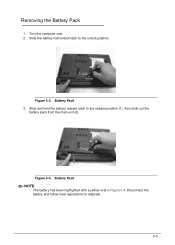
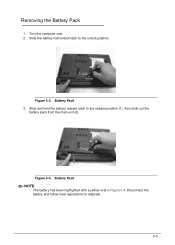
Battery Pack 3. Battery Pack
NOTE: NOTE:
The battery has been highlighted with a yellow oval in Figure 3-4. Turn the computer over. 2. Figure 3-3. Slide and hold the battery release latch to the unlock position. Disconnect the battery and follow local regulations for disposal.
3-5
Removing ...
Acer Aspire 3750 Notebook Service Guide - Page 78


Keyboard
Figure 3-30.
Figure 3-29. Turn over the keyboard plate and disconnect the keyboard FPC and remove the keyboard plate. Keyboard
Notice: Remove keyboard cable 1.Use a flexible connector tool to unlock ...
Acer Aspire 3750 Notebook Service Guide - Page 88


Remove 6screws (M2*3.5L)onHeat sinkand remove the Heat sinkaway. Figure 3-46. CPU MODULE
Figure 3-47. Squeeze the vacuum handling pump on the CPU and use it to loosen the CPU. CPU MODULE 2.Turn the non-removable screw here 180 degrees counter-clockwise to lift the CPU away.
3-28
Removing CPU module 0 1.
Acer Aspire 3750 Notebook Service Guide - Page 102
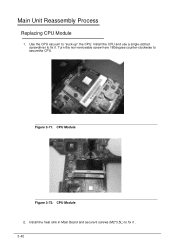
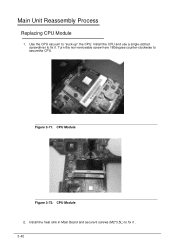
Install the CPU and use a single-slotted screwdriver to fix it . CPU Module 2. Install the heat sink in Main Board and secure 6 screws (M2*3.5L) to fix it . 3-42 Use the CPU vacuum to securethe CPU. Main Unit Reassembly Process 0 Replacing CPU Module 0 1.
CPU Module
Figure 3-72. Turn the non-removable screw here 180degree counter-clockwise to "suck up" the CPU. Figure 3-71.
Acer Aspire 3750 Notebook Service Guide - Page 140


...replace any problems are incorrect, whether a short circuit is suspected, or whether the system is detected, do with a hardware defect, such as: cosmic radiation, electrostatic discharge, or software errors.... of reasons that the power supply being used at a time until failing FRU is detected, replace the FRU. FRU replacement should be caused by the computer. Determine if the...
Similar Questions
How Do You Turn On The Webcam On An Acer Aspire 7741z
(Posted by modyzjavi 10 years ago)
How Do You Turn On Acer Aspire 5750-6493 Webcam On A Laptop
(Posted by Maslas 10 years ago)

