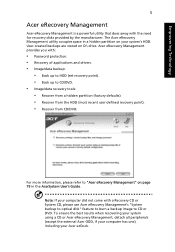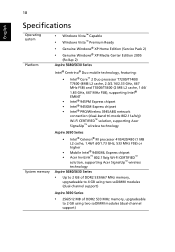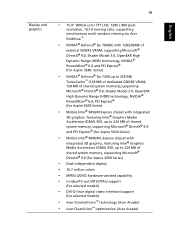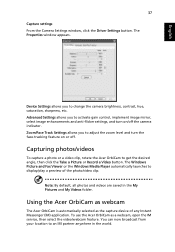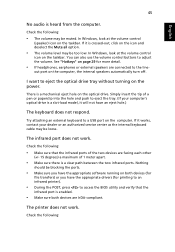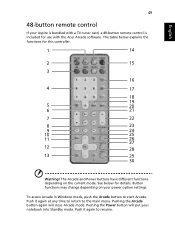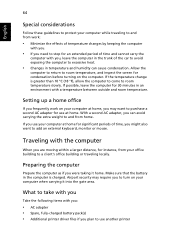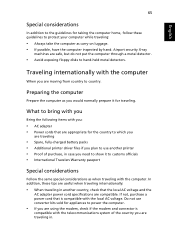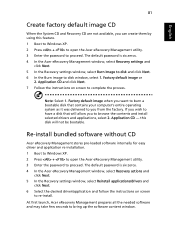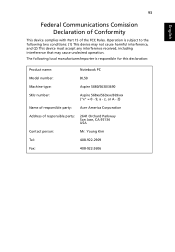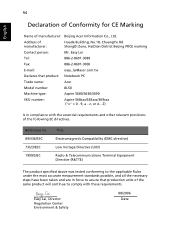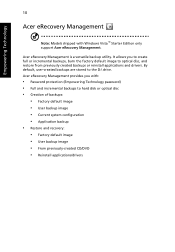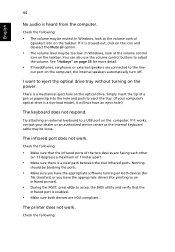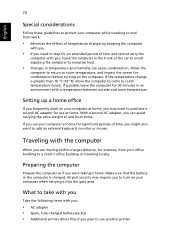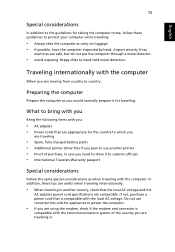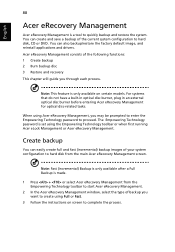Acer Aspire 3690 Support Question
Find answers below for this question about Acer Aspire 3690.Need a Acer Aspire 3690 manual? We have 2 online manuals for this item!
Question posted by hansport on July 18th, 2012
No Puedo Iniciar Mi Computadora Descargue Un Sofware Y Un Driver Incorrecto
The person who posted this question about this Acer product did not include a detailed explanation. Please use the "Request More Information" button to the right if more details would help you to answer this question.
Current Answers
Related Acer Aspire 3690 Manual Pages
Similar Questions
How To Download Ethernet Controller Driver For Acer Aspire 5253?
(Posted by marceha 10 years ago)
Hi...i Want To Ask Driver Wifi Acer Aspire 4739z.tks
Driver Wifi Acer Aspire 4739z
Driver Wifi Acer Aspire 4739z
(Posted by iskandaredward 11 years ago)
Need Network Controller Driver For Acer Aspire 5253 Windows 7
(Posted by Kwikstep42 11 years ago)
I Am Looking For Landrivers Of My Notebook Acer Aspire 3690 Working With Winxp
All Lan drivers available on the Acer official website dot not work with Win Xp
All Lan drivers available on the Acer official website dot not work with Win Xp
(Posted by amaremba 12 years ago)
3690 Driver For Dvd With Windows 7
upgraded 3690 to 7 and will not see dvd. No drivers available from Acer
upgraded 3690 to 7 and will not see dvd. No drivers available from Acer
(Posted by dickn7 12 years ago)