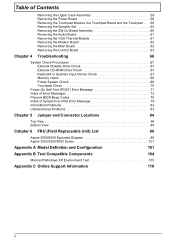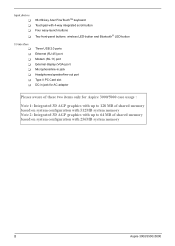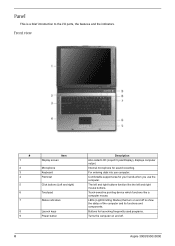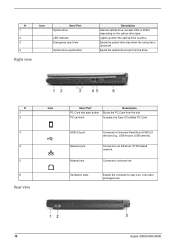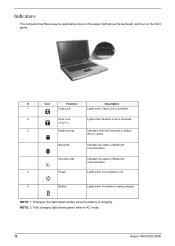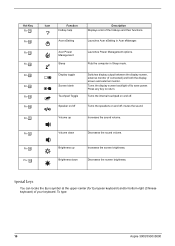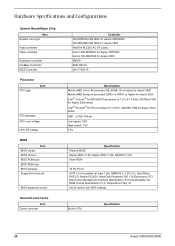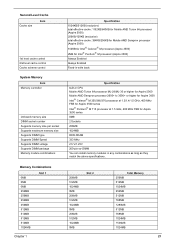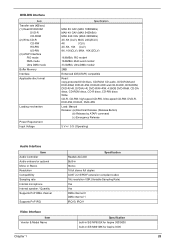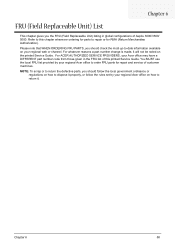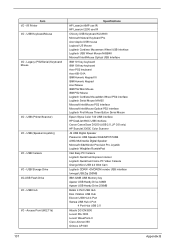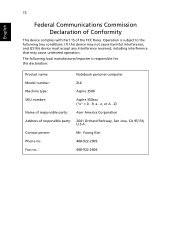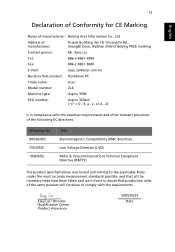Acer Aspire 3500 Support Question
Find answers below for this question about Acer Aspire 3500.Need a Acer Aspire 3500 manual? We have 2 online manuals for this item!
Question posted by goodenough915 on March 10th, 2017
I've Got An Old Acer Aspire 3500 And Forgot My Password?
Current Answers
Answer #1: Posted by BusterDoogen on March 10th, 2017 5:51 PM
I hope this is helpful to you!
Please respond to my effort to provide you with the best possible solution by using the "Acceptable Solution" and/or the "Helpful" buttons when the answer has proven to be helpful. Please feel free to submit further info for your question, if a solution was not provided. I appreciate the opportunity to serve you!
Related Acer Aspire 3500 Manual Pages
Similar Questions
turn power on
I forgot my laptop Acer Aspire 4739Z bios password,how to get it now window display like this Enter ...
I am trying to reset my acer aspire 3500 back to factory settings but I have no clue what I'm doing