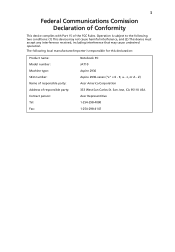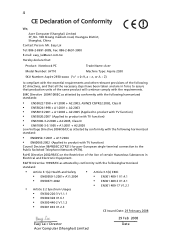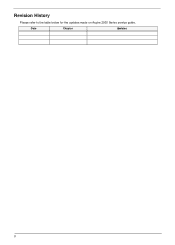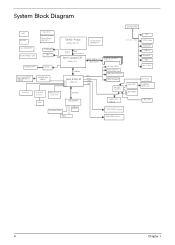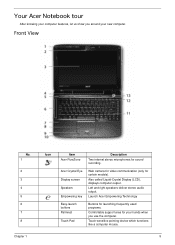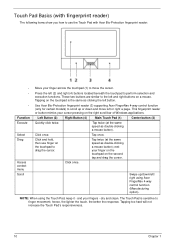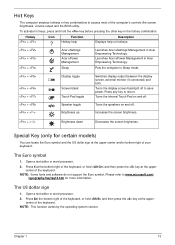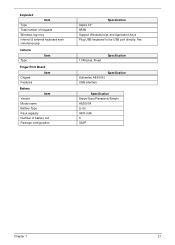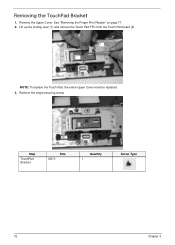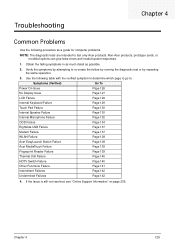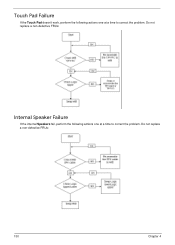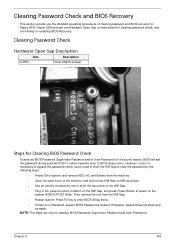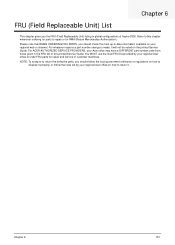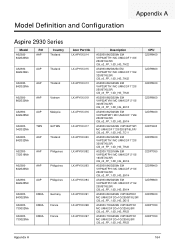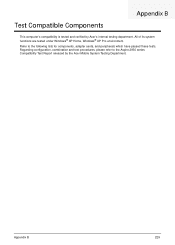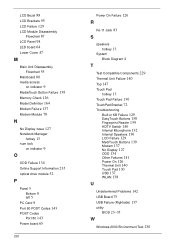Acer Aspire 2930 Support Question
Find answers below for this question about Acer Aspire 2930.Need a Acer Aspire 2930 manual? We have 2 online manuals for this item!
Question posted by Anonymous-116479 on July 19th, 2013
Touch Pad Is Not Working
The person who posted this question about this Acer product did not include a detailed explanation. Please use the "Request More Information" button to the right if more details would help you to answer this question.
Current Answers
Related Acer Aspire 2930 Manual Pages
Similar Questions
The Touch Pad On My Aspire E1-521-0865 Laptop Will Not Work Courser Is Also Gone
The touch pad isn't working..the courser arrow is also gone.can someone please help me correct this ...
The touch pad isn't working..the courser arrow is also gone.can someone please help me correct this ...
(Posted by Bevylouwho 9 years ago)
Password
how to access password in acer aspire 2930 using finger print?
how to access password in acer aspire 2930 using finger print?
(Posted by Anonymous-61600 11 years ago)
How To Get Touch Pad Working Again?
The touch pad has locked/stopped working, and computer will only work with a mouse fitted. How can w...
The touch pad has locked/stopped working, and computer will only work with a mouse fitted. How can w...
(Posted by Anonymous-56311 12 years ago)
Possiedo Un Acer 2930 Con Vista Home Premium E Ho Smarrito La Passward
HO SMARRITO LA PASSWARD DI ACCESSO AL PC COME POSSO FARE?
HO SMARRITO LA PASSWARD DI ACCESSO AL PC COME POSSO FARE?
(Posted by aurafiore 12 years ago)
Lost My Produt Key Back Side On Laptop
i lost my produt key back side on lapto.please send me the produt key.laptop model acer aspire jat10
i lost my produt key back side on lapto.please send me the produt key.laptop model acer aspire jat10
(Posted by asifsonybest1 12 years ago)