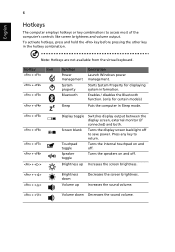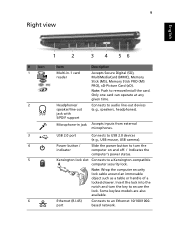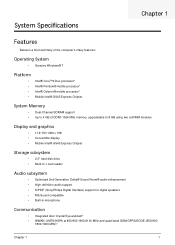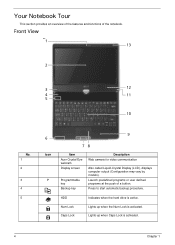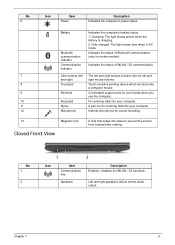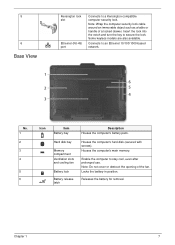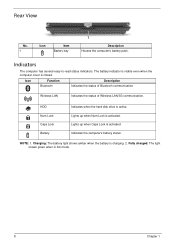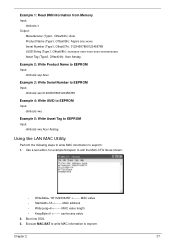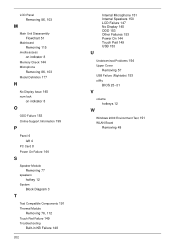Acer Aspire 1820PT Support Question
Find answers below for this question about Acer Aspire 1820PT.Need a Acer Aspire 1820PT manual? We have 2 online manuals for this item!
Question posted by kamalgahra on January 16th, 2012
Window Lock
The person who posted this question about this Acer product did not include a detailed explanation. Please use the "Request More Information" button to the right if more details would help you to answer this question.
Current Answers
Related Acer Aspire 1820PT Manual Pages
Similar Questions
Lock Acer Aspire 5517 Locked Out
i haved a acer aspie 5517 and im locked out. how can i get in to fix windows to get into windows to ...
i haved a acer aspie 5517 and im locked out. how can i get in to fix windows to get into windows to ...
(Posted by pbangsund0420 7 years ago)
Please What To Do When My Windows 8 Acer Aspire E1-571 Keeps On Freezing At Star
pls what to do when my windows 8 acer aspire E1-571 keeps on freezing at startup?
pls what to do when my windows 8 acer aspire E1-571 keeps on freezing at startup?
(Posted by njintseh 9 years ago)
Where Is The Cmos Battery In The Windows 7 Acer Aspire 7741z-5731?
my computer will not keep the time and date. I need to change the cmos battery on the mother board. ...
my computer will not keep the time and date. I need to change the cmos battery on the mother board. ...
(Posted by saunie77 10 years ago)
Disabled Sound After Installing Windows 7 On Aspire 4935g Laptop
Hello, I cannot hear any sound any more after installing Windows 7 (i had Vista previously). I won...
Hello, I cannot hear any sound any more after installing Windows 7 (i had Vista previously). I won...
(Posted by jeanmariealmeras 12 years ago)