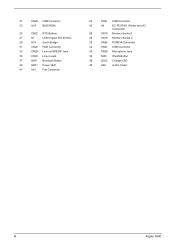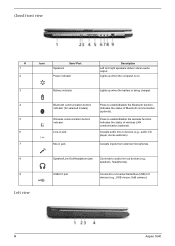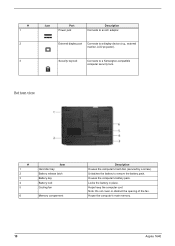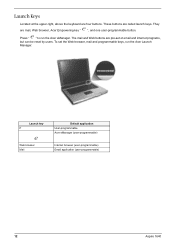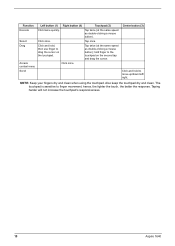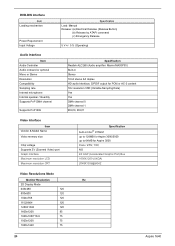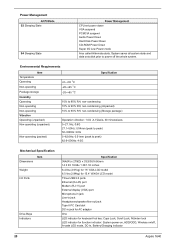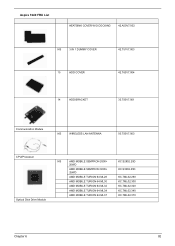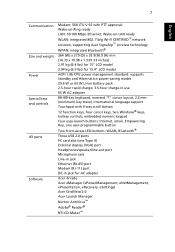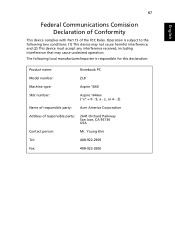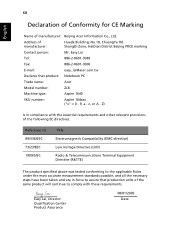Acer Aspire 1640 Support Question
Find answers below for this question about Acer Aspire 1640.Need a Acer Aspire 1640 manual? We have 2 online manuals for this item!
Question posted by Anonymous-69943 on August 8th, 2012
Hi Where Is Wireless Button On Acer 1640
Current Answers
Answer #1: Posted by LightofEarendil on August 8th, 2012 11:04 AM
For a detailed illustration of your computer and all its components, check page 2 here:
http://www.manualowl.com/m/Acer%20Computers/Aspire-1640/Manual/114181
Cheers
Related Acer Aspire 1640 Manual Pages
Similar Questions
keyboard not working