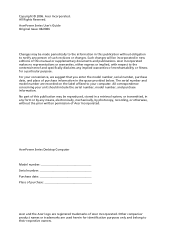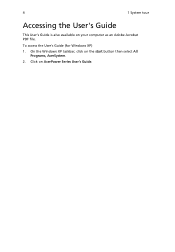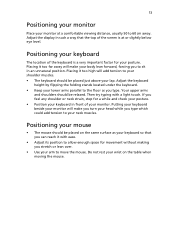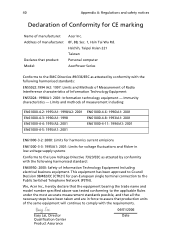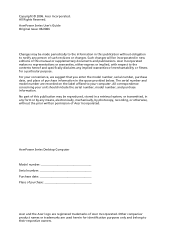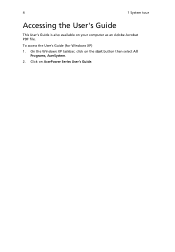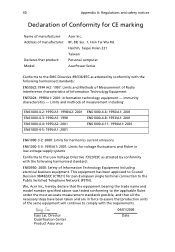Acer AcerPower 2000 Support Question
Find answers below for this question about Acer AcerPower 2000.Need a Acer AcerPower 2000 manual? We have 2 online manuals for this item!
Question posted by lakebawallace on November 12th, 2011
My Computer Is Coming On But The Screen In Blank
Requests for more information
Help us to help you: please, add info!
1] name or model No. of your computer
2] O.S. & version (service pack ... etc.)
3] Could you see something during the POST [Power-On Self-Test]?
4] Is blank screen when you are waiting Log On / Desktop screen?
Current Answers
Related Acer AcerPower 2000 Manual Pages
Similar Questions
No image at all. Black screen. Starts, then after 30 s- STOP&Restarts, Black screen, too. Change...
Hi,We have purchased 4 Acer Aspire 5600U desktops. We are having problem with one of them every coup...
comes on and says no signal. I can hear the tower running but it does nothing.
I have turned the screen on and lights are illuminated but there is nothing on the screen.
I own a Acer L3600 comp. The system is not booting. I see only a blank screen and a solid light glow...