Acer AOD270 Support Question
Find answers below for this question about Acer AOD270.Need a Acer AOD270 manual? We have 1 online manual for this item!
Question posted by OrionZ28500 on May 31st, 2014
Whats The Password For An Acer Aspire One D270 After I Press F2 Setup
The person who posted this question about this Acer product did not include a detailed explanation. Please use the "Request More Information" button to the right if more details would help you to answer this question.
Current Answers
There are currently no answers that have been posted for this question.
Be the first to post an answer! Remember that you can earn up to 1,100 points for every answer you submit. The better the quality of your answer, the better chance it has to be accepted.
Be the first to post an answer! Remember that you can earn up to 1,100 points for every answer you submit. The better the quality of your answer, the better chance it has to be accepted.
Related Acer AOD270 Manual Pages
Acer Aspire One D270 Service Guide - Page 2


For more information, go to http://csd.acer.com.tw.The information in any form or by Acer Incorporated.
Disclaimer
The information in this publication may be reproduced... language or computer language, in this guide is subject to change without the prior written permission of Acer Incorporated. All rights reserved. The software described in the software. No part of this guide is ...
Acer Aspire One D270 Service Guide - Page 3
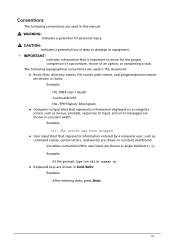
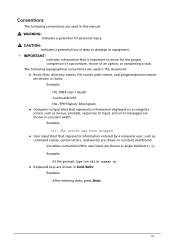
...
command names, option letters, and words) are shown in bold italics. Variables contained within user input are shown in angle brackets (< >). Example: After entering data, press Enter.
WARNING:
Indicates a potential for the proper completion of a procedure, choice of an option, or completing a task. CAUTION:
Indicates a potential loss of data or damage...
Acer Aspire One D270 Service Guide - Page 4
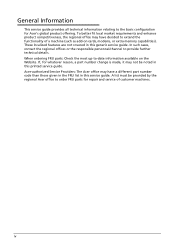
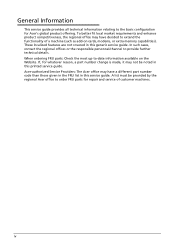
...different part number code than those given in the FRU list in this service guide. Acer-authorized Service Providers: The Acer office may have decided to order FRU parts for repair and service of a machine... (such as add-on the Website. If, for Acer's global product offering. These localized features are not covered in this generic service guide.
...
Acer Aspire One D270 Service Guide - Page 6
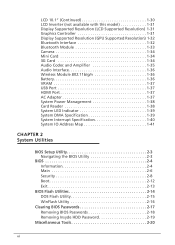
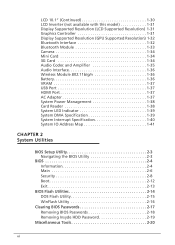
... 1-38 Card Reader 1-38 System LED Indicator 1-39 System DMA Specification 1-39 System Interrupt Specification 1-40 System IO Address Map 1-41
CHAPTER 2 System Utilities
BIOS Setup Utility 2-3 Navigating the BIOS Utility 2-3
BIOS 2-4 Information 2-4 Main 2-6 Security 2-8 Boot 2-12 Exit 2-13
BIOS Flash Utilities 2-14 DOS Flash Utility 2-15 WinFlash Utility 2-16
Clearing...
Acer Aspire One D270 Service Guide - Page 9
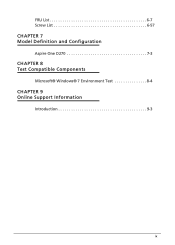
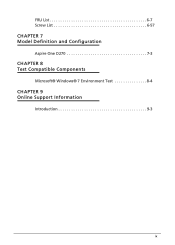
FRU List 6-7 Screw List 6-57
CHAPTER 7 Model Definition and Configuration
Aspire One D270 7-3
CHAPTER 8 Test Compatible Components
Microsoft® Windows® 7 Environment Test 8-4
CHAPTER 9 Online Support Information
Introduction 9-3
ix
Acer Aspire One D270 Service Guide - Page 15


...;Up to 2 GB of DDR3-800 system memory for N2600 series Up to 4 GB of DDR3-1066 system memory for N2800 series
Display 0 Aspire One D270 10.1" SD 1024 x 600 pixel (WSVGA) resolution , high-brightness (200-nit) LED-backlit TFT LCD Mercury-free, environment-friendly
Audio...
Acer Aspire One D270 Service Guide - Page 16


...;, microSD™, Memory Stick Duo™, Reduced-Size MultiMedia Card (RS-MMC), Memory Stick PRO Duo™
Privacy Control 0
BIOS user, supervisor, HDD passwords Kensington lock slot
Webcam 0
Acer Video Conference, featuring: Acer Crystal Eye webcam Microphone
1-6
Hardware Specifications and Configurations
Acer Aspire One D270 Service Guide - Page 17


...battery pack 1.3 kg (2.87 lbs) with 6-cell battery pack
Color options 0
Aspire One D270 Aquamarine Blue, Seashell White, Diamond Black, Ruby Red, Ballon White, Happy ... 1.26 x 1.88 inches) 180 g (0.39 lbs.) with 250 cm DC cable
2-pin 65W Acer MiniGo AC adapter: 108 (L) x 45.5 (W) x 31.5 (H) mm (4.25 x 1.79 x 1.24 inches...
Acer Aspire One D270 Service Guide - Page 18


...HDCP support External display (VGA) port Headphone/speaker/line-out (Aspire One D270) jack Microphone-in jack Ethernet (RJ-45) port ...1066 MHz soDIMM module 6-cell Li-ion battery pack 2-pin 40W Acer MiniGo AC adapter External USB HDD External USB optical disc drive...
Acer Aspire One D270 Service Guide - Page 54


BIOS Setup Utility 2-3 Navigating the BIOS Utility 2-3
BIOS 2-4 Information 2-4 Main 2-6 Security 2-8 Boot 2-12 Exit 2-13
BIOS Flash Utilities 2-14 DOS Flash Utility 2-15 WinFlash Utility 2-16
Clearing BIOS Passwords 2-17 Removing BIOS Passwords 2-18 Removing Insyde HDD Password 2-19
Miscellaneous Tools 2-20 Using DMITools 2-20 Using UUID Tools 2-24 Using the LAN MAC EEPROM ...
Acer Aspire One D270 Service Guide - Page 55


... built into a computer's BIOS (Basic Input/Output System). press F9. To activate the utility, press F2 during POST to be changed if enclosed in the Item Specific Help area of the screen. To change the boot device without entering BIOS Setup Utility, set to run . Press F10 to Enabled. To change the boot device without...
Acer Aspire One D270 Service Guide - Page 61


... computer sets the User Password parameter to highlight the Set Supervisor Password and press Enter. Press F10 to highlight the Set Supervisor Password parameter and
press Enter.
Use the ↑ and ↓ keys to save changes and exit BIOS Setup Utility. NOTE: NOTE:
To change an existing password, refer to Changing a Password. Resetting BIOS password may require computer be set...
Acer Aspire One D270 Service Guide - Page 62


.... Type new password in Enter Current Password field and press Enter. 3. Press Enter. NOTE: NOTE:
Password on Boot must be set the Supervisor Password parameter to activate the password feature. 5. Setup Notice
The password setting is OK, the screen will set to Enabled to Clear. 4. Retype new password in Enter New Password and Confirm
New Password fields.
Figure 2-7. Press Enter twice...
Acer Aspire One D270 Service Guide - Page 63


Figure 2-8. Setup Warning: Passwords Do Not Match
System Utilities
2-11 Setup Warning: Invalid Password If new password and confirm new password strings do not match, the Setup Warning dialog appears (Figure 2-9).
Figure 2-9.
Acer Aspire One D270 Service Guide - Page 67


... a bootable USB HDD. 4.
Select Boot Menu to update BIOS. 6.
Execute ZE7_025.exe to modify boot priority order. Plug in the AC power to enter Setup Menu. 2. Press F2 during boot to continue. Copy ZE7_025.exe to use the DOS Flash Utility: 1. Figure 2-12.
DOS Flash Utility 0
Perform the following message is shown (Figure...
Acer Aspire One D270 Service Guide - Page 69


... only be cleared by initiating the Crisis Disk Recovery procedure or flashing the BIOS. Password Error Status To reset the BIOS password, perform the following: 1. Clear BIOS Password
System Utilities
2-17 This section provides details about removing HDD/BIOS passwords. Press any key to exit the menu. 2. In DOS mode, execute unlockPw.exe.
76776356
Figure...
Acer Aspire One D270 Service Guide - Page 149
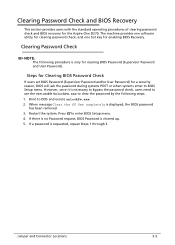
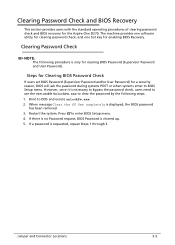
... the system. If there is no Password request, BIOS Password is displayed, the BIOS password
has been removed. 3.
Clearing Password Check 0
NOTE: NOTE:
The following steps: 1. Press F2 to DOS and excute unlockPw.exe. 2. When message Clear the SU Pws completely is cleared up. 5. Boot to enter BIOS Setup menu. 4. If a password is only for a security reason, BIOS...
Acer Aspire One D270 Service Guide - Page 153
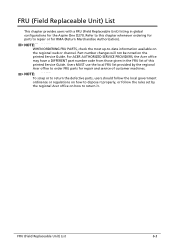
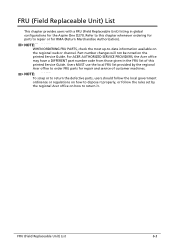
... list of customer machines. FRU (Field Replaceable Unit) List
6-3 Refer to repair or for the Aspire One D270. Part number changes will not be noted on the regional web or channel.
NOTE: NOTE:
To...to this printed Service Guide.
Users MUST use the local FRU list provided by the regional Acer office on how to -date information available on the printed Service Guide. NOTE: NOTE:
...
Acer Aspire One D270 Service Guide - Page 395


Test Compatible Components
This computer's compatibility is tested and verified by the Acer Mobile System Testing Department.
Refer to the Aspire One D270.
Test Compatible Components
8-3 Compatibility Test Report released by Acer's internal testing department. All of its system functions are tested under Windows® 7 environment. Regarding configuration, combination and test ...
Acer Aspire One D270 Service Guide - Page 405


Also contained on this website are always looking for all technical queries. and password. Online Support Information
9-3 We are : Detailed information on all of Acer's Notebook, Desktop and Server models including:
Service guides for all the support services we have included an Acrobat File to facilitate the problem-...
Similar Questions
How To Reset Bios Password Acer Aspire One D270 Netbook
(Posted by robincaitli 10 years ago)
How To Set Up Your Acer Aspire D270 To Get Past Enter Current Password And Set
up afterwards
up afterwards
(Posted by OWjgs1 10 years ago)
How To Turn On Wireless Capability For Acer Aspire D270-1401
(Posted by Antafish 10 years ago)

