Acer AOD270 Support Question
Find answers below for this question about Acer AOD270.Need a Acer AOD270 manual? We have 1 online manual for this item!
Question posted by estjess on August 19th, 2014
Aspire One D270-1375 Wont Connect To Local Area Connection 2
The person who posted this question about this Acer product did not include a detailed explanation. Please use the "Request More Information" button to the right if more details would help you to answer this question.
Current Answers
There are currently no answers that have been posted for this question.
Be the first to post an answer! Remember that you can earn up to 1,100 points for every answer you submit. The better the quality of your answer, the better chance it has to be accepted.
Be the first to post an answer! Remember that you can earn up to 1,100 points for every answer you submit. The better the quality of your answer, the better chance it has to be accepted.
Related Acer AOD270 Manual Pages
Acer Aspire One D270 Service Guide - Page 7
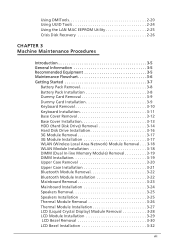
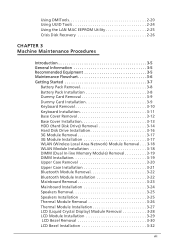
... Base Cover Installation 3-13 HDD (Hard Disk Drive) Removal 3-14 Hard Disk Drive Installation 3-16 3G Module Removal 3-17 3G Module Installation 3-17 WLAN (Wireless Local Area Network) Module Removal . . . 3-18 WLAN Module Installation 3-18 DIMM (Dual In-line Memory Module) Removal 3-19 DIMM Installation 3-19 Upper Case Removal 3-20 Upper Case...
Acer Aspire One D270 Service Guide - Page 9
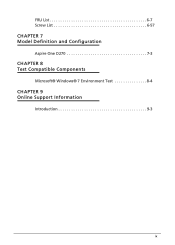
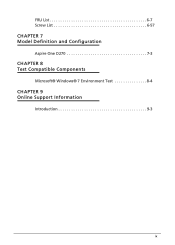
FRU List 6-7 Screw List 6-57
CHAPTER 7 Model Definition and Configuration
Aspire One D270 7-3
CHAPTER 8 Test Compatible Components
Microsoft® Windows® 7 Environment Test 8-4
CHAPTER 9 Online Support Information
Introduction 9-3
ix
Acer Aspire One D270 Service Guide - Page 15


...;Up to 2 GB of DDR3-800 system memory for N2600 series Up to 4 GB of DDR3-1066 system memory for N2800 series
Display 0 Aspire One D270 10.1" SD 1024 x 600 pixel (WSVGA) resolution , high-brightness (200-nit) LED-backlit TFT LCD Mercury-free, environment-friendly
Audio...
Acer Aspire One D270 Service Guide - Page 17


... x 7.28 x 1.01 inches)
Weight: 1.2 kg (2.65 lbs) with 3-cell battery pack 1.3 kg (2.87 lbs) with 6-cell battery pack
Color options 0
Aspire One D270 Aquamarine Blue, Seashell White, Diamond Black, Ruby Red, Ballon White, Happy Color-Yellow, Happy Color-Blue, Happy Color-Pink, Happy Color-Green
Power...
Acer Aspire One D270 Service Guide - Page 18


...;Three USB 2.0 ports HDMI® port with HDCP support External display (VGA) port Headphone/speaker/line-out (Aspire One D270) jack Microphone-in jack Ethernet (RJ-45) port DC-in jack for AC adapter
Optional Items 0
In-Box: ...
Acer Aspire One D270 Service Guide - Page 25
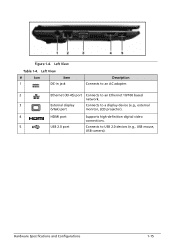
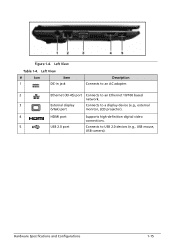
... View
#
Icon
Item
1
DC-in jack
Description Connects to an AC adapter.
2
Ethernet (RJ-45) port Connects to an Ethernet 10/100 based
network.
3
External display
Connects to a display device (e.g., external
(VGA) port
monitor, LCD projector).
4
HDMI port
Supports high-definition digital video
connections.
5
USB 2.0 port
Connects to USB 2.0 devices (e.g., USB mouse,
USB camera...
Acer Aspire One D270 Service Guide - Page 26
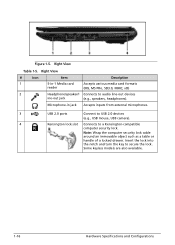
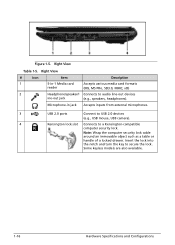
... a table or
handle of a locked drawer.
Figure 1-5.
Microphone-in -1 Media card
Accepts various media card formats
reader
(MS, MS PRo, SD3.0, MMC, xD)
2
Headphone/speaker/l Connects to a Kensington-compatible
computer security lock. Right View
Table 1-5. Insert the lock into
the notch and turn the key to secure the lock. Some keyless...
Acer Aspire One D270 Service Guide - Page 29
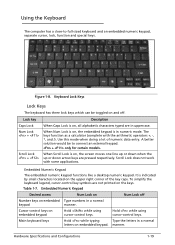
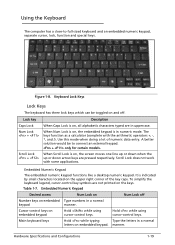
...
Hold while typing
Type the letters in a normal
letters on embedded Type numbers in a normal
keypad
manner. Using the Keyboard 0
The computer has a close-to connect an external keypad. + only for certain models.
When Num Lock is in uppercase. It is indicated by small characters located on , the embedded keypad is...
Acer Aspire One D270 Service Guide - Page 30


... a file or folder
< > + : Show the desktop
+ < > + : Search for computers (if you are on a network)
< > + : Lock your computer (if you are connected to a network domain), or switch users (if you're not connected to a network domain)
+ < > + : Moves focus from Start menu, to the Quick Launch toolbar, to the system tray (use RIGHT ARROW...
Acer Aspire One D270 Service Guide - Page 31
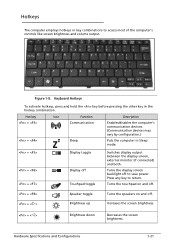
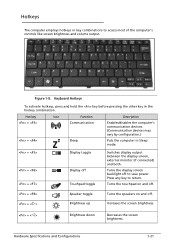
... key before pressing the other key in Sleep mode.
+ + +
Display toggle Display off Touchpad toggle
Switches display output between the display screen, external monitor (if connected) and both.
Hotkeys 0
The computer employs hotkeys or key combinations to return. Figure 1-9. Hot key +
+
Icon
Function
Communication
Sleep
Description
Enables/disables the computer...
Acer Aspire One D270 Service Guide - Page 32
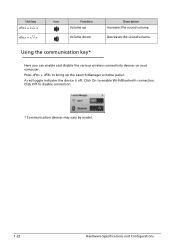
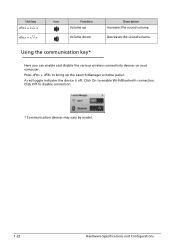
... A red toggle indicates the device is off. Hot key
+
+
Icon
Function
Volume up the Launch Manager window panel. Click Off to enable Wi-Fi/Bluetooth connection.
Decreases the sound volume.
Press + to bring up
Volume down
Description Increases the sound volume. Using the communication key* 0
Here you can enable and disable...
Acer Aspire One D270 Service Guide - Page 58
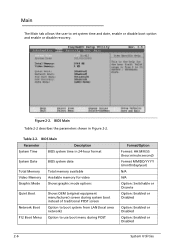
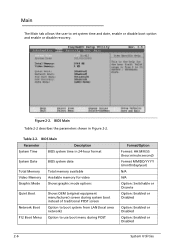
... Network Boot F12 Boot Menu
Shows OEM (original equipment manufacturer) screen during system boot instead of traditional POST screen
Option to boot system from LAN (local area network)
Option to set system time and date, enable or disable boot option and enable or disable recovery. Figure 2-2. BIOS Main
Parameter
Description
System Time...
Acer Aspire One D270 Service Guide - Page 67


... position 1.
Example: If using USB HDD to Update BIOS, move USB HDD to a bootable USB HDD. 4. BIOS Boot
3.
NOTE: NOTE:
If AC power is not connected, the following to use the DOS Flash Utility: 1.
Press F2 during boot to update BIOS. 6. Flash is complete when the message, Flash Programming Complete is...
Acer Aspire One D270 Service Guide - Page 80


... Base Cover Installation 3-13 HDD (Hard Disk Drive) Removal 3-14 Hard Disk Drive Installation 3-16 3G Module Removal 3-17 3G Module Installation 3-17 WLAN (Wireless Local Area Network) Module Removal . . . .3-18 WLAN Module Installation 3-18 DIMM (Dual In-line Memory Module) Removal 3-19 DIMM Installation 3-19 Upper Case Removal 3-20 Upper Case...
Acer Aspire One D270 Service Guide - Page 89
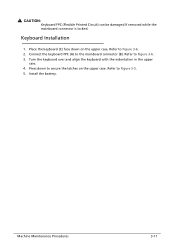
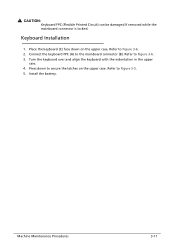
Refer to Figure 3-6. 3. Machine Maintenance Procedures
3-11 Refer to Figure 3-6. 2. Connect the keyboard FPC (A) to Figure 3-5. 5. Turn the keyboard over and align the keyboard with the indentation in the upper
case. 4. Place the keyboard (C) face down ...
Acer Aspire One D270 Service Guide - Page 94
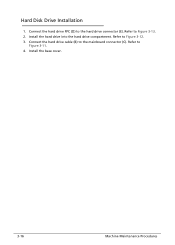
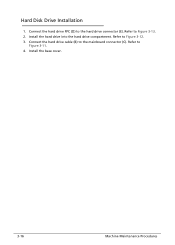
Connect the hard drive FPC (D) to Figure 3-12. 3. Refer to the hard drive connector (E). Connect the hard drive cable (B) to Figure 3-13. 2. Hard Disk Drive Installation 0
1. Refer to the mainboard connector (C). Install the base cover.
3-16
Machine Maintenance Procedures Refer to
Figure 3-11. 4. Install the hard drive into the hard drive compartment.
Acer Aspire One D270 Service Guide - Page 96
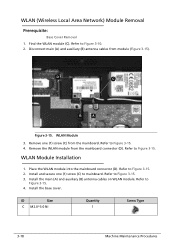
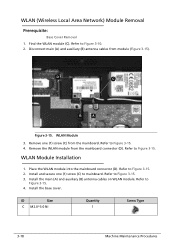
.... Refer to Figure 3-15. 3. WLAN Module Installation 0
1.
Install and secure one (1) screw (C) from the mainboard. Install the base cover. Find the WLAN module (C). WLAN (Wireless Local Area Network) Module Removal 0
Prerequisite:
Base Cover Removal 1. WLAN Module
3.
Acer Aspire One D270 Service Guide - Page 97
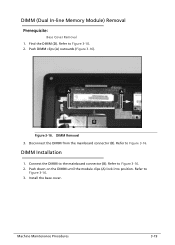
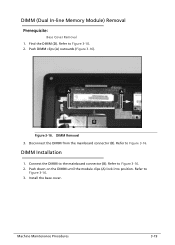
Connect the DIMM to Figure 3-10. 2. Refer to the mainboard connector (B). Install the base cover. DIMM (Dual In-line Memory Module) Removal 0
Prerequisite:
Base Cover Removal 1.
...
Acer Aspire One D270 Service Guide - Page 102
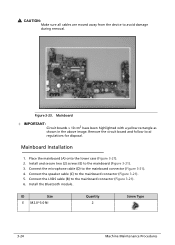
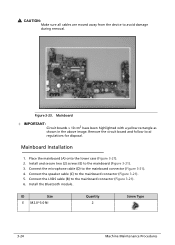
... the device to the mainboard (Figure 3-21). 3. Remove the circuit board and follow local regulations for disposal. Place the mainboard (A) onto the lower case (Figure 3-21). ... two (2) screws (E) to avoid damage during removal. Connect the LVDS cable (B) to the mainboard connector (Figure 3-21). 4. Mainboard Installation 0
1. Connect the microphone cable (D) to the mainboard connector (Figure ...
Acer Aspire One D270 Service Guide - Page 153
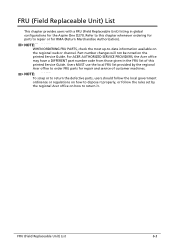
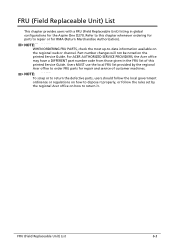
...from those given in global configurations for RMA (Return Merchandise Authorization). Users MUST use the local FRU list provided by the regional Acer office on how to dispose it properly, or ...scrap or to return the defective parts, users should follow the local government ordinance or regulations on how to repair or for the Aspire One D270. NOTE: NOTE:
WHEN ORDERING FRU PARTS, check the most...
Similar Questions
Help Acer Aspire D270 Wont Configure On This Computer's Hardware
(Posted by polmab 9 years ago)
How To Upgrade Memory Acer Aspire One D270-1375 Memory Upgrade
(Posted by cheCatari 10 years ago)

