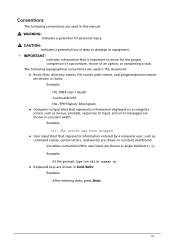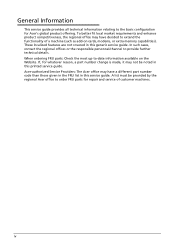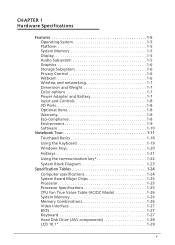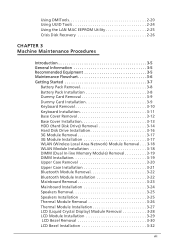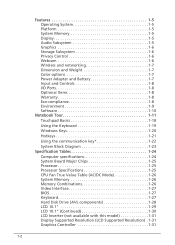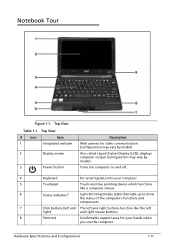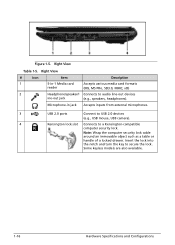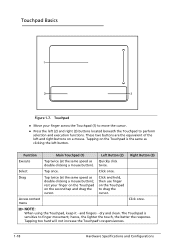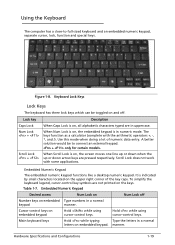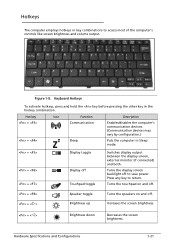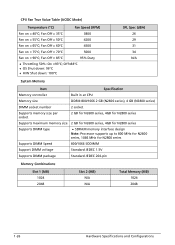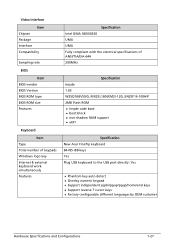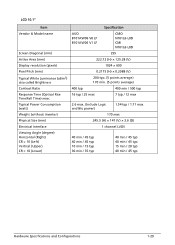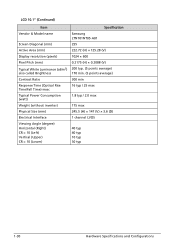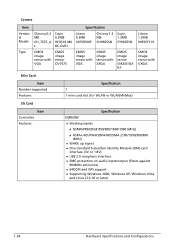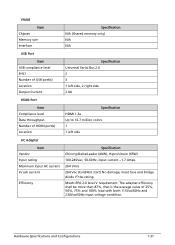Acer AOD270 Support Question
Find answers below for this question about Acer AOD270.Need a Acer AOD270 manual? We have 1 online manual for this item!
Question posted by laysia2hotttt on November 6th, 2013
Right Side Of The Keyboard Produces Numbers Instead Letters? Why?
The person who posted this question about this Acer product did not include a detailed explanation. Please use the "Request More Information" button to the right if more details would help you to answer this question.
Current Answers
Related Acer AOD270 Manual Pages
Similar Questions
How Do I Download Bluetooth To My Acer Aspire Aod270 Netbook
(Posted by debMai 10 years ago)
How To Remove The Bottom Cover On An Aspire One Aod270 Netbook
(Posted by Nortfl 10 years ago)
How To Remove Keyboard On An Acer Aspire One 532h-2588 Netbook
(Posted by willanw 10 years ago)
Keyboard Removal Procedure
Need to replace 1G ram card with new 2G card - existing 1G card and hinged hold down bracket is abou...
Need to replace 1G ram card with new 2G card - existing 1G card and hinged hold down bracket is abou...
(Posted by jackaho 12 years ago)