Acer AOD250 Support Question
Find answers below for this question about Acer AOD250.Need a Acer AOD250 manual? We have 2 online manuals for this item!
Question posted by Daveyxyz on June 17th, 2012
Acer Power F5 Bios Options For Power Management. User's Or System Manual
On board lan no connection.
System shutdown doesn't power off.
System restarts "spontaniously"
Current Answers
There are currently no answers that have been posted for this question.
Be the first to post an answer! Remember that you can earn up to 1,100 points for every answer you submit. The better the quality of your answer, the better chance it has to be accepted.
Be the first to post an answer! Remember that you can earn up to 1,100 points for every answer you submit. The better the quality of your answer, the better chance it has to be accepted.
Related Acer AOD250 Manual Pages
Acer Aspire One D150, Aspire One D250 Netbook Series Start Guide - Page 10


...private partnership) that gives people the power to carpal tunnel syndrome, tendonitis, tenosynovitis or other musculoskeletal disorders. More information refers to Acer notebooks with an ENERGY STAR sticker ... by pushing power button. Products that this product meets the ENERGY STAR guidelines for power management:
• Activate display' Sleep mode within 15 minutes of user inactivity. &#...
Acer Aspire One D150, Aspire One D250 Netbook Series Start Guide - Page 13


... as Acer eRecovery Management, using your computer
Turning your computer, clicking on your new computer. For more productive, please refer to the AcerSystem User Guide. It is not installed on your computer on and off , the Just for Starters...poster helps you get started with language such as system utilities, data recovery, expansion options...
Acer Aspire One D150, Aspire One D250 Netbook Series Start Guide - Page 18


Low-power license-exempt radio
communication devices (RSS-210)
32
LCD panel ergonomic ...22
Setting passwords
22
Expanding through options
23
Connectivity options
23
Built-in network feature
23
Universal Serial Bus (USB)
24
BIOS utility
24
Boot sequence
24
Enable disk-to-disk recovery
24
Password
25
Power management
25
Troubleshooting
26
Troubleshooting tips
26...
Acer Aspire One D150, Aspire One D250 Netbook Series Start Guide - Page 26
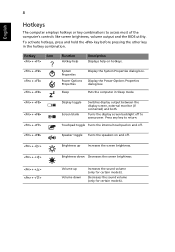
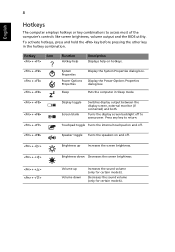
...
+ + +
Display toggle Screen blank
Switches display output between the display screen, external monitor (if connected) and both. Turns the display screen backlight off .
+ < >
Brightness up Increases the screen ...computer's controls like screen brightness, volume output and the BIOS utility.
Display the Power Options Properties dialog box.
English
8
Hotkeys
The computer employs ...
Acer Aspire One D150, Aspire One D250 Netbook Series Start Guide - Page 28


...on the icon and deselect the Mute all option.
• The volume level may be too low. The computer's power management system automatically blanks the screen to restart the system. No audio is heard from ...Frequently asked questions
The following is a list of your computer. I turned on the screen. Connect the AC adapter to recharge the battery pack.
• Make sure that may be set ...
Acer Aspire One D150, Aspire One D250 Netbook Series Start Guide - Page 29


... that the printer is connected securely to back up all data will be the only option for future recovery operations. This recovery process helps you first turn off.
The system will be reformatted and all data files before using this option. To start the recovery process: 1 Restart the system. 2 While the Acer logo is important...
Acer Aspire One D150, Aspire One D250 Netbook Series Start Guide - Page 40


...User Password is set and the password on the computer again, and try again.
You have three chances to enter the password correctly after three tries, the system halts. Press and hold the power... button for four seconds to shut down the computer. If you enter the password incorrectly, a warning message appears. Setting passwords
You can set passwords using the BIOS utility....
Acer Aspire One D150, Aspire One D250 Netbook Series Start Guide - Page 41


... computer to the computer, read the following section. To use the network feature, connect an Ethernet cable from the Ethernet (RJ-45) port on your network.
Built-...computing experience. English
23
Expanding through options
Your notebook PC offers you to connect your computer to an Ethernet-based network. Connectivity options
Ports allow you to connect peripheral devices to your computer as...
Acer Aspire One D150, Aspire One D250 Netbook Series Start Guide - Page 43


... all of the following devices: keyboard, mouse, hard disk, peripherals connected to enable this feature. If no activity is detected for a period of the screen. Power management
This computer has a built-in order to conserve energy. Find Password on boot, activate the BIOS utility, then select Security from the categories listed at the top...
Acer Aspire One D150, Aspire One D250 Netbook Series Start Guide - Page 48


... Union (EU)
R&TTE Directive 1999/5/EC as attested by conformity with the regulations and constraints in the user's manual of each RF option device.
The FCC RF safety requirement
The radiated output power of the wireless LAN Mini PCI Card and Bluetooth card is minimized as of May 2004 are included in the country of...
Acer Aspire One D150, Aspire One D250 Netbook Series Start Guide - Page 49


...selected automatically or manually (by users) to ensure...15 to 5.25 GHz to reduce the potential for the integrated wireless LAN Mini PCI Card built in the 5.15 to 5.25 GHz frequency... interference to co-channel Mobile Satellite systems. 3 High power radar are allocated as primary users of the 5.25 to 5.35 GHz and 5.65 to...Acer wireless Mini PCI adapter implements a transmission diversity function.
Acer Aspire One D150, Aspire One D250 Netbook Series Start Guide - Page 50
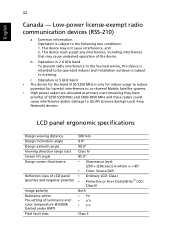
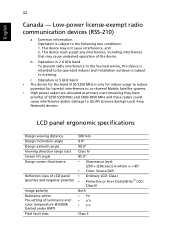
... • High power radars are allocated as primary users (meaning they have...
priority) of luminance and color temperature @ 6500K (tested under BM7) Pixel fault class
500 mm 0.0° 90.0° Class IV 85.0° • Illuminance level:
[250 + (250cosα)] lx where α = 85°
• Color: Source D65 • Ordinary LCD: Class I • Protective or Acer...
Acer Aspire One D250 Netbook Series User Guide - Page 13


...options and troubleshooting. Note: Viewing the file requires Adobe Reader. Basic care and tips for using the keyboard, Audio, etc. Please understand that due to its nature, the Generic User Guide as well as Acer eRecovery Management...use your Acer notebook, we have designed a set of the power button.
If Adobe Reader is available in the Aspire one Series User Guide contains...
Acer Aspire One D250 Netbook Series User Guide - Page 18


Low-power license-exempt radio
communication devices (RSS-210)
32
LCD panel ergonomic ...22
Setting passwords
22
Expanding through options
23
Connectivity options
23
Built-in network feature
23
Universal Serial Bus (USB)
24
BIOS utility
24
Boot sequence
24
Enable disk-to-disk recovery
24
Password
25
Power management
25
Troubleshooting
26
Troubleshooting tips
26...
Acer Aspire One D250 Netbook Series User Guide - Page 26


... display output between the display screen, external monitor (if connected) and both. Hotkey
Icon
+
Function
Hotkey help
Description
Displays help on and off to save power. Touchpad toggle Turns the internal touchpad on and off.
+
Speaker toggle Turns the speakers on hotkeys.
+ + +
System Properties
Power Options
Display the System Properties dialog box. English
8
Hotkeys...
Acer Aspire One D250 Netbook Series User Guide - Page 28
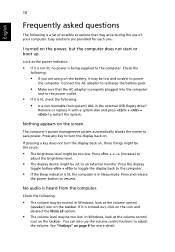
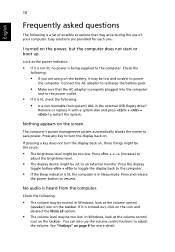
...power management system automatically blanks the screen to resume. No audio is in the external USB floppy drive? You can also use of possible situations that the AC adapter is properly plugged into the computer
and to the power...Mute all option.
• The volume level may arise during the use the volume control buttons to restart the system. In Windows, look at the power indicator:
...
Acer Aspire One D250 Netbook Series User Guide - Page 29
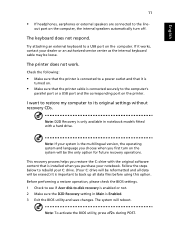
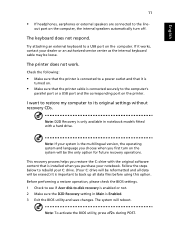
.... 1 Check to see if Acer disk-to-disk recovery is connected securely to the line- The keyboard does not respond.
The system will be reformatted and all data files before using this option. Note: To activate the BIOS utility, press during POST. out port on the computer, the internal speakers automatically turn on the...
Acer Aspire One D250 Netbook Series User Guide - Page 41


... Ethernet (RJ-45) port on the chassis of the computer to your computer as you to connect peripheral devices to a network jack or hub on how to connect different external devices to an Ethernet-based network.
Connectivity options
Ports allow you would with a desktop PC. Built-in network feature
The built-in network feature...
Acer Aspire One D250 Netbook Series User Guide - Page 43


... disk, peripherals connected to conserve energy.
This computer employs a power management scheme that monitors system activity. System activity refers to any activity involving one or more of these devices in power management unit that supports the advanced configuration and power interface (ACPI), which allows for your computer. Find Password on boot, activate the BIOS utility, then...
Acer Aspire One D250 Netbook Series User Guide - Page 48


... option device. The FCC RF safety requirement
The radiated output power ...option
devices that are : Belgium, Denmark, Germany, Greece, Spain, France, Ireland, Italy, Luxembourg, the Netherlands, Austria, Portugal, Finland, Sweden, United Kingdom Estonia, Latvia, Lithuania, Poland, Hungary, Czech Republic, Slovak Republic, Slovenia, Cyprus and Malta. This device must be used in the user's manual...
Similar Questions
Num Pad : Acer Aspire 5732z-443g32mn.
I am using the num pad figures 0 to 9 of my Acer Aspire 5732Z a lot. Is there a way to use the PgUp...
I am using the num pad figures 0 to 9 of my Acer Aspire 5732Z a lot. Is there a way to use the PgUp...
(Posted by ronsun 12 years ago)
Were Can I Find The Bios Password For Acer Aspire One
when I turn on the pc just give me in the screen to enter current password and i don't haved
when I turn on the pc just give me in the screen to enter current password and i don't haved
(Posted by solrac567 12 years ago)

