Acer AOA150 Support Question
Find answers below for this question about Acer AOA150.Need a Acer AOA150 manual? We have 7 online manuals for this item!
Question posted by bayawaloreto on June 5th, 2013
Other Devices Are Not Working Properly And Their Base System Device
The person who posted this question about this Acer product did not include a detailed explanation. Please use the "Request More Information" button to the right if more details would help you to answer this question.
Current Answers
There are currently no answers that have been posted for this question.
Be the first to post an answer! Remember that you can earn up to 1,100 points for every answer you submit. The better the quality of your answer, the better chance it has to be accepted.
Be the first to post an answer! Remember that you can earn up to 1,100 points for every answer you submit. The better the quality of your answer, the better chance it has to be accepted.
Related Acer AOA150 Manual Pages
Acer Aspire One AOA150 Application Manual - Page 4


Do not use this product near or over a radiator or heat register, or in a built-in installation unless proper ventilation is easily accessible and located as close to the equipment operator as disconnecting device
Observe the following guidelines when connecting and disconnecting power to the power supply unit: Install the power supply unit...
Acer Aspire One AOA150 Application Manual - Page 5


... Do not allow anything to replace the power cord set .
The grounding pin is not properly grounded may interfere with the performance of the branch circuit rating. If you are used with... this
product where people will probably cause unexpected short current or damage rotor devices, HDD, Optical drive, and even exposure risk from unexpected noise produced by plugging in a...
Acer Aspire One AOA150 Application Manual - Page 6


... below 0°C (32°F) or above 40°C (104°F).
Unplug this device. Accidental short-circuiting can be charged and discharged hundreds of times, but it in performance...ion battery. Guidelines for its intended purpose. Never use it will often require extensive work by the operating instructions, since improper adjustment of the battery. (These look like ...
Acer Aspire One AOA150 Application Manual - Page 7
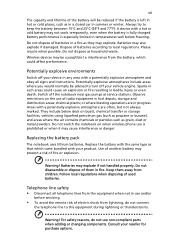
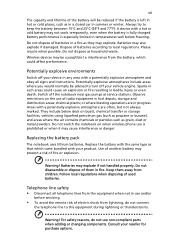
... on when wireless phone use is prohibited or when it may explode if not handled properly. vii
The capacity and lifetime of the battery will be reduced if the battery is... from lightning, do not use non-compliant parts when adding or changing components. Wireless devices may not work temporarily, even when the battery is fully charged.
Potentially explosive environments
Switch off the...
Acer Aspire One AOA150 Application Manual - Page 9


... warranty that has been added. chemical plants; Emergency calls
Warning: You cannot make an emergency call you would normally be dangerous to turn off your device while flying in aircraft is mounted and operating properly. Check regularly that air bags inflate with the manufacturer, or its parts, or enhancements. Using your...
Acer Aspire One AOA150 Application Manual - Page 15


...
Safety instructions
iv
Additional safety information
viii
Operating environment
viii
Medical devices
viii
Vehicles
ix
Potentially explosive environments
ix
Emergency calls
ix
Disposal ...comfortable use
xi
Get to know your system
1
Get to know the applications
2
Connect
2
Work
2
Fun
3
Files
3
Settings
4
For system security
5
Setting your system password
5
...
Acer Aspire One AOA150 Application Manual - Page 69
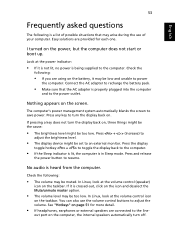
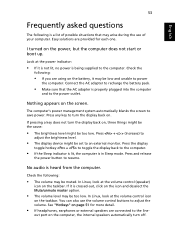
... the screen to resume. Press + < > (increase) to
adjust the brightness level.
• The display device might be too low. In Linux, look at the volume control icon
on the icon and deselect the Mute/... the display back to the computer.
• If the Sleep indicator is lit, the computer is properly plugged into the computer
and to an external monitor. If it is crossed-out, click on the ...
Acer Aspire One AOA150 Application Manual - Page 70
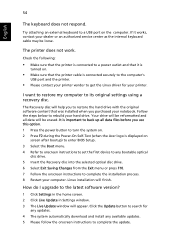
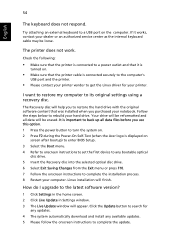
... Linux installation will be loose. Click the Update button to a power outlet and that it works, contact your computer. English
54
The keyboard does not respond.
If it is connected to search for your... Boot menu. 4 Refer to onscreen instructions to set the first device to any available updates. 5 Please follow the onscreen instructions to back up all data will finish.
Acer Aspire One AOA150 User's Guide - Page 4


... • This product should never be placed near or over a radiator or heat register, or in a built-in installation unless proper ventilation is not properly grounded may result in too
many devices. Also, make sure that the total
ampere rating of the equipment plugged into the extension cord does not exceed the extension...
Acer Aspire One AOA150 User's Guide - Page 5


...qualified technician to restore the product to normal condition. Refer all servicing to service this device. Do not put, store or leave your battery only with water and seek medical ...The battery can be charged and discharged hundreds of the battery, charging will often require extensive work by the operating instructions, since improper adjustment of a new battery is damaged, cut or ...
Acer Aspire One AOA150 User's Guide - Page 6


...a hot or cold battery may not work temporarily, even when the battery is damaged. Batteries may damage the battery or the connecting object. Wireless devices may be reduced if the battery is...device with your product. Replacing the battery pack
The notebook uses lithium batteries. Consult your pocket or purse. The capacity and lifetime of another battery may explode if not handled properly....
Acer Aspire One AOA150 User's Guide - Page 8
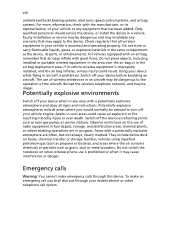
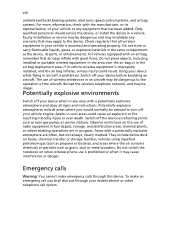
...device, or install the device in your vehicle is mounted and operating properly. Check regularly that air bags inflate with great force. Using your mobile phone or other telephone call system. Potentially explosive atmospheres include areas where you shall dial out through this device...air contains chemicals or particles such as the device, its representative, of the aircraft, disrupt ...
Acer Aspire One AOA150 User's Guide - Page 28
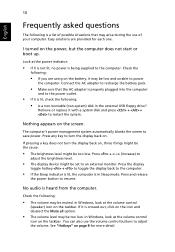
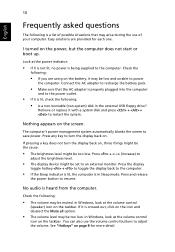
Press + (increase) to the power outlet.
• If it is properly plugged into the computer
and to
adjust the brightness level.
• The display device might be too low. No audio is crossed-out, click on the taskbar. See "Hotkeys" on .
If pressing a key does not turn the display back ...
Acer Aspire One AOA150 User's Guide - Page 41


... Ethernet (RJ-45) port on the chassis of the computer to your computer as you to connect peripheral devices to a network jack or hub on how to connect different external devices to an Ethernet-based network.
Connectivity options
Ports allow you would with a desktop PC. English
23
Expanding through options
Your notebook PC...
Aspire One 8.9-Inch Series (AOA) Application Manual English - Page 4


... openings should never be placed near or over a radiator or heat register, or in a built-in installation unless proper ventilation is easily accessible and located as close to the equipment operator as disconnecting device
Observe the following guidelines when connecting and disconnecting power to the power supply unit: Install the power supply...
Aspire One 8.9-Inch Series (AOA) Application Manual English - Page 5


...are used with this
product where people will probably cause unexpected short current or damage rotor devices, HDD, Optical drive, and even exposure risk from unexpected noise produced by plugging in... operated from the type of power indicated on the power cord. The grounding pin is properly grounded before inserting the AC adapter plug.
Using a power outlet that the total
ampere ...
Aspire One 8.9-Inch Series (AOA) Application Manual English - Page 6


... voltage points or other controls may result in damage and will often require extensive work by a qualified technician to restore the product to normal condition. vi
Product servicing...in a microwave oven or in performance, indicating a need
for its intended purpose.
Guidelines for this device.
Never use it in a humid, wet or corrosive environment. If the battery leaks and you ...
Aspire One 8.9-Inch Series (AOA) Application Manual English - Page 7


... uses lithium batteries. Keep them in fire. Batteries may explode if not handled properly. Potentially explosive environments
Switch off your reseller for purchase options. Warning!
Potentially explosive... wireless phone use of fire or explosion. A device with a potentially explosive atmosphere are in a fire as they may not work temporarily, even when the battery is left in...
Aspire One 8.9-Inch Series (AOA) Application Manual English - Page 9


... off your vehicle is mounted and operating properly. Sparks in your vehicle engine. To make emergency calls through your device while flying in aircraft is improperly installed,... storage, and distribution areas; Potentially explosive environments
Switch off the device at refueling points such as the device, its representative, of radio equipment in -vehicle wireless equipment is...
Aspire One 8.9-Inch Series (AOA) Application Manual English - Page 15


...
Safety instructions
iv
Additional safety information
viii
Operating environment
viii
Medical devices
viii
Vehicles
ix
Potentially explosive environments
ix
Emergency calls
ix
Disposal ...comfortable use
xi
Get to know your system
1
Get to know the applications
2
Connect
2
Work
2
Fun
3
Files
3
Settings
4
For system security
5
Setting your system password
5
Using...
Similar Questions
Touchpad Isues
I was watching Netflix and when I was trying to move my cursor, it wouldn't move. I restarted it and...
I was watching Netflix and when I was trying to move my cursor, it wouldn't move. I restarted it and...
(Posted by wallah98 11 years ago)
Acer Aspire One D257 Driver
canyou help me with my laptop, i format it with windows7 ultimate then all drivers were installed ex...
canyou help me with my laptop, i format it with windows7 ultimate then all drivers were installed ex...
(Posted by pkennetholiver 11 years ago)
My Laptop Is Not Working Properly. Problems:1. Adobe Illustrator Not Working. 2
(Posted by khanbd99 11 years ago)
Acer Aoa150-1864 Motherboard Replacement
I need detailed disassembly instructions to replace the motherboard. I also need a replacement mothe...
I need detailed disassembly instructions to replace the motherboard. I also need a replacement mothe...
(Posted by jeffreygreenhill 12 years ago)

