Acer AO756 Support Question
Find answers below for this question about Acer AO756.Need a Acer AO756 manual? We have 1 online manual for this item!
Question posted by iliyaniliew on September 17th, 2012
Touchpad Fault
Touchpad is not workin from secon day that I bought this laptop?
Current Answers
There are currently no answers that have been posted for this question.
Be the first to post an answer! Remember that you can earn up to 1,100 points for every answer you submit. The better the quality of your answer, the better chance it has to be accepted.
Be the first to post an answer! Remember that you can earn up to 1,100 points for every answer you submit. The better the quality of your answer, the better chance it has to be accepted.
Related Acer AO756 Manual Pages
Acer Aspire One 756 Netbook Service Guide - Page 2


Troubleshooting
General Information 4-2 Power On Issues 4-3 No Display Issues 4-4 LCD Picture Failure 4-6 Internal Keyboard Failure 4-7 Touchpad Failure 4-8 Internal Speaker Failure 4-9
i Table of Contents
Chapter 1. System Utilities
BIOS Setup Utility 2-2 Navigating the Bios Setup Utility 2-2
BIOS 2-3 Information 2-3 Main 2-5 Security 2-6 Boot 2-10 Exit 2-...
Acer Aspire One 756 Netbook Service Guide - Page 3
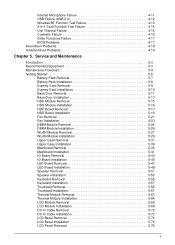
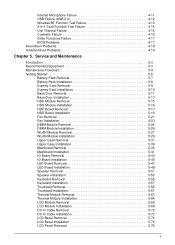
... IO Board Installation 5-45 LED Board Removal 5-47 LED Board Installation 5-49 Speaker Removal 5-51 Speaker Installation 5-53 Keyboard Removal 5-55 Keyboard Installation 5-57 Touchpad Removal 5-59 Touchpad Installation 5-61 Thermal Module Removal 5-63 Thermal Module Installation 5-64 LCD Module Removal 5-66 LCD Module Installation 5-69 DC-In Cable Removal 5-72 DC...
Acer Aspire One 756 Netbook Service Guide - Page 4


Online Support Information
Introduction 8-2
iii Test Compatible Components
Microsoft® Windows® 7 Environment Test 7-2 AO756 / V5-171 7-2
Chapter 8. FRU (Field Replaceable Unit) List
Exploded Diagram 6-3 Main Assembly 6-3 Lower Case Assembly 6-5 Upper Case Assembly 6-6 LCD Assembly 6-8 HDD Assembly 6-10
FRU List 6-...
Acer Aspire One 756 Netbook Service Guide - Page 8


CHAPTER 1
Hardware Specifications and Configurations
Hardware Specifications and Configurations 1-2
Features 1-2 Notebook Tour 1-6
Top View 1-6 Front View 1-7 Left View 1-8 Right View 1-9 Base View 1-10 Touchpad Basics 1-11 Keyboard Basics 1-12 System Block Diagram 1-15 Specifications Table 1-16
Acer Aspire One 756 Netbook Service Guide - Page 11


... Standby and Hibernation
power-saving modes
Battery
• • •
37W 2500mAh 4-cell Li-Polymer battery pack Battery life: 5.2 hours for V5-171; 4.2 hours for AO756 @MM07 utility ENERGY STAR®
Power Adapter
• 40W / 19V AC adapter • Voltage range/frequency: 100 ~ 240V AC, 50/60 Hz
Hardware Specifications and...
Acer Aspire One 756 Netbook Service Guide - Page 12


...with Two USB 2.0 ports for V5-171 • Three USB 2.0 ports for AO756 • HDMI® port with HDCP support • Headphone/speaker jack, supporting ...
• 84 / 85 / 88-key Fine Tip keyboard • International language support
Touchpad
• Multi-gesture touchpad, supporting four-finger scroll, pinch, rotate, accidental cursor
jumps, page flipping
Environment
Temperature
•...
Acer Aspire One 756 Netbook Service Guide - Page 13
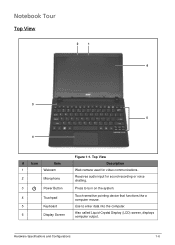
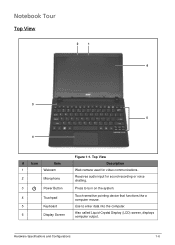
... to turn on the system. Also called Liquid-Crystal Display (LCD) screen, displays computer output. Notebook Tour
Top View
2
1
6
3 5
4
# Icon
Item
1
Webcam
2
Microphone
3
Power Button
4
Touchpad
5
Keyboard
6
Display Screen
Figure 1:1.
Top View Description
Web camera used for sound recording or voice chatting.
Acer Aspire One 756 Netbook Service Guide - Page 15
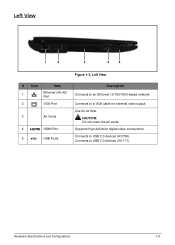
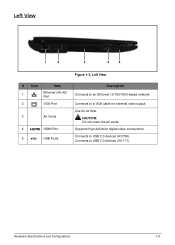
Left View
1
2
3
4
5
Figure 1:3. Use for external video output. Connects to USB 3.0 devices (V5-171).
Connects to USB 2.0 devices (AO756).
Connects to an Ethernet 10/100/1000-based network. Hardware Specifications and Configurations
1-8 Supports high-definition digital video connections. CAUTION: Do not cover the air ...
Acer Aspire One 756 Netbook Service Guide - Page 18


... a mouse button). Press the right button to finger movements; Tapping too hard will not increase the touchpad sensitiveness. • When using the touchpad, keep the touchpad and your finger on the second tap, rest your finger across the touchpad to perform selection and execution functions. Click once. Press and hold, then use your fingers...
Acer Aspire One 756 Netbook Service Guide - Page 21


... Configurations
1-14 Turns the display screen backlight off .
Function
Communication Switch
Table 1:3. Sleep
+
Puts the computer in Sleep mode. Press any key to save power. Touchpad Toggle
+
Turns the touchpad on or off . Speaker Toggle
+
Turns the speaker on and off to return.
Acer Aspire One 756 Netbook Service Guide - Page 60


... commands and the corresponding output information:
1. Boot from Memory: Input: dmitools /r Output: Manufacturer (Type1, Offset04h): Acer Product Name (Type1, Offset05h): V5-171 (for Core i CPU) AO756 (for hardware management. Miscellaneous Tools
Using DMI Tools
The DMI (Desktop Management Interface) Tool copies BIOS information to EEPROM and used in the DMI pool...
Acer Aspire One 756 Netbook Service Guide - Page 73


...
Mini Card Connector
Fan Connector
JCRT1
D-SUB Connector
RJ45 Connector
JHDMI1
HDMI Connector
DDR3 STD Connector
JUSB1
USB2.0 / USB3.0 Connector
DDR3 REV Connector
HDD/B Connector
Touchpad Connector
Jumper and Connector Locations
3-3 Mainboard Bottom
Table 3:2. Mainboard Bottom View
PJP2 JFAN1
JRJ1
JDIMM2 JDIMM1
JHDD1
JCRT1
JHDMI1 JUSB1
JTP1
JMINI1
Item PJP2 JFAN1...
Acer Aspire One 756 Netbook Service Guide - Page 78


CHAPTER 4
Troubleshooting
Troubleshooting 4-2
General Information 4-2 Power On Issues 4-3 No Display Issues 4-4 LCD Picture Failure 4-6 Internal Keyboard Failure 4-7 Touchpad Failure 4-8 Internal Speaker Failure 4-9 Internal Microphone Failure 4-11 USB Failure (USB 2.0 4-12 Wireless/BT Function Test Failure 4-13 2-in-1 Card Function Test Failure 4-14 Unit ...
Acer Aspire One 756 Netbook Service Guide - Page 79
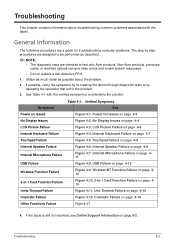
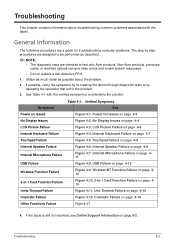
... 4-17
4. Cosmetic Failure on page 4-8 Figure 4:6. Obtain as much detail as described. Symptoms Power on Issues No Display Issues LCD Picture Failure Internal Keyboard Failure Touchpad Failure Internal Speaker Failure Internal Microphone Failure USB Failure Wireless Function Failure
2-in -1 Card Function Failure on page 414 Figure 4:11. USB Failure on page...
Acer Aspire One 756 Netbook Service Guide - Page 85


Touchpad Failure
If the touchpad fails, perform the following:
Start OK
Check M/B T/P FFC
NG OK
Re-assemble the T/P FFC to M/B
Check Logic Upper
OK
Swap M/B
NG
Swap/Re-assemble the T/P board or
T/P FFC
Figure 4:5. Touchpad Failure
Troubleshooting
4-8
Acer Aspire One 756 Netbook Service Guide - Page 97


CHAPTER 5
Service and Maintenance (cont.)
Speaker Installation 5-53 Keyboard Removal 5-55 Keyboard Installation 5-57 Touchpad Removal 5-59 Touchpad Installation 5-61 Thermal Module Removal 5-63 Thermal Module Installation 5-64 LCD Module Removal 5-66 LCD Module Installation 5-69 DC-In Cable Removal 5-72 DC-In ...
Acer Aspire One 756 Netbook Service Guide - Page 99
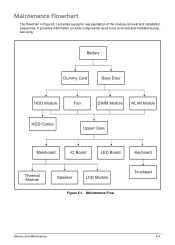
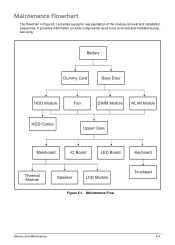
...
LED Board
Keyboard
Thermal Module
Speaker
LCD Module
Figure 5:1. It provides information on what components need to be removed and installed during servicing. Maintenance Flow
Touchpad
Service and Maintenance
5-4
Acer Aspire One 756 Netbook Service Guide - Page 126


Disconnecting the Touchpad Cable
5-31
Service and Maintenance Figure 5:39. Upper Case Removal
Prerequisite: HDD Module Removal on page 5-15 Fan Removal on page 5-21 DIMM Module Removal on page 5-25 WLAN Module Removal on page 5-27
1.
Push the connector clips down and disconnect the touchpad cable from the mainboard connector.
Acer Aspire One 756 Netbook Service Guide - Page 132


...screw holes marked below to secure the upper case to lock. With the connector clips down, connect the touchpad cable connector to the mainboard connector with the metallic contacts side up to the lower case. Figure 5:49... (see HDD Module Installation on page 5-16). 6. Connecting the Touchpad Cable 5. Install the HDD module (see Fan Installation on page 5-26).
5-37
Service and Maintenance
Acer Aspire One 756 Netbook Service Guide - Page 154


... Removal on the underside of the upper case. 2. Flip up the connector clip to detach the adhesives under the cable. Figure 5:81. Lift the touchpad cable to disconnect the touchpad cable connector.
Removing the Touchpad Cable (1 of 2)
5-59
Service and Maintenance Removing the Touchpad Cable (2 of 2) 3. Figure 5:80. Locate the touchpad module on page 5-55
1.
Similar Questions
Acer Aspire Ao756-2641how To Put Backed Up Comp Info From External Back 2 Pc?
Hey I have a Acer Aspire One AO756-2641 it was acting all sorts of crazy so I backed the whole compu...
Hey I have a Acer Aspire One AO756-2641 it was acting all sorts of crazy so I backed the whole compu...
(Posted by turbobiotch4 9 years ago)
Touchpad Isues
I was watching Netflix and when I was trying to move my cursor, it wouldn't move. I restarted it and...
I was watching Netflix and when I was trying to move my cursor, it wouldn't move. I restarted it and...
(Posted by wallah98 11 years ago)
Touchpad/cursor
My cursor is flashing all around the top of the screen, and does not respond to the touchpad. What c...
My cursor is flashing all around the top of the screen, and does not respond to the touchpad. What c...
(Posted by lindakreger60 12 years ago)

