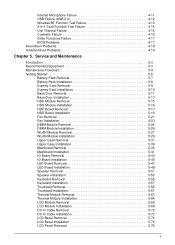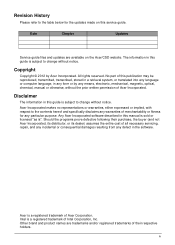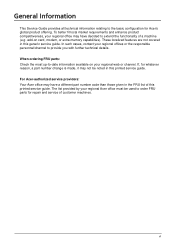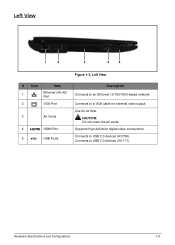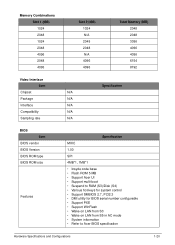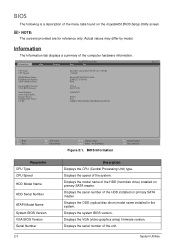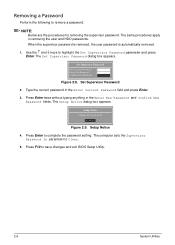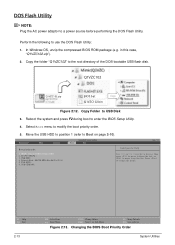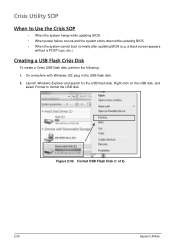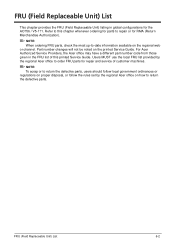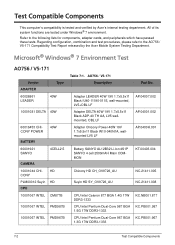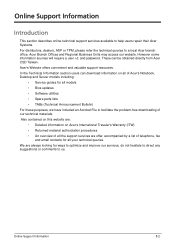Acer AO756 Support Question
Find answers below for this question about Acer AO756.Need a Acer AO756 manual? We have 1 online manual for this item!
Question posted by lmelane on July 13th, 2015
Bios For Acer
Hi, I'm searching the bios q1vzc102.zip. Do you have it please? Thanks
Current Answers
Answer #1: Posted by waelsaidani1 on July 13th, 2015 6:04 AM
BIOS Flash UtilitiesBIOS Flash memory updates are required for the following conditions:R26;New versions of system programsR26;New features or optionsR26;Restore a BIOS when it becomes corrupted.Use the Flash utility to update the system BIOS Flash ROM.Perform the following to run a BIOS Flash update:Prepare a bootable USB HDD/FDD.1.Download and copy the Flash utilities to the bootable USB HDD/FDD.2.BIOS Flash may be performed by one of the following:R26;DOS Flash UtilityR26;WinFlash UtilityNOTE:If a Crisis Recovery Disc is not available, create one before BIOS Flash utility is used.R26;SeeCreating a USB Flash Crisis DiskDo not install memory related drivers (XMS, EMS, DPMI) when BIOS Flash is usedR26;Use an AC adaptor power supply when running BIOS Flash utility. If the battery packR26;does not contain power to finish loading BIOS Flash, do not boot the system.Flash utility has auto execution function
Related Acer AO756 Manual Pages
Similar Questions
Bios Q1vzc102.zip
Hi I'm searching the bios q1vzc102.zip. Someone can help e please?
Hi I'm searching the bios q1vzc102.zip. Someone can help e please?
(Posted by lmelane 8 years ago)
Acer Aspire Ao756-2641how To Put Backed Up Comp Info From External Back 2 Pc?
Hey I have a Acer Aspire One AO756-2641 it was acting all sorts of crazy so I backed the whole compu...
Hey I have a Acer Aspire One AO756-2641 it was acting all sorts of crazy so I backed the whole compu...
(Posted by turbobiotch4 9 years ago)
What Service Manual Should I Download For My Acer Netbook?
I HAVE AN ACER NETBOOK #A0532h-2588, 32-bit, windows 7 starter. I HAVE DOWNLOADED THE #NAV50 MANUAL....
I HAVE AN ACER NETBOOK #A0532h-2588, 32-bit, windows 7 starter. I HAVE DOWNLOADED THE #NAV50 MANUAL....
(Posted by jryudell 12 years ago)