Acer AO751H-1401 Support Question
Find answers below for this question about Acer AO751H-1401 - Aspire One - Netbook.Need a Acer AO751H-1401 manual? We have 2 online manuals for this item!
Question posted by cjimram on July 24th, 2012
Power Up Failure Because Cmos Died
It is possible that power up can fail because cmos battery had run out?
Current Answers
Related Acer AO751H-1401 Manual Pages
Acer Aspire One 751H Netbook Series Start Guide - Page 9
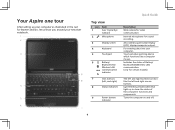
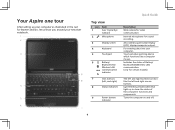
... section, let us show the status of Battery/ Bluetooth/3G/Wireless LAN communication. (only for sound recording....
webcam
2
Microphone
3
Display screen
4
Keyboard
5
Touchpad
6
Battery/
Bluetooth/3G/
Wireless LAN
communication
indicator
7
Click buttons
(left... the left , and right)
8
Status indicators
9
Power button/
indicator
Quick Guide
Description Web camera for video ...
Acer Aspire One 751H Netbook Series Start Guide - Page 12
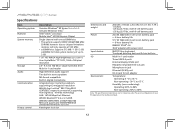
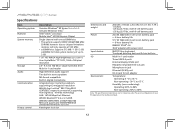
... x 7.79 x 1 inches) 1.25 kg (2.75 lbs.) with 3-cell battery pack
1.35 kg (2.97 lbs.) with 6-cell battery pack
Power
24.4 W 2200 mAh 3-cell Li-ion battery pack • 4-hour battery life
57.7 W 5200 mAh 6-cell Li-ion battery pack • 8-hour battery life ENERGY STAR® 4.0 30 W adapter with power cord
Input devices
86/87/91-key keyboard...
Acer Aspire One 751H Netbook Series User Guide - Page 3


... the dummies for use liquid cleaners or aerosol cleaners.
CAUTION for plug as possible. If the system has multiple sources of power, disconnect power from the system by unplugging all warnings and instructions marked on the product. Follow all power cords from the computer. Do not use when no cards are in the card...
Acer Aspire One 751H Netbook Series User Guide - Page 4


..., consult your electrician for ventilation to ensure reliable
operation of internal components and to prevent battery leakage,
do not come in a fire or electric shock. If you are used with a three-wire grounded plug. Make sure the power outlet is equipped with this product on the cord.
• If an extension cord...
Acer Aspire One 751H Netbook Series User Guide - Page 5


...the product • the product was purchased.
For more information on power cord requirements, contact an authorized reseller or service provider. Failure to dangerous voltage points or other nearby electrical devices that is a...meets the requirements for safe battery usage
This notebook uses a Lithium-ion battery. v
Warning! The grounding pin is not properly grounded may cause ...
Acer Aspire One 751H Netbook Series User Guide - Page 13


...It is not installed on the computer, simply press and release the power button below will run the Adobe Reader setup program first. Basic care and tips for your... For more on AcerSystem User Guide will occasionally refer to functions or features which are marked in the Aspire one Series User Guide contains useful information applying to all models in the text with setting up your ...
Acer Aspire One 751H Netbook Series User Guide - Page 14
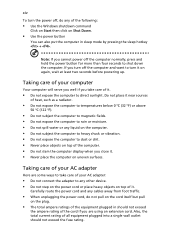
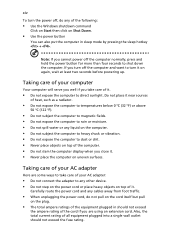
... by pressing the sleep hotkey + . Also, the total current rating of it . • Never place the computer on again, wait at least two seconds before powering up.
Taking care of your AC adapter:
• Do not connect the adapter to any of the computer. • Do not slam the computer display...
Acer Aspire One 751H Netbook Series User Guide - Page 15


..., follow these steps: 1 Turn off
before removing or replacing batteries.
• Do not tamper with batteries. Do not use liquid or aerosol cleaners. Turn the power off the computer and remove the battery pack. 2 Disconnect the AC adapter. 3 Use a soft, moist cloth. Recycle if possible. If either of the same kind as replacements. Keep them...
Acer Aspire One 751H Netbook Series User Guide - Page 18


Low-power license-exempt radio
communication devices (RSS-210)
32
LCD panel ergonomic specifications
32
Index
33 ...23
Universal Serial Bus (USB)
24
BIOS utility
24
Boot sequence
24
Enable disk-to-disk recovery
24
Password
25
Power management
25
Troubleshooting
26
Troubleshooting tips
26
Error messages
26
Regulations and safety notices
28
FCC notice
28
LCD pixel ...
Acer Aspire One 751H Netbook Series User Guide - Page 26
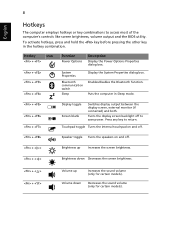
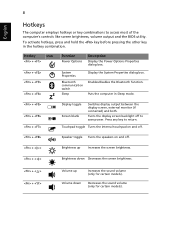
....
Press any key to access most of the computer's controls like screen brightness, volume output and the BIOS utility. Hotkey
Icon
+
+ +
+
Function
Power Options
Description
Display the Power Options Properties dialog box. System Properties
Bluetooth communication switch
Sleep
Display the System Properties dialog box. Turns the display screen backlight off .
+ < >
Brightness...
Acer Aspire One 751H Netbook Series User Guide - Page 28
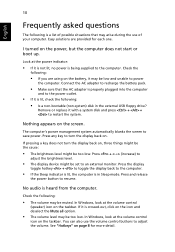
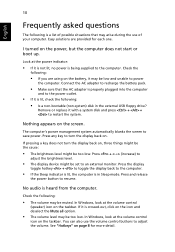
... volume level may be low and unable to the computer.
Connect the AC adapter to recharge the battery pack.
• Make sure that may be set to
adjust the brightness level.
• The...the power indicator:
• If it with a system disk and press + + to save power.
Nothing appears on the power, but the computer does not start or boot up. You can also use of possible ...
Acer Aspire One 751H Netbook Series User Guide - Page 29
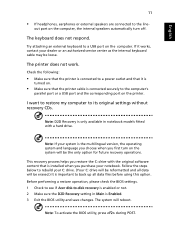
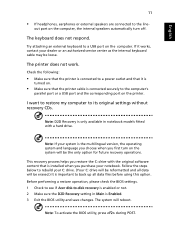
...-disk recovery is enabled or not. 2 Make sure the D2D Recovery setting in notebook models fitted with the original software content that is important to a power outlet and that the printer cable is Enabled. 3 Exit the BIOS utility and save changes. The system will be loose. If it is
turned on...
Acer Aspire One 751H Netbook Series User Guide - Page 31


... will diminish with the computer turned off results in handy when you travel or during a power failure. To maximize your computer's battery will come in a significantly faster charge time.
The battery is advisable to have an extra fully charged battery pack available as backup. It is recharged whenever you are advised to adhere to the...
Acer Aspire One 751H Netbook Series User Guide - Page 32
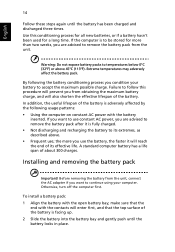
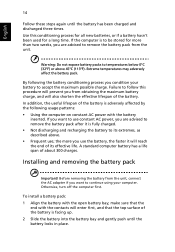
... of its extremes, as described above 45°C (113°F). Failure to remove the battery pack after it will prevent you are advised to accept the maximum possible charge. Use this procedure will reach the end of about 300 charges. Warning: Do not expose battery packs to temperatures below 0°C (32°F) or above...
Acer Aspire One 751H Netbook Series User Guide - Page 33
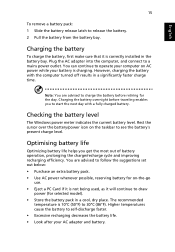
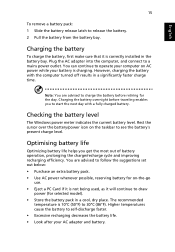
... advised to follow the suggestions set out below: • Purchase an extra battery pack. • Use AC power whenever possible, reserving battery for on the taskbar to draw
power (for the day. Charging the battery overnight before retiring for selected model). • Store the battery pack in a cool, dry place. Plug the AC adapter into the computer...
Acer Aspire One 751H Netbook Series User Guide - Page 34


Warning: Connect the AC adapter as soon as possible after the battery-low warning appears. Save all applications. 3. An extra fully charged battery pack is unavailable. Shut down . Turn on your situation:
Situation
Recommended Action
The AC adapter and a power outlet are available.
1. The AC adapter or a power outlet is available.
1. Close all necessary files.
3. When...
Acer Aspire One 751H Netbook Series User Guide - Page 35
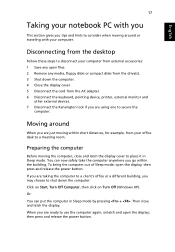
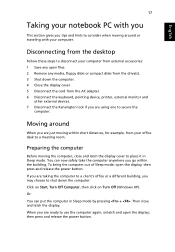
then press and release the power button. Then close and latch the display cover to place it in Sleep mode by pressing + . You ... 4 Close the display cover. 5 Disconnect the cord from your office desk to a meeting room. then press and release the power button. Moving around or traveling with your computer. English
17
Taking your notebook PC with you
This section gives you tips and hints...
Acer Aspire One 751H Netbook Series User Guide - Page 36
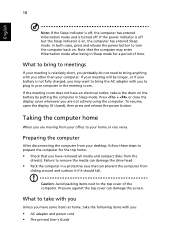
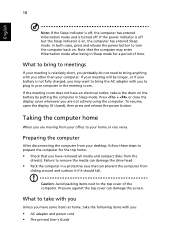
...computer may want to the top cover of time.
In both cases, press and release the power button to remove the media can damage the screen. Pressure against the top cover can damage ... items next to bring anything with you are moving from the
drive(s).
Failure to turn the computer back on the battery by putting the computer in the meeting is not fully charged, you other...
Acer Aspire One 751H Netbook Series User Guide - Page 38


...Special considerations
Follow the same special considerations as carry-on luggage. • If possible, have the computer inspected by hand. Preparing the computer
Prepare the computer as you need... you:
• AC adapter • Power cords that are appropriate for the country to which you
are traveling
• Spare, fully-charged battery packs • Additional printer driver files if...
Acer Aspire One 751H Netbook Series User Guide - Page 44


... error
I/O parity error
Contact your dealer or an authorized service center.
CMOS checksum error Contact your dealer or authorized service center for assistance.
Do not ...failure
Insert a system (bootable) disk into the floppy drive (A:), then press to open the computer yourself; contact your dealer or an authorized service center. Error messages
Corrective action
CMOS battery...
Similar Questions
How To Remove Cmos Battery From Acer Aspire One 532h
(Posted by soltinte 10 years ago)
How To Replace Cmos Battery In A Acer Aspire One 532h
(Posted by Taal 10 years ago)


