Acer AO725 Support Question
Find answers below for this question about Acer AO725.Need a Acer AO725 manual? We have 1 online manual for this item!
Question posted by scattha on May 22nd, 2014
How To Upgrade Bios Usb Aspire 725
The person who posted this question about this Acer product did not include a detailed explanation. Please use the "Request More Information" button to the right if more details would help you to answer this question.
Current Answers
There are currently no answers that have been posted for this question.
Be the first to post an answer! Remember that you can earn up to 1,100 points for every answer you submit. The better the quality of your answer, the better chance it has to be accepted.
Be the first to post an answer! Remember that you can earn up to 1,100 points for every answer you submit. The better the quality of your answer, the better chance it has to be accepted.
Related Acer AO725 Manual Pages
Acer Aspire One AO725 Netbook Service Guide - Page 6


...(Continued 1-36 Audio Interface 1-36 1.0M HD Camera 1-37 VRAM (not available in this model 1-37 USB Port 1-37 HDMI Port 1-38 Battery 1-38 AC Adapter 1-38 System Power Management 1-39 Card Reader 1-39...Map 1-46 Memory Address Map 1-48
CHAPTER 2 System Utilities
BIOS Setup Utility 2-3 Navigating the BIOS Utility 2-3
BIOS 2-4 Information 2-4 Main 2-6 Security 2-8 Boot 2-12 Exit 2-13...
Acer Aspire One AO725 Netbook Service Guide - Page 9


...Touchpad Failure 4-9 Internal Speaker Failure 4-10 Internal Microphone Failure 4-12 USB Failure 4-13 Other Functions Failure 4-14 Intermittent Problems 4-15 Undetermined Problems... Connector Locations
Mainboard Jumper and Connector Locations 5-3 Clearing Password Check and BIOS Recovery 5-5
Clearing Password Check 5-5 BIOS Recovery by Crisis Disk 5-7
CHAPTER 6 FRU (Field Replaceable Unit) ...
Acer Aspire One AO725 Netbook Service Guide - Page 17


.../900/1900/2100 MHz and quad-band GSM/GPRS/EDGE at 850/900/1900 MHz, upgradable to 7.2 Mb/s HSDPA and 5.7 Mb/s HSUPA (for 3G models)
LAN: ...Fast Ethernet Wake-on LAN support PCI Express 2.0 support
Privacy Control 0
BIOS user, supervisor, HDD passwords Kensington lock slot
Dimension and Weight 0
Dimensions: 285 (W)...
Acer Aspire One AO725 Netbook Service Guide - Page 37
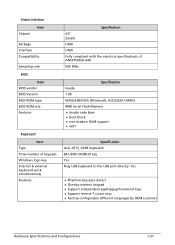
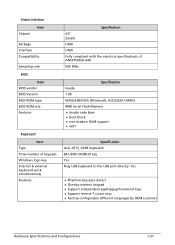
... Interface
Chipset
Item
Package Interface Compatibility
Sampling rate
BIOS
Item BIOS vendor BIOS Version BIOS ROM type BIOS ROM size Features
Keyboard
Item Type Total number...RAM support uEFI
Specification Acer AF1S_A10B keyboard 84-US/85-UK/88-JP key Yes Plug USB keyboard to the USB port directly: Yes
Phantom key auto detect Overlay numeric keypad Support ...
Acer Aspire One AO725 Netbook Service Guide - Page 43


... and PC applications without external memory USB 2.0 full-speed device interface with support for Device
Firmware Upgrade (DFU) Standard USB HCI interface Ultra-low power consumption
... WB222 WLAN/BT Combo Module
PCIE half mini card
WiFi & BT Combo card / Mini USB module Bluetooth v4.0, v3.0 HS, Bluetooth v2.1 +EDR system, backwards
compatible with BT...
Acer Aspire One AO725 Netbook Service Guide - Page 64
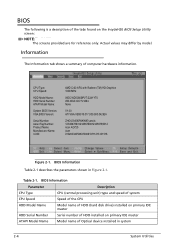
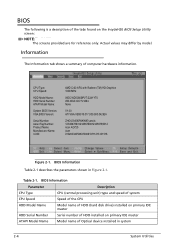
...) HD Graphics 1000 MHz WDC WD5000BPVT-22A1YT0 WD-WXA1CC1V1884 None V1.00 ATI VGA VER015.017.000.000.042824 ZHG1234567WKIN97yannis 12345678901234567890123456789012 Acer AO725 Acer 01020304050607080910111213141516
Figure 2-1. Information 0
The Information tab shows a summary of HDD installed on the InsydeH20 BIOS Setup Utility screen: NOTE: NOTE:
The screens provided are for reference only.
Acer Aspire One AO725 Netbook Service Guide - Page 72
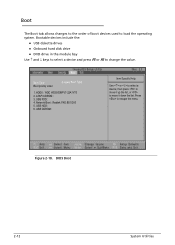
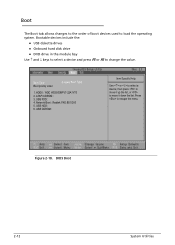
... : 4. Network Boot : Realtek PXE B01 D00 5. HDD0 : WDC WD5000BPVT-22A1YT0 2. USB CDROM :
3.7
Item Specific Help Use or to select a device, then press to move it up the list, or to change the value. BIOS Boot
2-12
System Utilities Press to load the operating system. Boot 0
The Boot tab allows changes to the...
Acer Aspire One AO725 Netbook Service Guide - Page 74


... one before Flash utility is used .
Prepare a bootable USB HDD. 2. BIOS Flash Utilities 0
BIOS Flash memory updates are required for the following to update the system BIOS Flash ROM.
If battery pack does not contain power to bootable USB HDD. 3. Copy Flash Utility to finish loading BIOS Flash, do not boot system. NOTE: NOTE:
Do not...
Acer Aspire One AO725 Netbook Service Guide - Page 75
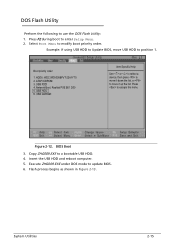
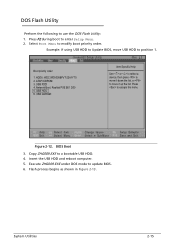
... under DOS mode to enter Setup Menu. 2. Press F2 during boot to update BIOS. 6. Network Boot: Realtek PXE B01 D00 5. Insert the USB HDD and reboot computer. 5. Flash process begins as shown in Figure 2-13.
USB FDD: 4.
ATAPI CDROM: 3. USB HDD: 6. Press to a bootable USB HDD. 4. Copy ZHG009.EXE to escape the menu
Figure 2-12.
Acer Aspire One AO725 Netbook Service Guide - Page 79
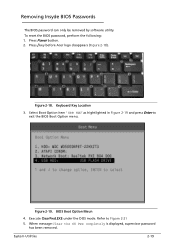
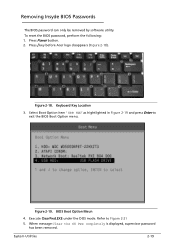
Press Power button. 2. Figure 2-19. System Utilities
2-19 Figure 2-18. BIOS Boot Option Meun
4. Refer to
exit the BIOS Boot Option menu.
Select Boot Option item ' USB HDD' as hightlighted in Figure 2-19 and press Enter to Figure 2-21 5. To reset the BIOS password, perform the following: 1. Press [ key before Acer logo disappears (Figure 2-18...
Acer Aspire One AO725 Netbook Service Guide - Page 82
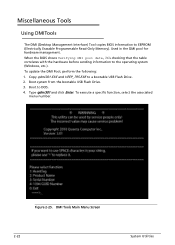
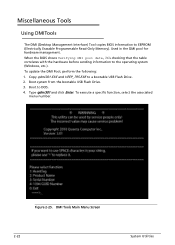
... 2-25. Miscellaneous Tools 0
Using DMITools 0
The DMI (Desktop Management Interface) Tool copies BIOS information to a bootable USB Flash Drive. 2. Used in the DMI pool for hardware management. To update the DMI... Pool, perform the following: 1. Boot system from the bootable USB Flash Drive. 3. Type qdmi301 and click Enter. DMI Tools Main Menu Screen 2-22
System...
Acer Aspire One AO725 Netbook Service Guide - Page 86


... Write Data to EEPROM ( From [6h] to [6h] ) : Please wait for hardware management. Used in the data to a bootable USB Flash Disk. 2.
C:\>ZHG Write Data to EEPROM ( From [0h] to [9h] ) : Please wait for progamming... System will run ... Corp 1981-1999. Using UUIDTools 0
The UUID (Universally Unique Identifier) Tool copies BIOS information to update the DMI Pool, perform the following: 1.
Acer Aspire One AO725 Netbook Service Guide - Page 89
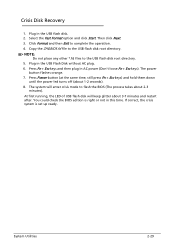
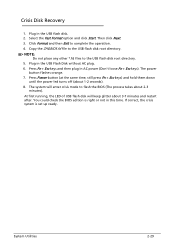
... disk will enter crisis mode to complete the operation. 4. You could check the BIOS edition is set up ready. Crisis Disk Recovery 0
1. Plug in the USB Flash Disk without AC plug. 6. Click Format and then Exit to flash the BIOS (The process takes about 1-2 seconds). 8.
Press Fn + Esc keys and then plug in...
Acer Aspire One AO725 Netbook Service Guide - Page 197


... password during systems POST or when systems enter to exit the BIOS Boot Option menu.
4. Jumper and Connector Locations
5-5
The machine provides one Hardware Open Gap on main board for clearing password check, and one hot key for the Aspire One 725. Clearing Password Check 0
NOTE: NOTE:
The following steps: 1. Press [ key before...
Acer Aspire One AO725 Netbook Service Guide - Page 199
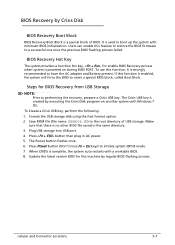
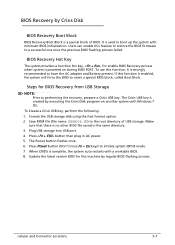
... power. 5. Press Power button (Don't loose Fn + Esc keys) to the root directory of BIOS. The Power button flashes once. 6. Update the latest version BIOS for BIOS Recovery from USB Storage 0
NOTE: NOTE:
Prior to a successful one once the previous BIOS flashing process failed. Make sure that there is created by executing the Crisis Disk...
Acer Aspire One AO725 Netbook Service Guide - Page 203
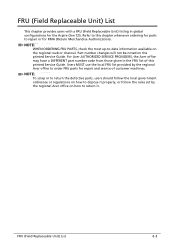
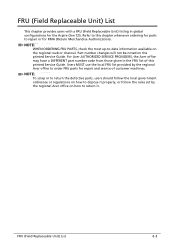
... government ordinance or regulations on the regional web or channel. Part number changes will not be noted on how to order FRU parts for the Aspire One 725.
FRU (Field Replaceable Unit) List
This chapter provides users with a FRU (Field Replaceable Unit) listing in the FRU list of customer machines. Users MUST...
Acer Aspire One AO725 Netbook Service Guide - Page 226
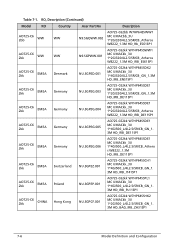
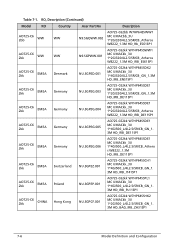
... W7HP64SSCH1 MC UMACkk_3U 1*4G/500_L/4L2.5/5R/CB_GN_1. 3M HD_IRB_IT41SP1
AO725-C6 2kk
EMEA
Poland
NU.SGPEP.001
AO725-C62kk W7HP64SSPL1 MC UMACkk_3U 1*4G/500_L/4L2.5/5R/CB_GN_1. 3M HD_IRB_PL11SP1
AO725-C6 2kk
CHINA
Hong Kong
NU.SGPCF.001
AO725-C62kk W7HP64SSHK2 MC UMACkk_3U 1*2G/500_L/4L2.5/5R/CB_GN_1. 3M HD_BAG_IRB_ZH31SP1
7-6
Model Definition and...
Acer Aspire One AO725 Netbook Service Guide - Page 238


...
Country
Acer Part No
AO725-C62kk Philippines
NU.SGPSP.003
AO725-C62kk Philippines
NU.SGPSP.004
AO725-C62kk Hong Kong
NU.SGPCF.002
AO725-C68bb Indonesia
NU.SGQSN.002
AO725-C68bb Malaysia
NU.SGQSM.003
AO725-C68bb Russia
NU.SGQER.001
AO725-C68bb ACLA-Spanish NU.SGQAL.002
AO725-C68bb India
NU.SGQSI.001
AO725-C68bb
Albania/ Macedonia
NU...
Acer Aspire One AO725 Netbook Service Guide - Page 241


...WW
AO725-C62kk WW
AO725-C62kk Denmark
AO725-C62kk Germany
AO725-C62kk Germany
AO725-C62kk Germany
AO725-C62kk Germany
AO725-C62kk Switzerland
AO725-C62kk Poland
AO725-C62kk Hong Kong
AO725-C62kk Denmark
AO725-C62kk Switzerland
AO725-C62kk Czech
AO725-C62kk WW
AO725-C62kk Belgium
AO725-C62kk Holland
AO725-C62kk Italy
AO725-C62kk Baltic
AO725-C62kk Baltic
AO725-C62kk Baltic
AO725...
Acer Aspire One AO725 Netbook Service Guide - Page 269


... configuration, combination and test procedures, please refer to the following lists for components, adapter cards, and peripherals which have passed these tests. Refer to the Aspire One 725. Compatibility Test Report released by Acer's internal testing department.
Test Compatible Components
8-3 Test Compatible Components
This computer's compatibility is tested and verified by the...

