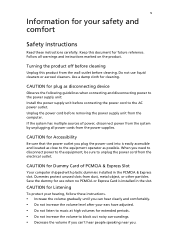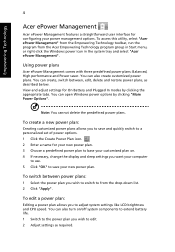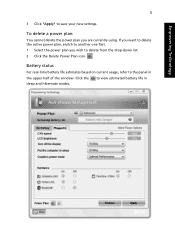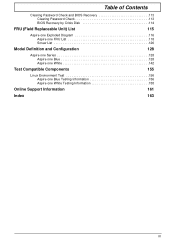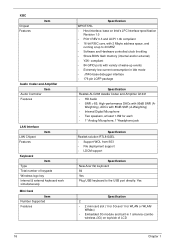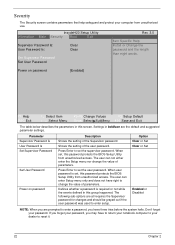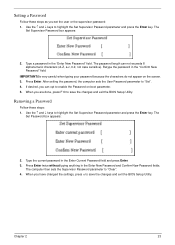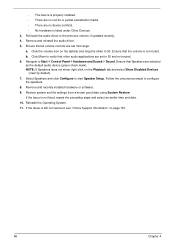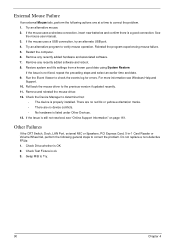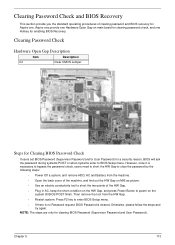Acer AO722 Support Question
Find answers below for this question about Acer AO722.Need a Acer AO722 manual? We have 2 online manuals for this item!
Question posted by jryudell on January 11th, 2012
How Do I Clear/delete In Event Viewer?
HOW CAN I CLEAR/DELETE IN EVENT VIEWER. MY ACER NETBOOK #A0532H-2588 IS RUNNING VERY SLOW?
Current Answers
Related Acer AO722 Manual Pages
Similar Questions
My Ao722 Have No Display
my AO722 have no display, the backlight is off, what should I do?
my AO722 have no display, the backlight is off, what should I do?
(Posted by suryaacer 9 years ago)
How To Clear Bios Password Video Acer Aspire One D257-1497
(Posted by haneand 10 years ago)
Reset A Bios Do Acer Ao722
Como faço pra resetar a bios do acer ao722, para o estado original, pois meu acer agora est&a...
Como faço pra resetar a bios do acer ao722, para o estado original, pois meu acer agora est&a...
(Posted by aldolira 11 years ago)
I Need The Acer Ao722-0879 Service Manual
Can you provide the Acer AO722-0879 service manual?
Can you provide the Acer AO722-0879 service manual?
(Posted by usfreed0m 11 years ago)
Help With Event Viewer On An Acer #a0532h-2588. 32-bit, Windows 7 Starter
I HAVE BEEN HAVING PROBLEMS WITH MY ACER NETBOOK #A0532H. HOW CAN I DELETE ALL EVENTS AND ERROR REPO...
I HAVE BEEN HAVING PROBLEMS WITH MY ACER NETBOOK #A0532H. HOW CAN I DELETE ALL EVENTS AND ERROR REPO...
(Posted by jryudell 12 years ago)