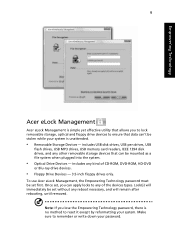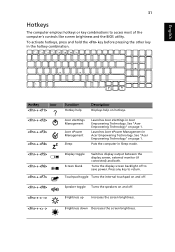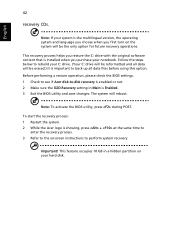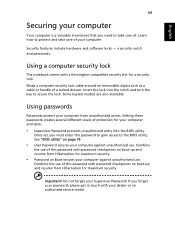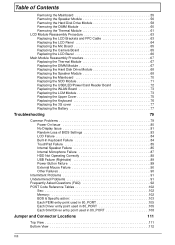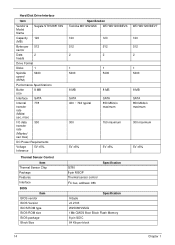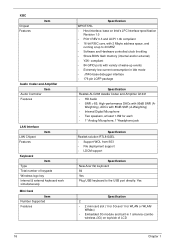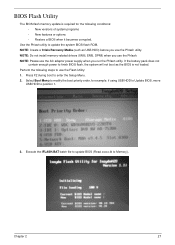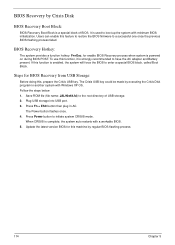Acer AO722 Support Question
Find answers below for this question about Acer AO722.Need a Acer AO722 manual? We have 2 online manuals for this item!
Question posted by gilar on August 28th, 2012
How To Flash The Aao 722-c62kk Bios?
I need to flash may aao 722-c62kk bios because the laptop doesn't boot. I looked for it but I did'nt find anything. Could anyone tell me how to do it?
Current Answers
Related Acer AO722 Manual Pages
Similar Questions
My Ao722 Have No Display
my AO722 have no display, the backlight is off, what should I do?
my AO722 have no display, the backlight is off, what should I do?
(Posted by suryaacer 9 years ago)
Reset A Bios Do Acer Ao722
Como faço pra resetar a bios do acer ao722, para o estado original, pois meu acer agora est&a...
Como faço pra resetar a bios do acer ao722, para o estado original, pois meu acer agora est&a...
(Posted by aldolira 11 years ago)
Acer Aspire One 725 Config Bios To Run Usb Boot
How do I get into bios in an acer aspire one 725. I wnat to get away from the preinstalled Windows 8...
How do I get into bios in an acer aspire one 725. I wnat to get away from the preinstalled Windows 8...
(Posted by bertilfransson 11 years ago)