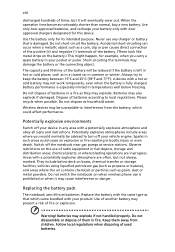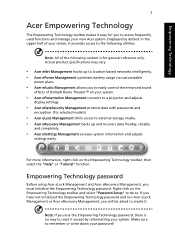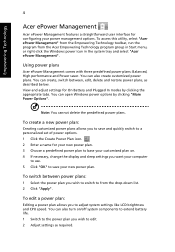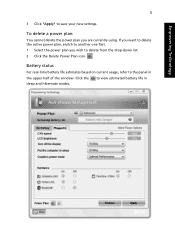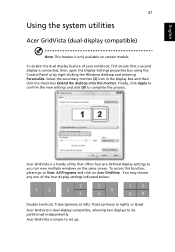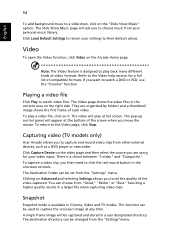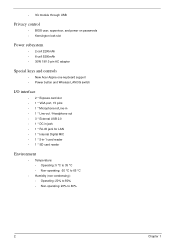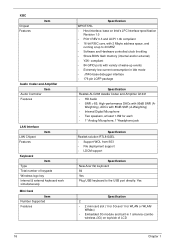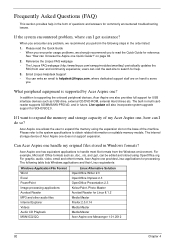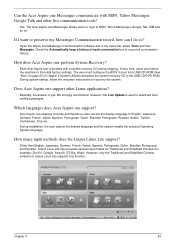Acer AO722 Support Question
Find answers below for this question about Acer AO722.Need a Acer AO722 manual? We have 2 online manuals for this item!
Question posted by Fame on November 16th, 2011
I Want To Buy A New Acer Laptop But I Don't Know What Specifications To Ask For
The person who posted this question about this Acer product did not include a detailed explanation. Please use the "Request More Information" button to the right if more details would help you to answer this question.
Current Answers
Related Acer AO722 Manual Pages
Similar Questions
It Is The Good Products In The World.i Want Buy Good Laptops Where Is I Find It?
(Posted by ingocha 11 years ago)
My Acer Aspire Laptop Wont Start Up Keeps Saying Error Code 0x0
(Posted by Ledgengirl 11 years ago)
I Need Help With Acer Laptop
i got laptop from friend i did system restore and it wiped everything out
i got laptop from friend i did system restore and it wiped everything out
(Posted by elaine1962 11 years ago)
How Do I Complete Setup On A New Acer Laptop?
I just had a brand new Acer Aspire laptop delivered. I followed the instructions to complete the set...
I just had a brand new Acer Aspire laptop delivered. I followed the instructions to complete the set...
(Posted by stevenscheer 12 years ago)
My Laptop Is Not Connecting To Wifi Please Help
I don't know what to do connect my acer laptop with the wifi or say the wlan connection
I don't know what to do connect my acer laptop with the wifi or say the wlan connection
(Posted by amna572 12 years ago)