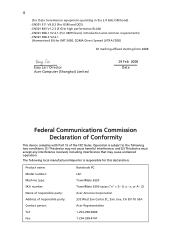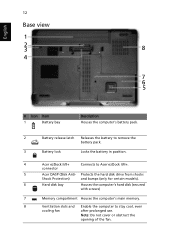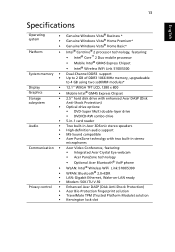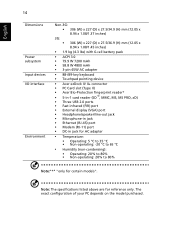Acer 6293-6727 Support Question
Find answers below for this question about Acer 6293-6727 - TravelMate - Core 2 Duo 2.4 GHz.Need a Acer 6293-6727 manual? We have 1 online manual for this item!
Question posted by audiomark on January 5th, 2014
Acer 6293 Brightness Adjust
The person who posted this question about this Acer product did not include a detailed explanation. Please use the "Request More Information" button to the right if more details would help you to answer this question.
Current Answers
Answer #1: Posted by TechSupport101 on January 8th, 2014 12:12 AM
Hi, please Click Battery icon on system tray, click Adjust screen brightness, move the slider to the left to decrease brightness.
Related Acer 6293-6727 Manual Pages
Similar Questions
Can I Put A Core 2 Duo In My Acer Aspire 5810t Motherboard?
(Posted by pawcscol 10 years ago)
Why Is My Acer Travel Mate 6293 Shuting Down When It Is Going To Charge
(Posted by fyke142000 11 years ago)
Does The Acer Model Z01 Have Duel Core Processor?
My new camera requires a duel core processor... I have an acer Z01.. does it have the duel core proc...
My new camera requires a duel core processor... I have an acer Z01.. does it have the duel core proc...
(Posted by wolfer74129 12 years ago)
Is The Graphics Card In The Acer Aspire 5517 Adjustable
Is the Graphics Card in the Acer Aspire 5517 Adjustable
Is the Graphics Card in the Acer Aspire 5517 Adjustable
(Posted by skills 12 years ago)