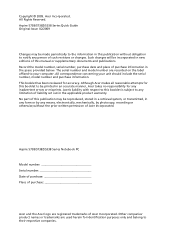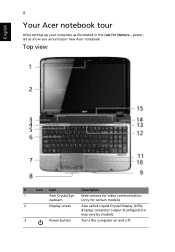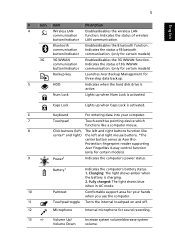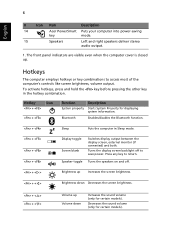Acer 5738 6969 Support Question
Find answers below for this question about Acer 5738 6969 - Aspire - Core 2 Duo 2.2 GHz.Need a Acer 5738 6969 manual? We have 1 online manual for this item!
Question posted by leandro2m on July 24th, 2013
Is There Any Driver For Webcam Acer Aspire 5733?
Current Answers
Answer #1: Posted by prateekk007 on July 24th, 2013 2:36 AM
Please click on the link mentioned below to enter the serial number or select the system model manually. Before you start the installation, please ensure you select the correct operating system. In order to install the camera software, click on the Applications tab and download the camera software.
Hope that helps you.
Thanks & Regards
Prateek K
Answer #2: Posted by TommyKervz on July 24th, 2013 2:14 AM
http://us.acer.com/ac/en/US/content/drivers
Related Acer 5738 6969 Manual Pages
Similar Questions
driver installation for the webcam acer aspire 5733z_4815
Driver Wifi Acer Aspire 4739z
I have a acer 5738z laptop.I am using windows7 operating system in my laptop.my laptop's internal ke...
How can I find Acer Aspire 5738 Recovery DVD for free? Microsoft told me that they will re generate...