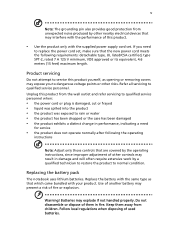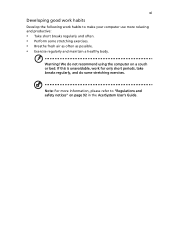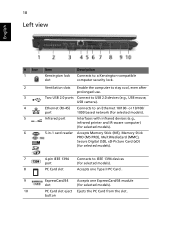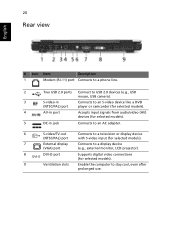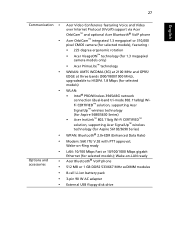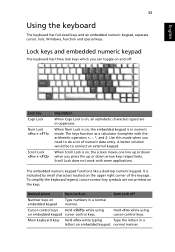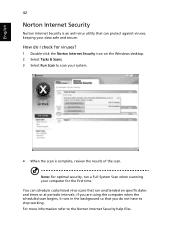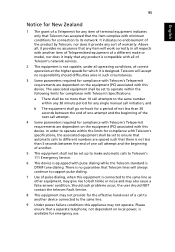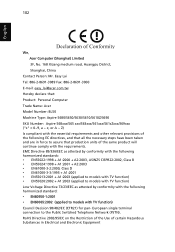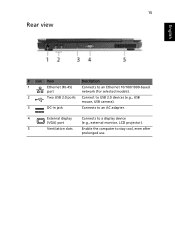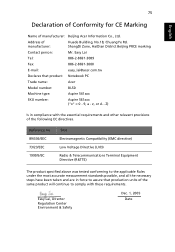Acer 5610-2762 Support Question
Find answers below for this question about Acer 5610-2762 - Aspire - Pentium Dual Core 1.73 GHz.Need a Acer 5610-2762 manual? We have 5 online manuals for this item!
Question posted by tonysini26 on April 7th, 2011
Camera Is Not Working
The person who posted this question about this Acer product did not include a detailed explanation. Please use the "Request More Information" button to the right if more details would help you to answer this question.
Current Answers
Related Acer 5610-2762 Manual Pages
Similar Questions
For The Acer Aspire 1410, 11.6' Screen (su2300 Dual-core) With 4400mah Battery:
I Have Had It With The Battery Draining While Unplugged (5% A Day). I Have Exhausted The Web. Are Th...
I Have Had It With The Battery Draining While Unplugged (5% A Day). I Have Exhausted The Web. Are Th...
(Posted by FKELLER 10 years ago)
How Do You Restore This Laptop To Factory Settings? Alt F10 Doesn't Work.
(Posted by clindhag 10 years ago)
Touchscreen Capabilities Not Working On My Acerz5610.
Touchscreen does not respond to taouch at all. arrow will appear randomly often very late and will n...
Touchscreen does not respond to taouch at all. arrow will appear randomly often very late and will n...
(Posted by marewah 11 years ago)
Acer Aspire 5253-bz493 Amd Dual Core Processor C50
can i upgrade the cpu and if so what cpu options do i have ?
can i upgrade the cpu and if so what cpu options do i have ?
(Posted by fsh4fun43 12 years ago)