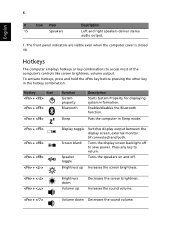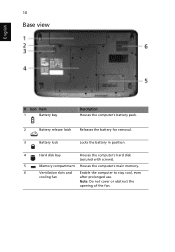Acer 5542-1462 Support Question
Find answers below for this question about Acer 5542-1462 - Aspire 15.6" Laptop.Need a Acer 5542-1462 manual? We have 1 online manual for this item!
Question posted by sewmckim on June 9th, 2012
My Aspire 5542-1462 Won't Stay Connected To The Internet. Please Help?
Current Answers
Answer #1: Posted by dhruvdixit06 on August 4th, 2013 6:52 AM
Also try changing the wireless channel of the router and or bringing the wireless device closer to the router. make sure there are no electronic devices causing EMI near the computer or router.
Related Acer 5542-1462 Manual Pages
Similar Questions
When clicking on internet explorer it does not open, it spins for second or two and then returns to ...
MY ACER aspire s3 series laptop the VGA cable(LCD SCREEN CABLE) and webcam is broken the manufactur...
I have just bought a new Acer Aspire notebook. Could you please tell me how to set it up, and also r...
How do I fix this problem? I have searched the web for the past week, trying to purchase the recover...
I do not have an owners manual and need to have instructions as to how to start computer and get on ...