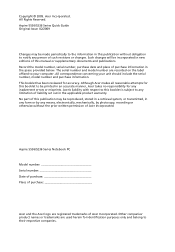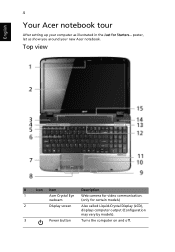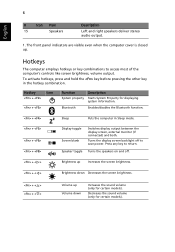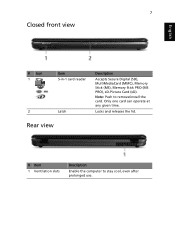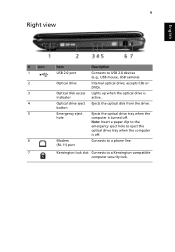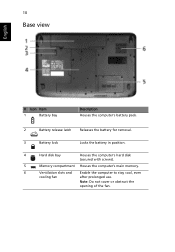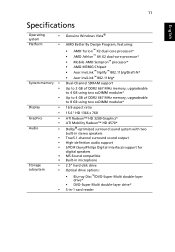Acer 5536 5165 Support Question
Find answers below for this question about Acer 5536 5165 - Aspire - Turion X2 2.1 GHz.Need a Acer 5536 5165 manual? We have 1 online manual for this item!
Question posted by rbmusic on January 13th, 2013
Failure To Turn On Acer Aspire 5536-cf2
Current Answers
Answer #1: Posted by tintinb on January 24th, 2013 1:02 AM
- http://www.forlaptopbattery.co.uk/Acer-Aspire-5536-5165-battery-B968.htm
- http://www.amazon.com/12-Cell-Battery-Acer-Aspire-5536-5165/dp/tech-data/B00803WIJA
- http://www.laptopinventory.com/LaptopInventory.php/Acer/Aspire/5536-5165/Battery
- http://www.amazon.com/12-Cell-Battery-Acer-Aspire-5536-5165/dp/images/B00803WIJA
If you have more questions, please don't hesitate to ask here at HelpOwl. Experts here are always willing to answer your questions to the best of our knowledge and expertise.
Regards,
Tintin
Related Acer 5536 5165 Manual Pages
Similar Questions
All of a sudden when I turn on my Acer Aspire E1-571-6607 the mouse pointer from the built in touchp...
I want to use my acer aspire v5 touch without the battery using ac power ir while plugged to a socke...
LAPTOP ACER ASPIRE 5733z-4633 won't boot up
I just bought the Acer Aspire 5733z and got a problem, the screen & the usb ports aren't working...
acer aspire one no power light only charge light my charge working 100 % when i press power no light...