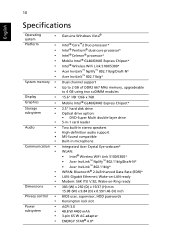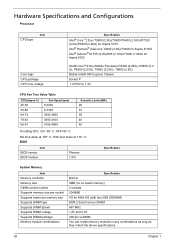Acer 5335-2238 Support Question
Find answers below for this question about Acer 5335-2238 - Aspire - Celeron 2.16 GHz.Need a Acer 5335-2238 manual? We have 2 online manuals for this item!
Question posted by flutemaker on July 19th, 2011
Reformatting
I have burned the 11 disks for the reformat but cannot get the process to start. Can you tell me how to do this?
Current Answers
Answer #1: Posted by jolt on July 19th, 2011 3:52 PM
Disk 1 should be bootable - meaning that you put the disk in and reboot. Make sure your bios is configured to prefer booting off of the optical drive as opposed to the hard drive. Once you boot into disk 1, just follow the steps.
Get your AZ realtor license at the premier AZ real estate school. Also, existing realtors can renew their license with the online real estate courses in Arizona at one of the premier real estate schools in Arizona. Sponsored by Arizona real estate school
Related Acer 5335-2238 Manual Pages
Similar Questions
I Have A Acer Aspire 5740-5780 Laptop Can I Use A Cd-rw Disk I Want To Burn Musi
(Posted by chrisengen27 9 years ago)
How To Fix A Laptop That What Boot Without A Boot Disk Acer Aspire 5750
(Posted by begemvalcum 9 years ago)
How Do I Do A Factory Restore On A Acer Aspire 5733 Without A Disk
(Posted by manaiv 10 years ago)
Replacing A Cracked Screen
I have an Acer Aspire 5335-2238 laptop that has a cracked screen. Is there anyway that it can replac...
I have an Acer Aspire 5335-2238 laptop that has a cracked screen. Is there anyway that it can replac...
(Posted by rey433 12 years ago)
Acer Aspire 5335 2238
Can I change the Intel-Celeron in the acer aspire 5335 2238 to a dual core?
Can I change the Intel-Celeron in the acer aspire 5335 2238 to a dual core?
(Posted by ruben6011 12 years ago)