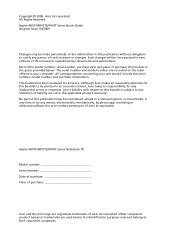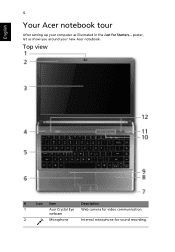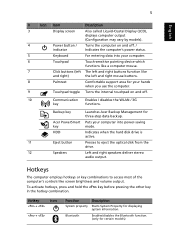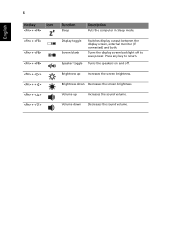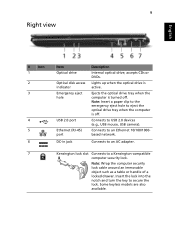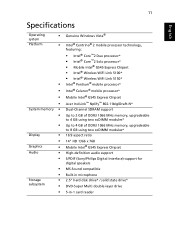Acer 4810T 8480 Support Question
Find answers below for this question about Acer 4810T 8480 - Aspire - Core 2 Solo 1.4 GHz.Need a Acer 4810T 8480 manual? We have 1 online manual for this item!
Question posted by lgbrichmondva on August 15th, 2011
Arrow Keys
Two of my arrow keys have popped off. How do I reinstall them? They won't just "pop" back on.
Current Answers
Answer #1: Posted by kcmjr on August 17th, 2011 8:49 AM
You might need to get new ones. Here are some sources:
Licenses & Certifications: Microsoft, Cisco, VMware, Novell, FCC RF & Amateur Radio licensed.
Related Acer 4810T 8480 Manual Pages
Similar Questions
Aspire Timeline Won't Switch On 4810t
(Posted by maziarrealt 9 years ago)
My Acer Aspire 4250 Wont Boot Up. The Power Button Just Flashes Once. Anyone?
When I press the power button on my acer Aspire 4250 it just blinks once and that's it. Any Idea's ?
When I press the power button on my acer Aspire 4250 it just blinks once and that's it. Any Idea's ?
(Posted by Anonymous-77119 11 years ago)
Aspire T4810 Screen Blank, Works Ok With Monitor, What Can I Do
Screen has some action,blacklight seems ok. Will power off when switching to external monitor. What ...
Screen has some action,blacklight seems ok. Will power off when switching to external monitor. What ...
(Posted by b5138 12 years ago)