Acer 4315 2004 Support Question
Find answers below for this question about Acer 4315 2004 - Aspire - Celeron 1.73 GHz.Need a Acer 4315 2004 manual? We have 4 online manuals for this item!
Question posted by Cdpblackberry on October 16th, 2013
Screw Size
What size screws do I need to hold the screen in
Current Answers
There are currently no answers that have been posted for this question.
Be the first to post an answer! Remember that you can earn up to 1,100 points for every answer you submit. The better the quality of your answer, the better chance it has to be accepted.
Be the first to post an answer! Remember that you can earn up to 1,100 points for every answer you submit. The better the quality of your answer, the better chance it has to be accepted.
Related Acer 4315 2004 Manual Pages
Aspire 4315 / 4715Z User's Guide EN - Page 2
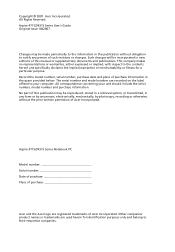
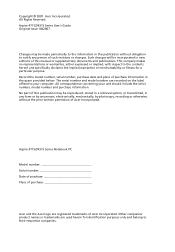
Aspire 4715Z/4315 Series User's Guide Original Issue: 08/2007
Changes may be incorporated in new editions... and publications. Other companies' product names or trademarks are registered trademarks of such revisions or changes. Acer Incorporated. Aspire 4715Z/4315 Series Notebook PC
Model number Serial number Date of purchase Place of purchase
Acer and the Acer logo are used herein...
Aspire 4315 / 4715Z User's Guide EN - Page 7
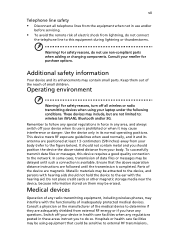
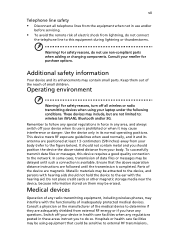
... messages may be attracted to the device, and persons with hearing aids should not hold the device to the ear with the functionality of the medical device to do so...and/or
before servicing.
• To avoid the remote risk of any questions. Consult your laptop under the following conditions.
Consult a physician or the manufacturer of inadequately protected medical devices. vii
...
Aspire 4315 / 4715Z User's Guide EN - Page 12


.... • Breathe fresh air as often as open windows, for only short periods, take breaks regularly, and do not recommend using the computer on page 73 in the AcerSystem User's Guide. If this is unavoidable, work habits to make your display to "Regulations and safety notices" on a couch or bed.
Note...
Aspire 4315 / 4715Z User's Guide EN - Page 20


Troubleshooting
71
Troubleshooting tips
71
Error messages
71
Regulations and safety notices
73
FCC notice
73
Modem notices
74
Laser compliance statement
77
LCD pixel statement
77
Macrovision copyright protection notice
77
Radio device regulatory notice
78
General
78
European Union (...
Aspire 4315 / 4715Z User's Guide EN - Page 38
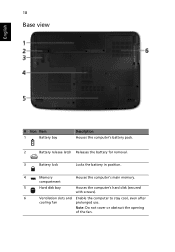
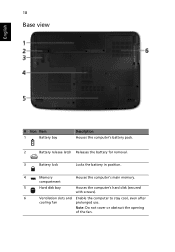
... removal.
3
Battery lock
Locks the battery in position.
4
Memory
compartment
Houses the computer's main memory.
5
Hard disk bay
Houses the computer's hard disk (secured with screws).
6
Ventilation slots and Enable the computer to stay cool, even after
cooling fan
prolonged use. Note: Do not cover or obstruct the opening of the...
Aspire 4315 / 4715Z User's Guide EN - Page 39


...
• Intel® Pentium® processor T2310/T2330 (1 MB L2 cache, 1.46/
1.60 GHz, 533 MHz FSB), supporting Intel® 64 architecture (for selected models)
• Intel® Celeron® processor 530/540/550 (1 MB L2 cache, 1.73/
1.86/2 GHz, 533 MHz FSB), supporting Intel® 64 architecture (for selected models)
• Mobile Intel...
Aspire 4315 / 4715Z User's Guide EN - Page 40
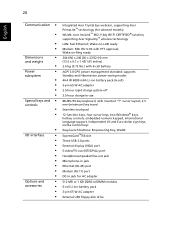
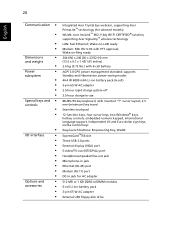
...® solution, supporting Acer SignalUp™ wireless technology LAN: Fast Ethernet; Wake-on -Ring ready
344 (W) x 246 (D) x 37/42 (H) mm (13.5 x 9.7 x 1.45/1.65 inches) 2.6 kg (5.73 lbs.) with 6-cell battery
ACPI 3.0 CPU power management standard: supports Standby and Hibernation power-saving modes 44.4 W 4000 mAh Li-ion battery pack (6-cell) 3-pin...
Aspire 4315 / 4715Z User's Guide EN - Page 46
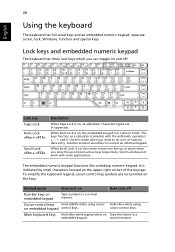
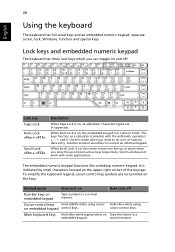
...screen moves one line up or down when you press the up or down arrow keys respectively. cursor-control keys.
Lock keys and embedded numeric keypad
The keyboard has three lock keys which you need... cursor-control key symbols are in numeric mode. Hold while using cursor-
The keys function as a ... normal manner.
Main keyboard keys Hold while typing letters on embedded keypad
...
Aspire 4315 / 4715Z User's Guide EN - Page 85
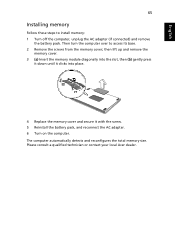
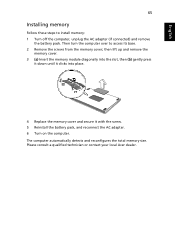
...size. Please consult a qualified technician or contact your local Acer dealer. then lift up and remove the
memory cover. 3 (a) Insert the memory module diagonally into the slot, then (b) gently press
it down until it clicks into place.
4 Replace the memory cover and secure it with the screw...these steps to access its base. 2 Remove the screws from the memory cover; Then turn the computer over...
Aspire 4315 / 4715Z User's Guide EN - Page 91
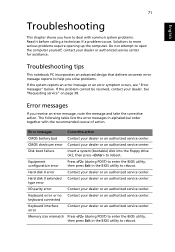
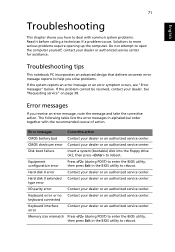
....
Hard disk 0 error
Contact your dealer or an authorized service center. keyboard connected
Keyboard interface error
Contact your dealer or an authorized service center. Memory size mismatch Press (during POST) to enter the BIOS utility, then press Exit in the BIOS utility to reboot. 71
English
English
Troubleshooting
This chapter shows...
Aspire 4315 / 4715Z User's Guide EN - Page 93
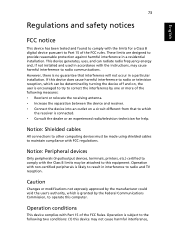
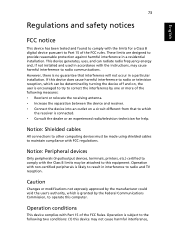
English
English
73
Regulations and safety notices
FCC notice
This device has been tested and found to comply with the limits for help.
This device generates, uses, and ...
Aspire 4315 / 4715Z User's Guide EN - Page 101
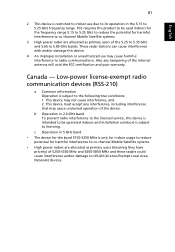
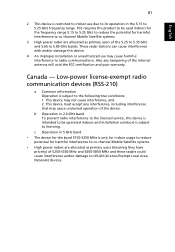
.... This device may cause undesired operation of the 5.25 to 5.35 GHz and 5.65 to 5.85 GHz bands.
FCC requires this device is intended to be used indoors for the frequency range .../or damage this device.
4 An improper installation or unauthorized use due to its operation in 2.4 GHz band To prevent radio interference to the licensed service, this product to be operated indoors and installation ...
Aspire 4315 / 4715Z User's Guide EN - Page 102
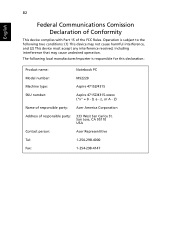
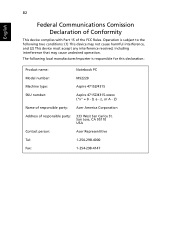
... Part 15 of responsible party:
333 West San Carlos St. Operation is responsible for this declaration:
Product name:
Notebook PC
Model number:
MS2220
Machine type:
Aspire 4715Z/4315
SKU number:
Aspire 4715Z/4315-xxxxx ("x" = 0 - 9, a - San Jose, CA 95110 USA
Contact person:
Acer Representitive
Tel:
1-254-298-4000
Fax:
1-254-298-4147...
Aspire 4315 / 4715Z User's Guide EN - Page 103
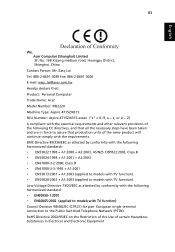
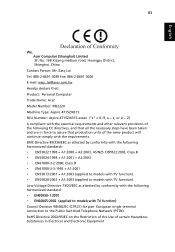
...:2002 + A1:2003 (applied to models with TV function) Low Voltage Directive 73/23/EEC as attested by conformity with the following EC directives, and that production...tw Hereby declare that: Product: Personal Computer Trade Name: Acer Model Number: MS2220 Machine Type: Aspire 4715Z/4315 SKU Number: Aspire 4715Z/4315-xxxxx ("x" = 0~9, a ~ z, or A ~ Z) Is compliant with the essential requirements...
Aspire 4315 / 4715Z User's Guide ES - Page 108
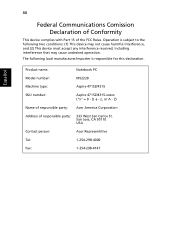
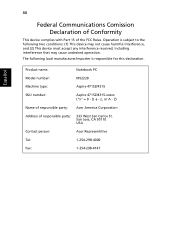
... the following local manufacturer/importer is responsible for this declaration:
Español
Product name:
Notebook PC
Model number:
MS2220
Machine type:
Aspire 4715Z/4315
SKU number:
Aspire 4715Z/4315-xxxxx ("x" = 0 - 9, a - The following two conditions: (1) This device may not cause harmful interference, and (2) This device must accept any interference received, including interference...
Aspire 4315 / 4715Z User's Guide ES - Page 109
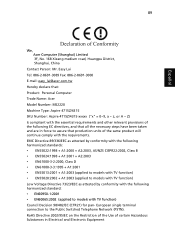
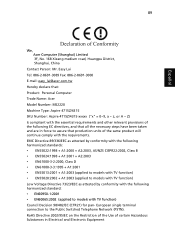
...Hereby declare that: Product: Personal Computer Trade Name: Acer Model Number: MS2220 Machine Type: Aspire 4715Z/4315 SKU Number: Aspire 4715Z/4315-xxxxx ("x" = 0~9, a ~ z, or A ~ Z) Is compliant with the essential requirements...2002 + A1:2003 (applied to models with TV function) Low Voltage Directive 73/23/EEC as attested by conformity with the requirements. European single terminal connection ...
Aspire 4315 / 4715Z User's Guide FR - Page 111


.... Operation is subject to the following local manufacturer/importer is responsible for this declaration:
Product name:
Notebook PC
Model number:
MS2220
Machine type:
Aspire 4715Z/4315
SKU number:
Aspire 4715Z/4315-xxxxx ("x" = 0 - 9, a - San Jose, CA 95110 USA
Contact person:
Acer Representitive
Tel:
1-254-298-4000
Fax:
1-254-298-4147 Z)
Name of responsible party: Acer...
Aspire 4315 / 4715Z User's Guide FR - Page 112


... EN55020:2002 + A1:2003 (applied to models with TV function) Low Voltage Directive 73/23/EEC as attested by conformity with the following EC directives, and that all the ... Hereby declare that: Product: Personal Computer Trade Name: Acer Model Number: MS2220 Machine Type: Aspire 4715Z/4315 SKU Number: Aspire 4715Z/4315-xxxxx ("x" = 0~9, a ~ z, or A ~ Z) Is compliant with the essential requirements...
Aspire 4315 / 4715Z User's Guide PT - Page 108
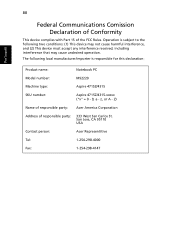
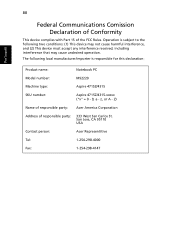
...subject to the following local manufacturer/importer is responsible for this declaration:
Portuguêss
Product name:
Notebook PC
Model number:
MS2220
Machine type:
Aspire 4715Z/4315
SKU number:
Aspire 4715Z/4315-xxxxx ("x" = 0 - 9, a - The following two conditions: (1) This device may not cause harmful interference, and (2) This device must accept any interference received, including...
Aspire 4315 / 4715Z User's Guide PT - Page 109
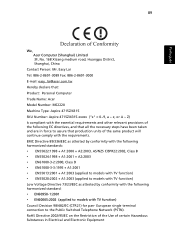
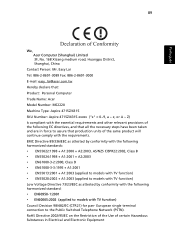
...EN55020:2002 + A1:2003 (applied to models with TV function) Low Voltage Directive 73/23/EEC as attested by conformity with the following EC directives, and that all ...tw Hereby declare that: Product: Personal Computer Trade Name: Acer Model Number: MS2220 Machine Type: Aspire 4715Z/4315 SKU Number: Aspire 4715Z/4315-xxxxx ("x" = 0~9, a ~ z, or A ~ Z) Is compliant with the essential requirements and...
Similar Questions
I Have An Acer Aspire 57332-4851 And Need A Replacement Battery
where can I purchase?
where can I purchase?
(Posted by stainglass25 8 years ago)
I Have A Acer Laptop Aspire 5336-2615 I Need The Drivers For It How Do I Get
them ?
them ?
(Posted by duggtomchu 9 years ago)
Acer Aspire 5250-bz873 Install The New Screen When Laptop Is Not Turn On
(Posted by mkco 10 years ago)
How Do I Restore A Aspire 1520 Back To Factory Settings?
I have been calling around I just need to know the code to reboot my acer laptop back to factoy sett...
I have been calling around I just need to know the code to reboot my acer laptop back to factoy sett...
(Posted by Anonymous-44410 12 years ago)
My Acer Aspire 5552 Has Zoomed Big Welcome Screen
Hi My Acer Aspire 5552 has zoomed up the home screen, the cursor arrow is really large and I can't g...
Hi My Acer Aspire 5552 has zoomed up the home screen, the cursor arrow is really large and I can't g...
(Posted by dawnie8008 12 years ago)

