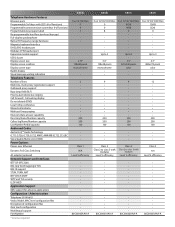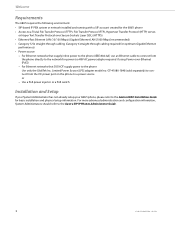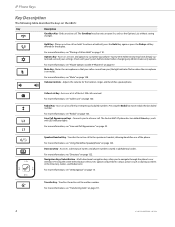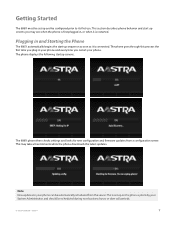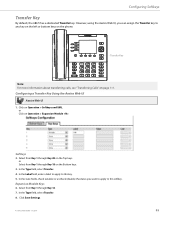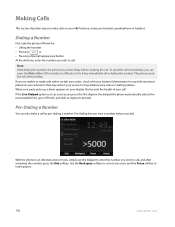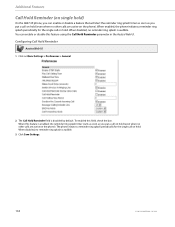Aastra 6867i Support Question
Find answers below for this question about Aastra 6867i.Need a Aastra 6867i manual? We have 3 online manuals for this item!
Current Answers
Answer #1: Posted by TommyKervz on May 28th, 2015 8:28 AM
To access your voicemail messages, use the star codes for your system if a voicemail softkey has not been configured on your phone. For more information on your system's star codes, please refer to the documentation for the voicemail system you are using.
Related Aastra 6867i Manual Pages
Similar Questions
How Can I Set Up My Mail Box?
Hello there, i've been trying to set up my mail box, but it's not working. Any chance i can get assi...
Hello there, i've been trying to set up my mail box, but it's not working. Any chance i can get assi...
(Posted by carlossarmiento 1 year ago)
Checking Voicemail
How in the world do you check a voicemail on the Aastra 9166LP? We can't find it anywhere in the man...
How in the world do you check a voicemail on the Aastra 9166LP? We can't find it anywhere in the man...
(Posted by kbsloan 2 years ago)
Message Waiting Led Indicator?
what's the procedure to install the message waiting led indicator?thanks
what's the procedure to install the message waiting led indicator?thanks
(Posted by NathalieNadeau 6 years ago)
Number Of Rings
Currently my phone ringe three time then the voice mail recording engeges. Please advise how I incre...
Currently my phone ringe three time then the voice mail recording engeges. Please advise how I incre...
(Posted by finngreflund 9 years ago)