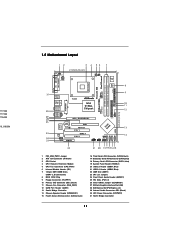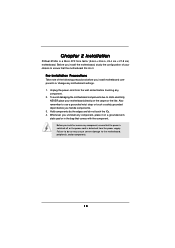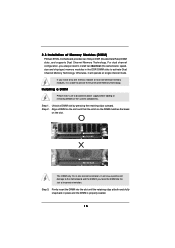ASRock P4Dual-915GL Support Question
Find answers below for this question about ASRock P4Dual-915GL.Need a ASRock P4Dual-915GL manual? We have 2 online manuals for this item!
Question posted by 6310lllllll on July 27th, 2013
Purchase Where You Can Buy It In Italy??
The person who posted this question about this ASRock product did not include a detailed explanation. Please use the "Request More Information" button to the right if more details would help you to answer this question.
Current Answers
Answer #1: Posted by TommyKervz on July 27th, 2013 4:58 AM
Greetings - Unfortunately the specified mobo model does not appear available for purchase from any online shops. Not even from non Italian online shops. Chances are it is simply no longer available.
Related ASRock P4Dual-915GL Manual Pages
Similar Questions
What Kind Of Vga Card I Want To Buy
please help me (i bought a pc it have asrock ad425pv3 mother board) and i did not no what kind of vg...
please help me (i bought a pc it have asrock ad425pv3 mother board) and i did not no what kind of vg...
(Posted by ranjithmax007 11 years ago)
: My Motherboard Is K7s41(gx), What Should I Set In The Bios Setup To Use The
: My motherboard is K7S41(GX), what should I set in the BIOS setup to use the on-board VGA with a PC...
: My motherboard is K7S41(GX), what should I set in the BIOS setup to use the on-board VGA with a PC...
(Posted by jorgeogf 11 years ago)
How Do I Get An Updated Bios Chip. Purchased New Motherboard And Bios Outdated
Purchased new Asrock MB an Bio is causing memory read failure
Purchased new Asrock MB an Bio is causing memory read failure
(Posted by liv4rc 11 years ago)
What Graphics Cards Are Compatable With This Motherboard?
I want to upgrade this motherboard. I wish to add a graphics card and increased memory along with ne...
I want to upgrade this motherboard. I wish to add a graphics card and increased memory along with ne...
(Posted by deckhanddaves 11 years ago)
How To Connect Usb On Motherboard Asrock P4i65g?
how to connect usb on motherboard asrock p4i65g?
how to connect usb on motherboard asrock p4i65g?
(Posted by thierrithiet 11 years ago)