AIWA XD-AX10 Support Question
Find answers below for this question about AIWA XD-AX10.Need a AIWA XD-AX10 manual? We have 1 online manual for this item!
Question posted by ajaykadam598 on December 25th, 2013
Power Suply
Power Suply Chasi Main Trangisre Short But This No Is Erase Please No Give Me
Current Answers
There are currently no answers that have been posted for this question.
Be the first to post an answer! Remember that you can earn up to 1,100 points for every answer you submit. The better the quality of your answer, the better chance it has to be accepted.
Be the first to post an answer! Remember that you can earn up to 1,100 points for every answer you submit. The better the quality of your answer, the better chance it has to be accepted.
Related AIWA XD-AX10 Manual Pages
Operating Instructions - Page 1


XD-AX10 Serial No For assistance and information visit us on the internet at the rear of Mind Warranty ... Road, Toronto, Ontario, M2H 3R6
XD-AX10
© 2003 Sony Corporation Record the serial number in Canada If this product is not working properly, please call upon your Aiwa dealer regarding this product. 3-081-707-11(1)
CD/DVD Player
Operating Instructions
For customers in the U.S.A...
Operating Instructions - Page 2


...personnel only. As the laser beam used in accordance with this CD/ DVD Player. This symbol is intended to alert the user to the presence of uninsulated... change or modifications not expressly approved in this manual could void your authority to operate this CD/DVD player is intended to alert the user to provide reasonable protection against harmful interference in the literature accompanying ...
Operating Instructions - Page 3


...is not disconnected from the wall outlet.
On power sources • The player is connected to the wall outlet, even if the player itself ;
Plasma Display Panel televisions and projection ...power cord need to be sure to disconnect the player from the AC
power source as long as it any discs. On placement • Place the player in the player. • Do not place the player ...
Operating Instructions - Page 4


...Guide to On-Screen Displays (Control Bar 13
Hookups 15
Hooking Up the Player 15 Step 1: Unpacking 15 Step 2: Inserting Batteries into the Remote 15...16 Step 4: Connecting the Audio Cords 18 Step 5: Connecting the Power Cord 23 Step 6: Quick Setup 23
Playing Discs 25
Playing Discs ...Where You Stopped the Disc
(Disc Resume 27 Using the DVD's Menu 28 Playing VIDEO CDs with PBC Functions (PBC ...
Operating Instructions - Page 6


... code
0-000-000-00
6
MODEL NO. 1
AC 00V 00Hz
NO.
Depending on this player. This system is used in this manual is described below:
Icon
Meaning
Functions available for DVD VIDEOs and DVD-RWs/ DVD-Rs in video mode or DVD+RWs/DVD+Rs
Functions available for VIDEO CDs, Super VCDs, or CD-Rs/ CD-RWs...
Operating Instructions - Page 7


... VIDEO CDs. Reverse engineering or disassembly is protected by ISO (International Standard Organization). music CD format - video CD format - Also, the player cannot play the following discs: • A DVD with a different region code. • A disc recorded in a color system other than those discs, there are marketed by some playback features may not...
Operating Instructions - Page 14


... this to limit the playback of
adjustments.
• Select RESET to return the SETUP
adjustments to the default settings. DVD T41 - 8 T 1:01:57
m
14 You can make basic adjustments and customize the player to suit your viewing preferences. ◆Display 1 The following displays appear when the DISPLAY button is repeatedly pressed during...
Operating Instructions - Page 15


...or a lighting apparatus.
Insert two Size AA (R6) batteries by matching the 3 and # ends on the player.
Step 1: Unpacking
Check that does not have the following items: • Audio/video cord (pinplug ×...video input jack. • Be sure to disconnect the power of each component before connecting. Hookups
Hookups
Hooking Up the Player
Follow Steps 1 to 6 to the markings inside the ...
Operating Instructions - Page 16
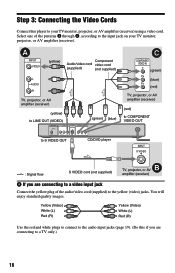
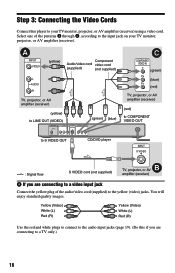
...OUT
S VIDEO OUT
COMPONENT VIDEO OUT
(green) (blue)
COAXIAL
R-AUDIO-L
VIDEO
to S VIDEO OUT
Y
PB
PR
CD/DVD player
C
COMPONENT VIDEO IN Y (green) PB (blue) PR (red)
TV, projector, or AV amplifier (receiver)
(red...
Use the red and white plugs to connect to the audio input jacks (page 19). (Do this player to a TV only.)
16 Select one of the audio/video cord (supplied) to the input jack ...
Operating Instructions - Page 17


... to a wide screen TV Depending on the disc, the image may not receive a clear image on the TV screen. Note
Connect the player directly to an S VIDEO input jack
Connect the S VIDEO cord (not supplied).
Hookups
B If you are connecting to a monitor, projector...change the aspect ratio, please refer to page 51. If you are connecting to the TV. VCR
CD/DVD player
TV
Connect
directly
17
Operating Instructions - Page 19
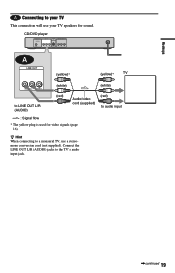
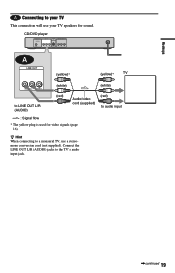
CD/DVD player
DIGITAL OUT
PCM/DTS/ DOLBY DIGITAL
LINE OUT
S VIDEO OUT
COMPONENT VIDEO OUT
COAXIAL
R-AUDIO-L
VIDEO
Y
PB
PR
A
LINE OUT
(yellow)*
(yellow)*
TV
R-AUDIO-L VIDEO
...
Operating Instructions - Page 20
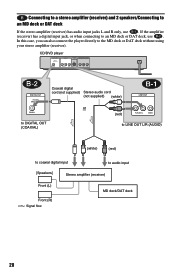
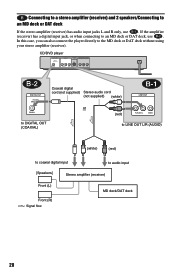
CD/DVD player
DIGITAL OUT
PCM/DTS/ DOLBY DIGITAL
LINE OUT
S VIDEO OUT
COMPONENT VIDEO OUT
COAXIAL
R-AUDIO-L
VIDEO
Y
PB...digital input
to the MD deck or DAT deck without using your stereo amplifier (receiver). In this case, you can also connect the player directly to audio input
[Speakers]
Stereo amplifier (receiver)
Front (L)
Front (R) l: Signal flow
MD deck/DAT deck
20 If the ...
Operating Instructions - Page 21


CD/DVD player
DIGITAL OUT
PCM/DTS/ DOLBY DIGITAL
LINE OUT
S VIDEO OUT
COMPONENT VIDEO OUT
COAXIAL
R-AUDIO-L
VIDEO
Y
PB
PR
C-2
DIGITAL OUT
PCM/DTS/ DOLBY DIGITAL
Coaxial ...
Operating Instructions - Page 22


... amplifier (receiver) with a digital input jack having a decoder
[Speakers]
Rear (L)
Subwoofer
Rear (R) l: Signal flow
Note
After you to "ON" (page 23) in Quick Setup. CD/DVD player
DIGITAL OUT
PCM/DTS/ DOLBY DIGITAL
LINE OUT
S VIDEO OUT
COMPONENT VIDEO OUT
COAXIAL
R-AUDIO-L
VIDEO
Y
PB
PR
D
DIGITAL OUT
PCM/DTS/ DOLBY DIGITAL
COAXIAL...
Operating Instructions - Page 23


...on-screen display appears.
5 Press X/x to select a language.
The Setup Display for using the player.
To skip an adjustment, press >. To return to make the minimum number of jack used in... on the TV screen. Hookups
Step 5: Connecting the Power Cord
Plug the player and TV power cords into an AC outlet. The player uses the language selected here to be connected appears.
Operating Instructions - Page 25


... 30 minutes.
Playing Discs
Playing Discs
Playing Discs
4 Press A on the player, and place a
disc on the TV screen.
Depending on the disc, a menu may be different or restricted. For DVDs, see page 29.
To turn on this function, set "AUTO POWER OFF" in "CUSTOM SETUP" to "STEREO" using an amplifier (receiver) Turn...
Operating Instructions - Page 26


...forward the current scene**
Press INSTANT SEARCH during playback
* For DVD VIDEOs and DVD-RWs/DVD-Rs only
** For DVD VIDEOs and DVD-RWs/DVD-Rs or DVD+RWs only
zHints • The Instant Replay function is useful... to "ON" in "AUDIO SETUP" (page 54). • If you play a DVD with some scenes. The Z button on the player or the remote does not work while the Child Lock is in standby mode, press ...
Operating Instructions - Page 27


...H. • For CDs, and DATA CDs, the player remembers
the resume playback point for the current disc unless the disc tray is opened, the power cord is disconnected, or only for up to stop...from the point where you stopped the disc for DATA CDs, the player enters standby mode.
,continued 27
To unlock the disc tray When the player is deleted.
Playing Discs
1 While playing a disc, press x ...
Operating Instructions - Page 28


... allow you to select items such as DVD-RW, the player may not work with some discs. • Resume Play does not work during Shuffle Play
and Program Play... disc such as the language for the subtitles and the language for the current disc is cleared when: - Using the DVD's Menu
A DVD is divided into long sections of the menu vary from the beginning, press x twice and then press H. The disc's...
Operating Instructions - Page 55


... , While playing a Super VCD on .
, Check that the AC power cord is dirty or flawed. , If the picture output from your player goes through your VCR to get to your TV so that the signal ...
, The aspect ratio of the following difficulties while using the player, use this troubleshooting guide to some DVDs.
Sound
There is low on your DVD. The sound volume is low.
, The sound volume is no...
Similar Questions
Screen Frozen
The whole display is on.None of the buttons work.
The whole display is on.None of the buttons work.
(Posted by vvgovender5162 2 years ago)
Power Cord For Aiwa Ca-dw235u
Looking for and need a power cord for aiwa CA-DW235U. Would like a manual also if available.
Looking for and need a power cord for aiwa CA-DW235U. Would like a manual also if available.
(Posted by berkeleymamabear2 3 years ago)
Do You Have A Power Cord For My Boombox And What Is The Cost
Can I purchase a power cord?
Can I purchase a power cord?
(Posted by lafunt 10 years ago)
No Power To Aiwa Cd3 Turn-table
The turntable to my AIWA cd3 turn-table is not receiving electrical power when I plg it in. What mig...
The turntable to my AIWA cd3 turn-table is not receiving electrical power when I plg it in. What mig...
(Posted by crcfmgr 10 years ago)
Replacement Power Cord
Where can I purchase a replacement power cord for my AIWA CSD ED87 boombox?
Where can I purchase a replacement power cord for my AIWA CSD ED87 boombox?
(Posted by rotimbers 11 years ago)

