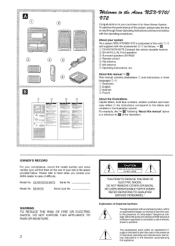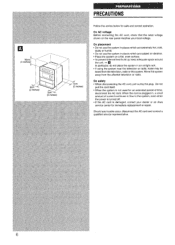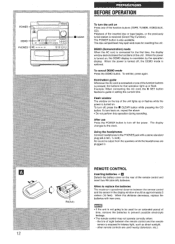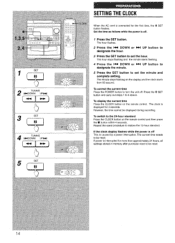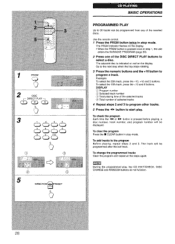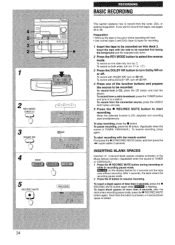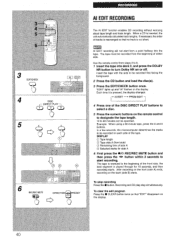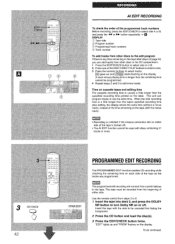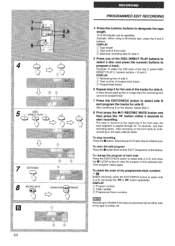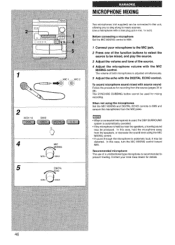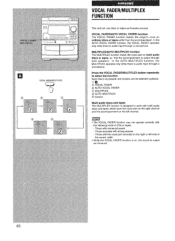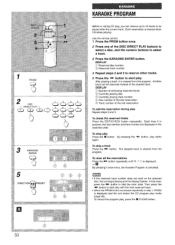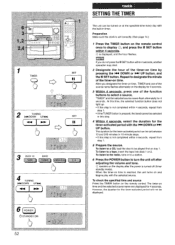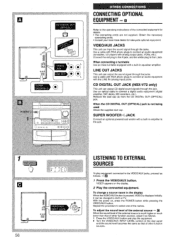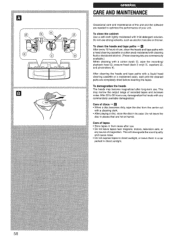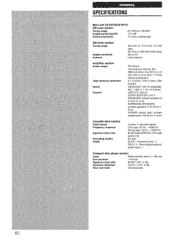AIWA NSX-V70 Support Question
Find answers below for this question about AIWA NSX-V70.Need a AIWA NSX-V70 manual? We have 1 online manual for this item!
Question posted by sgurukulamh on April 23rd, 2012
I Need Aiwa Nsx-v70 Circuit Diagram For Rectify Distortion
The person who posted this question about this AIWA product did not include a detailed explanation. Please use the "Request More Information" button to the right if more details would help you to answer this question.
Current Answers
Related AIWA NSX-V70 Manual Pages
Similar Questions
How To Remove A Tape That Is Stuck In The Tape Deck
There is a tape stuck in tape deck #1. I have tried the procedure that is in the manual, but, that d...
There is a tape stuck in tape deck #1. I have tried the procedure that is in the manual, but, that d...
(Posted by mzanzot 9 years ago)
Cx-na30 Cd Player
The Open and close sectiopn works,the change disc section works,but the display of the track does no...
The Open and close sectiopn works,the change disc section works,but the display of the track does no...
(Posted by minatrabon01 10 years ago)
Can Not Get It To Work
the cd player will not work after putting in a cd.
the cd player will not work after putting in a cd.
(Posted by sasscat106 11 years ago)