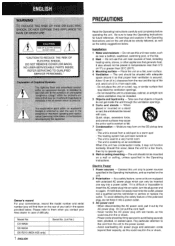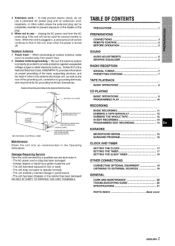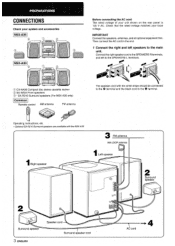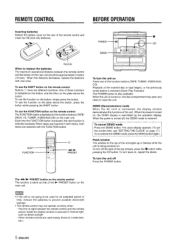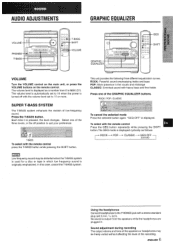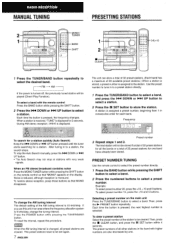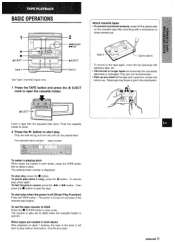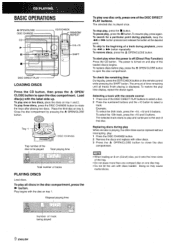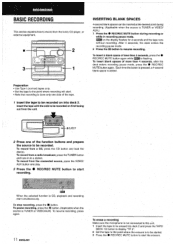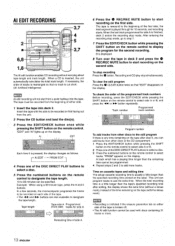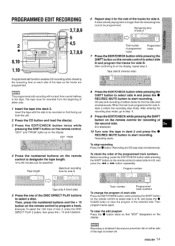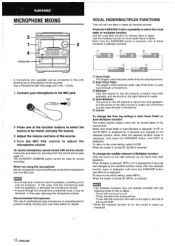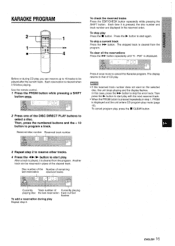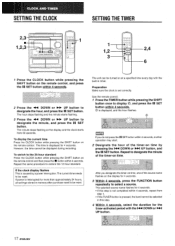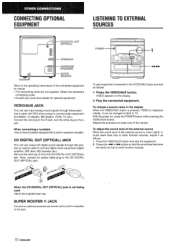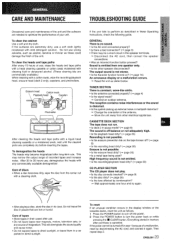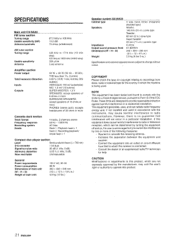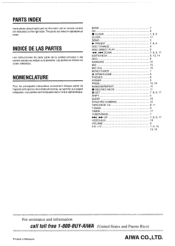AIWA CX-NA30 Support Question
Find answers below for this question about AIWA CX-NA30.Need a AIWA CX-NA30 manual? We have 1 online manual for this item!
Question posted by iseoluwa31 on May 16th, 2015
Power Fault
The person who posted this question about this AIWA product did not include a detailed explanation. Please use the "Request More Information" button to the right if more details would help you to answer this question.
Current Answers
Related AIWA CX-NA30 Manual Pages
Similar Questions
Manufacturing
what year was the aiwa stereo/cd model #cx-nv20u manufactured?
what year was the aiwa stereo/cd model #cx-nv20u manufactured?
(Posted by Tinadene1 6 years ago)
I Need An Operating Manual For An Aiwa Stereo System, Model Cx-nd22u.
I have looked at every on-line company that offers manuals and this model cannot be found anywhere!
I have looked at every on-line company that offers manuals and this model cannot be found anywhere!
(Posted by denisebritton 9 years ago)
Aiwa Cx-na30u Not Reading Disk
How can I fix it to read the disks is there a part available or an easy fix for it
How can I fix it to read the disks is there a part available or an easy fix for it
(Posted by meeko15 10 years ago)
Cx-na30 Cd Player
The Open and close sectiopn works,the change disc section works,but the display of the track does no...
The Open and close sectiopn works,the change disc section works,but the display of the track does no...
(Posted by minatrabon01 10 years ago)
Can Not Get It To Work
the cd player will not work after putting in a cd.
the cd player will not work after putting in a cd.
(Posted by sasscat106 11 years ago)