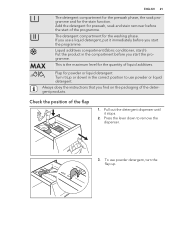AEG L87695WD Support Question
Find answers below for this question about AEG L87695WD.Need a AEG L87695WD manual? We have 1 online manual for this item!
Question posted by mraivarsliepins on January 2nd, 2017
Dryer E10 Error.
Hi. My AEG L87965WD Lavamat Turbo Protex Plus is giving e10 error only on drying function, so it never starts to warm up. It starts function as normally and in round 10 minutes gives the error e10. Ive tried and checked everything. Cleaned and checked all pipes, drains e.t.c.. nothing works. Today it did start after messing around with it but now it does it again.
Current Answers
Answer #1: Posted by waelsaidani1 on January 2nd, 2017 11:18 PM
E10 error is due to low water pressure a faulty fill valve or wiring loom or control board and faulty water stop. E10 indicates that you have water in the base of the machine which has been detected and the unit stopped before more damage is done. you to check in the base and see if you have a leak before we do anything further.
Related AEG L87695WD Manual Pages
Similar Questions
Service Manual For The Aeg L7weg841r Washer Dryer?
Can anyone supply the service manual for the AEG L7WEG841R washer dryer?
Can anyone supply the service manual for the AEG L7WEG841R washer dryer?
(Posted by hasurveyse 1 year ago)
Error 21 & Machine Will Not Run
had an E20 error, which was being caused by a pinched outlet pipe. I corrected that and checked that...
had an E20 error, which was being caused by a pinched outlet pipe. I corrected that and checked that...
(Posted by 66degreessouth 5 years ago)
Dryer E10
Hi. Thanks for quick response. I've checked for leaks and can't see anything unusual.
Hi. Thanks for quick response. I've checked for leaks and can't see anything unusual.
(Posted by mraivarsliepins 7 years ago)
Sensor Query On New Lavatherm 61275ac Type Tc09h5dhw Prod 91609746700
ref anti crease button...I've justdone a cotton extra dry and did NOT press the anti crease button j...
ref anti crease button...I've justdone a cotton extra dry and did NOT press the anti crease button j...
(Posted by suzannedyer229 8 years ago)
How To Identify Error Code Aho
how to identify error code on aeg washing model l87480fl
how to identify error code on aeg washing model l87480fl
(Posted by cooltechsolutions 9 years ago)