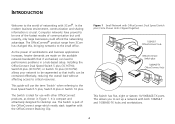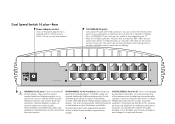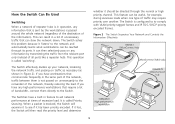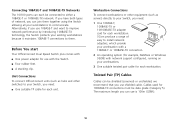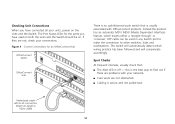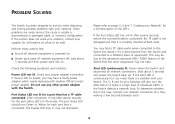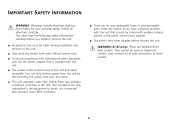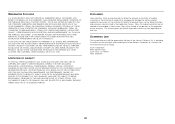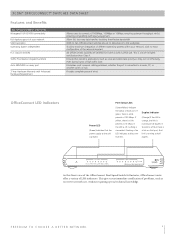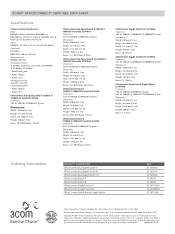3Com 3c16791 Support Question
Find answers below for this question about 3Com 3c16791.Need a 3Com 3c16791 manual? We have 2 online manuals for this item!
Question posted by delavegaraul on December 28th, 2011
I Need The 3c16792a-us Manual To Know How To Connect It Thanks
The person who posted this question about this 3Com product did not include a detailed explanation. Please use the "Request More Information" button to the right if more details would help you to answer this question.
Current Answers
Answer #1: Posted by dandaman1200 on December 28th, 2011 8:11 PM
Here is a link to the user manual:http://www.helpowl.com/manual.php?file=78337e7fe45b4a674d6307fe88c19d77&manual=228917
You can view or download it at this link.
Related 3Com 3c16791 Manual Pages
Similar Questions
L2tp Support
Need support for L2TP protocol. Is there a new firmware available?
Need support for L2TP protocol. Is there a new firmware available?
(Posted by Amanor 11 years ago)
Connectivity
I am not able to connect the 3Com Router Model 3C13751 through console cable setting of hypertermin...
I am not able to connect the 3Com Router Model 3C13751 through console cable setting of hypertermin...
(Posted by jassisandhu 12 years ago)
Igmp Support
Hi. I need a router that suport IGMP for delivering multicast packets between 2 networks. How to con...
Hi. I need a router that suport IGMP for delivering multicast packets between 2 networks. How to con...
(Posted by izhakmanistersky 12 years ago)
What Is My Network Key Name & Network Key?
in reference to my wi fi access.
in reference to my wi fi access.
(Posted by Anonymous-38530 12 years ago)