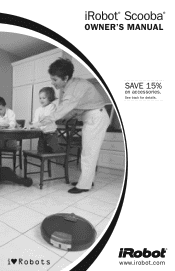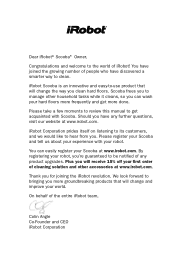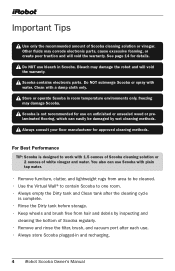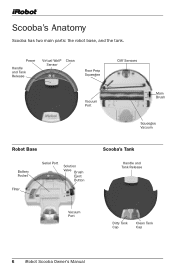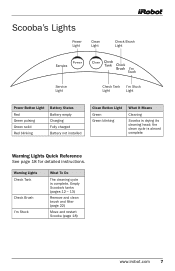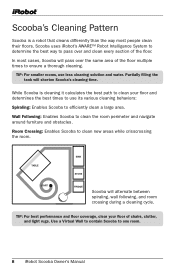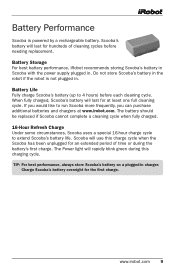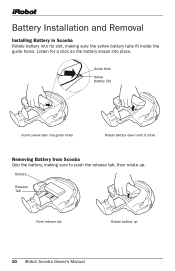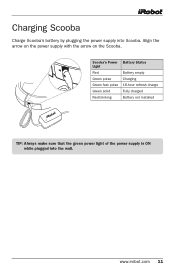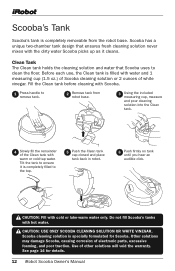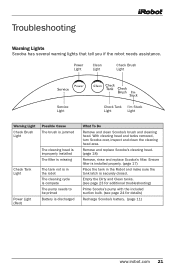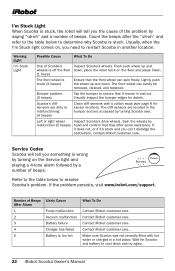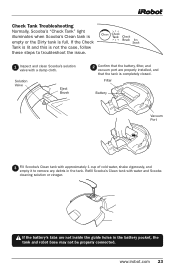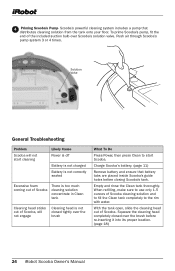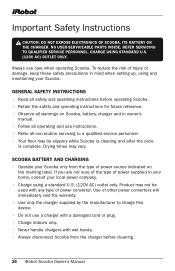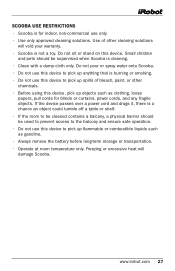iRobot Scooba 380 Support Question
Find answers below for this question about iRobot Scooba 380.Need a iRobot Scooba 380 manual? We have 1 online manual for this item!
Question posted by Winterbear81 on May 16th, 2014
Battery Isnt Wirkung
The person who posted this question about this iRobot product did not include a detailed explanation. Please use the "Request More Information" button to the right if more details would help you to answer this question.
Current Answers
Related iRobot Scooba 380 Manual Pages
Similar Questions
Scooba 380 Gives Service Error And 2 Beeps
It indicates vacuum malfunction can i do something about it?
It indicates vacuum malfunction can i do something about it?
(Posted by riimplekhambbete 10 years ago)
Suddenly Robot Scooba Has Stopped And Now When I Press Start He Doesn't Move Any
Suddenly my robot scooba stopped and now when I press start he doesn t start cleaning
Suddenly my robot scooba stopped and now when I press start he doesn t start cleaning
(Posted by Kceuppens 11 years ago)
Scooba 380 Does Not Start
I press the start but scooba don't start.I've tried it several times with full charget batteries.
I press the start but scooba don't start.I've tried it several times with full charget batteries.
(Posted by merkur 11 years ago)
Problems With Scooba 230
The Scooba 230 works well. But on stopping its cycle, the dirty water just floods out. If you pick...
The Scooba 230 works well. But on stopping its cycle, the dirty water just floods out. If you pick...
(Posted by andrebesselaar 12 years ago)