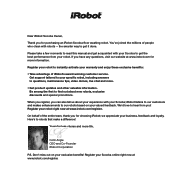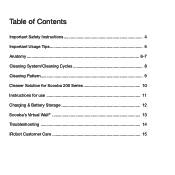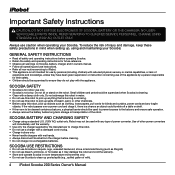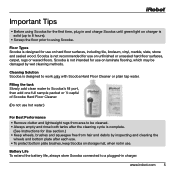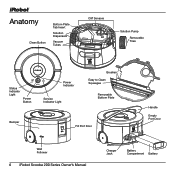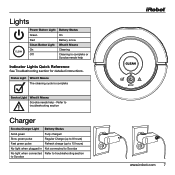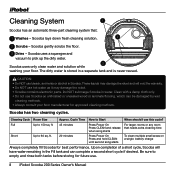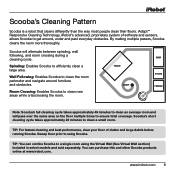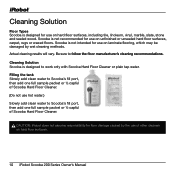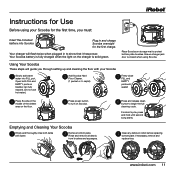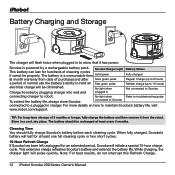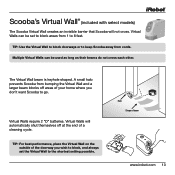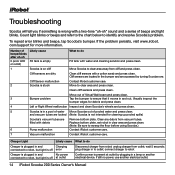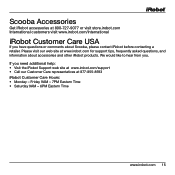iRobot Scooba 230 Support Question
Find answers below for this question about iRobot Scooba 230.Need a iRobot Scooba 230 manual? We have 1 online manual for this item!
Question posted by Kceuppens on October 8th, 2012
Suddenly Robot Scooba Has Stopped And Now When I Press Start He Doesn't Move Any
Suddenly my robot scooba stopped and now when I press start he doesn t start cleaning
Requests for more information
Request from mcooney on October 23rd, 2012 10:46 AM
Hi Kceuppens - this is Matt with iRobot. I have a few quick questions; hopefully we can resolve this for you. Does the robot power on when you hit the power button? Is the battery installed all the way? If it powers on, what happens when you hit CLEAN? Thank you - we look forward to helping you with your Scooba!
Hi Kceuppens - this is Matt with iRobot. I have a few quick questions; hopefully we can resolve this for you. Does the robot power on when you hit the power button? Is the battery installed all the way? If it powers on, what happens when you hit CLEAN? Thank you - we look forward to helping you with your Scooba!
Current Answers
Related iRobot Scooba 230 Manual Pages
Similar Questions
Verro 500 Propeller Motor Starts Then Stops
Bagged removed so its not that it's clogged propeller removed so it is not that. Tried it out of wat...
Bagged removed so its not that it's clogged propeller removed so it is not that. Tried it out of wat...
(Posted by Johnhollis 9 years ago)
How Can I Maintain The Scooba 230?
So, I'm having an issue with caked dirt and stuff on the scooba's brush and water suction part. The...
So, I'm having an issue with caked dirt and stuff on the scooba's brush and water suction part. The...
(Posted by tkashgari 10 years ago)
Scooba 230 Did Not Complete Cleaning Cycle (still Water In Clean Bladder) And No
No checkmark, and when I started it up again, it ran out of power, it should have been fully charged...
No checkmark, and when I started it up again, it ran out of power, it should have been fully charged...
(Posted by amlemal 11 years ago)
Scooba 380 Does Not Start
I press the start but scooba don't start.I've tried it several times with full charget batteries.
I press the start but scooba don't start.I've tried it several times with full charget batteries.
(Posted by merkur 11 years ago)
Problems With Scooba 230
The Scooba 230 works well. But on stopping its cycle, the dirty water just floods out. If you pick...
The Scooba 230 works well. But on stopping its cycle, the dirty water just floods out. If you pick...
(Posted by andrebesselaar 12 years ago)