eMachines W3653 Support Question
Find answers below for this question about eMachines W3653.Need a eMachines W3653 manual? We have 3 online manuals for this item!
Question posted by travillian on October 16th, 2011
Factory Restet
there is no press f11 on my e-machine w3653.
how do i completely restet my computer?
Current Answers
There are currently no answers that have been posted for this question.
Be the first to post an answer! Remember that you can earn up to 1,100 points for every answer you submit. The better the quality of your answer, the better chance it has to be accepted.
Be the first to post an answer! Remember that you can earn up to 1,100 points for every answer you submit. The better the quality of your answer, the better chance it has to be accepted.
Related eMachines W3653 Manual Pages
8512161 - eMachines Desktop Hardware Reference Guide - Page 6


Contents
Recovering pre-installed software and drivers 95 Using Microsoft System Restore 99 Recovering your system to its factory condition . . . . 102 Recovering your system using the Windows DVD . . . 103 Telephone support 104 Before calling Customer Care 104 eMachines contact information 105 Self-help 106
Appendix A: Legal Notices 107 Index 117
iv
8512161 - eMachines Desktop Hardware Reference Guide - Page 14
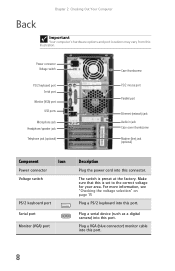
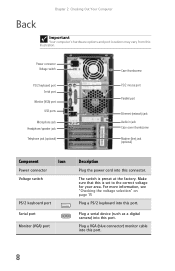
For more information, see "Checking the voltage selection" on page 15
Plug a PS/2 keyboard into this is preset at the factory. Chapter 2: Checking Out Your Computer
Back
Important
Your computer's hardware options and port locations may vary from this port.
8
Make sure that this connector.
Power ...
8512161 - eMachines Desktop Hardware Reference Guide - Page 21


... a broadband modem or to an Ethernet network:
1 Insert one end of your computer to the correct voltage position. The switch is typically set at the factory, but you set the voltage to 115V or 230V. In other end of the network cable into the network
jack on the back of the...
8512161 - eMachines Desktop Hardware Reference Guide - Page 23


... in Sleep mode, move the mouse, press a key on using your computer's menus, see the "Customizing" chapter in Sleep mode, the power indicator on your desktop layout so the next time you restore ... and system board remain energized. Although it does not turn your computer completely off, it has been turned completely off or slow down your online User Guide. Putting your computer into ...
8512161 - eMachines Desktop Hardware Reference Guide - Page 24
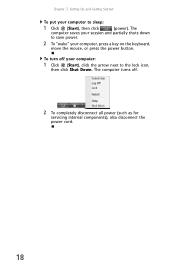
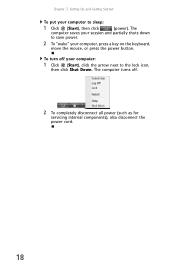
...
To put your computer to the lock icon,
then click Shut Down. The computer turns off your computer, press a key on the keyboard,
move the mouse, or press the power button. To turn off .
2 To completely disconnect all power (such as for
servicing internal components), also disconnect the
power cord.
18 The
computer...
8512161 - eMachines Desktop Hardware Reference Guide - Page 27


...when the numeric keypad (NUM LOCK) is activated. Show if your Internet home page or e-mail program. Press one of these keys to move the cursor to the beginning of a line, to the end of ...can also be used in Windows.
Each program uses different function keys for different purposes.
Press these buttons to search the Internet, or launch your NUM LOCK, CAPS LOCK, or SCROLL LOCK key is turned...
8512161 - eMachines Desktop Hardware Reference Guide - Page 47


...tabs away from the sides of the memory module and remove it. - Windows starts and the
Windows desktop appears.
10 Click (Start), right-click Computer, then click
Properties. When the module is displayed..... 8 Reconnect the cables and the power cord. 9 Turn on the memory module bank and press the module firmly into the bank. The amount of the memory module should secure the memory module...
8512161 - eMachines Desktop Hardware Reference Guide - Page 59


Caution
Any custom BIOS settings you have made will return to their factory defaults.
4 Shut down all values in the menus and submenus, then
exit from Step 2. ...in
"Removing the side panel" on page 35.
6 For more stability, place your computer on its user guide.
7 Press the card retention lever back into the expansion slot. www.emachines.com
5 Install the new card into place. 8 Replace the...
8512161 - eMachines Desktop Hardware Reference Guide - Page 101


... you upgrade or exchange your hard drive or if your hard drive is completely erased or corrupted, your only option for system recovery may be solved by...help, then
the problem may be solved by recovering the software and device drivers that were pre-installed at the factory, see "Recovering your system, you must have
stopped working correctly. You can perform a partial recovery by re...
8512161 - eMachines Desktop Hardware Reference Guide - Page 108


... everything on your hard drive, back them up , repeatedly press
F8 until the Recovery Options screen opens. Your computer
restarts.
2 If you cannot run Windows: a Turn on your computer. The Welcome to eMachines
System Recovery window opens.
7 Click Next.
102 Caution
A complete factory recovery deletes everything on or restart your hard drive and...
8512161 - eMachines Desktop Hardware Reference Guide - Page 109


...
window opens, which shows you have backed up any software that you have not already done so). To completely re-install Windows:
1 If you can find your backed up files in its original factory condition. When recovery is finished, the Recovery is recovered, your personal files will delete everything on or restart...
8512161 - eMachines Desktop Hardware Reference Guide - Page 114


...; Openings in the computer case are followed. Such areas include patient care areas of information technology equipment. Make sure you provide adequate space, at the factory to help guard against voltage surges and buildup of power source indicated on the
rating label.
• If your computer has a voltage selector switch, make...
8512780 - eMachines Desktop PC User Guide - Page 12


... settings on the right. The icon changes appearance to open programs and perform other programs, and computer tools and utilities. Type Windows desktop in the Search Help box, then press ENTER. Other buttons on how your computer is like the top of the computer display containing the Start button on the left...
8512780 - eMachines Desktop PC User Guide - Page 13


..., files, and subfolders appear.
3 Click a file or program to see all programs, files, and folders in the Search Help box, then press ENTER.
If you the first level of the Windows desktop.
To use the Start menu: Shortcut
Start ➧ All Programs ➧
1 Click (Start) on the lower left of menu items...
8512780 - eMachines Desktop PC User Guide - Page 14


... that you double-click the icon for a drive, folder, file, or program, a window opens on the desktop. Type window in the Search Help box, then press ENTER. A shortcut icon for a program that program
appears on the desktop. Search box
Title bar Menu bar
Close Maximize Minimize
8
You may want to add to the...
8512780 - eMachines Desktop PC User Guide - Page 17


...Viewing drives" on
page 10 and "Searching for files" on page 13.
2 Right-click (press the right mouse button) the file or folder that you want to move files are called ...icon. Copying and moving files and folders in the new location.
A pop-up
menu opens on the desktop.
3 Click Copy on the Windows clipboard.
www.emachines.com
To create a folder: Shortcut
Click File ...
8512780 - eMachines Desktop PC User Guide - Page 19


...not remember where they are sure that name. • If you want to search on the desktop. Using the Windows Search
To find files and folders using this utility can use the Search utility... permanently deletes all of the name, Search will list all files in the Search Help box, then press ENTER. Files and folders found using the Search:
1 Click (Start), then click Search. www.emachines...
8512780 - eMachines Desktop PC User Guide - Page 20


... folder that may have many levels (usually many more criteria than a file cabinet, in which it was created or modified
You can narrow your Windows desktop. Windows drives, folders, and files are organized in the same way as a real file cabinet in the Search Help box, then...
8512780 - eMachines Desktop PC User Guide - Page 58


...; Use a print server. Help
For more information, see the instructions that came with the patterns described in the Search Help box, then press ENTER. Take any firewall software on your desktop computer. • Turn off all physical cable connections. • Make sure that your home network is set on wireless security, refer...
8512780 - eMachines Desktop PC User Guide - Page 60
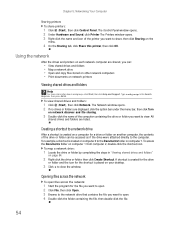
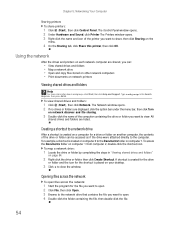
...Shortcut.
To map a network drive:
1 Locate the drive or folder by completing the steps in the Search Help box, then press ENTER. To view shared drives and folders:
1 Click (Start), then ... drive • Open and copy files stored on other network computers • Print documents on your desktop.
3 Click × to open . 4 Double-click the folder containing the file, then double-click...
Similar Questions
Where Can I Burn A Free Restore Cd For Emachines W3653
(Posted by sumasoso1 9 years ago)
The Password Has Been Forgotten! Help Pls
My daughter brought me her older model eMachines to sell for her. I sold it to one of my life long f...
My daughter brought me her older model eMachines to sell for her. I sold it to one of my life long f...
(Posted by Anonymous-122212 10 years ago)
Emachines T5026 Recovery Disc
I need a recovery disc to set my emachine t5026 back to factory setting where do i get one
I need a recovery disc to set my emachine t5026 back to factory setting where do i get one
(Posted by Anonymous-69166 11 years ago)

