eMachines W3653 Support Question
Find answers below for this question about eMachines W3653.Need a eMachines W3653 manual? We have 3 online manuals for this item!
Question posted by AMwild on July 21st, 2014
How Do I Add Ram To My Emachine W3653 Free
The person who posted this question about this eMachines product did not include a detailed explanation. Please use the "Request More Information" button to the right if more details would help you to answer this question.
Current Answers
There are currently no answers that have been posted for this question.
Be the first to post an answer! Remember that you can earn up to 1,100 points for every answer you submit. The better the quality of your answer, the better chance it has to be accepted.
Be the first to post an answer! Remember that you can earn up to 1,100 points for every answer you submit. The better the quality of your answer, the better chance it has to be accepted.
Related eMachines W3653 Manual Pages
8512161 - eMachines Desktop Hardware Reference Guide - Page 5


www.emachines.com
Deleting unnecessary files 65 Checking the hard drive for errors 66 Defragmenting the hard drive 67 ...and settings automatically 70 Transferring files and settings manually 70
Chapter 6: Troubleshooting 73
Safety guidelines 74 First steps 74 Troubleshooting 75
Add-in cards 75 Audio 75 CD or DVD drives 75 Display 77 DVD drives 77 Ethernet 78 Expansion cards 79 File ...
8512161 - eMachines Desktop Hardware Reference Guide - Page 21


....
2 Insert the other areas of the network cable into the network
jack on your computer. www.emachines.com
Checking the voltage selection
Caution
If you can connect your computer to set the voltage selection switch:... paper clip to slide the
voltage selection switch to the system board, add-in the United States. In other end of your computer to a cable or DSL modem or to...
8512161 - eMachines Desktop Hardware Reference Guide - Page 23


... cable when your computer will not be used your online User Guide. It also saves your desktop layout so the next time you restore power, the programs are laid out just as you turn...Windows to "wake" it has been turned completely off your computer's Start menu, click (Start). www.emachines.com
5 To open your computer, certain components in Sleep mode, the power indicator on the keyboard, or...
8512161 - eMachines Desktop Hardware Reference Guide - Page 31


... DVDs, accessing data, and recording video and data to CDs and DVD-RAM, DVD-R, or DVD-RW discs.
25 RECORDER
DVD-RAM/-RW
Installing programs, playing audio CDs, playing DVDs, accessing data, and ... DVD drive, the blank DVDs you purchase must state Double Layer, Dual Layer, or DL. www.emachines.com
If your optical drive has Your drive type Use your drive for...
DVD R/RW
Installing programs,...
8512161 - eMachines Desktop Hardware Reference Guide - Page 53


...emachines.com
Adding or replacing a hard drive
Important
The number and type of hard drives in
"Removing the side panel" on page 35.
2 Disconnect and label all hard drive cables, noting their
locations and orientation. (You will reconnect the cables after you install the new drive.)
47
To add... or replace a hard drive: Tools
You need a Phillips screwdriver to add or replace a ...
8512161 - eMachines Desktop Hardware Reference Guide - Page 67
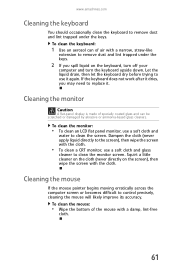
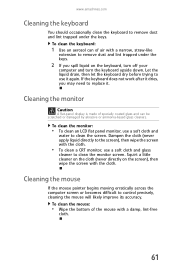
...; To clean an LCD flat panel monitor, use it again. To clean the mouse:
• Wipe the bottom of air with a damp, lint-free
cloth.
61 www.emachines.com
Cleaning the keyboard
You should occasionally clean the keyboard to remove dust and lint trapped under the keys.
2 If you may need to...
8512161 - eMachines Desktop Hardware Reference Guide - Page 71
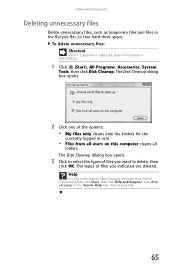
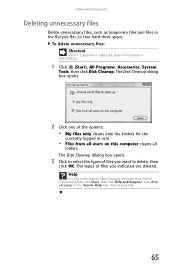
...files you want to delete, then
click OK. Help
For more information about keeping the hard drive free of files you indicated are deleted. To delete unnecessary files: Shortcut
Start Ö Computer Ö...select the types of unnecessary files, click Start, then click Help and Support. www.emachines.com
Deleting unnecessary files
Delete unnecessary files, such as temporary files and files in ...
8512161 - eMachines Desktop Hardware Reference Guide - Page 77


... your saved personal data files.
4 Copy your personal data files to removable media or to
another computer on the desktop.
Go to Step 4.
-
For example, a document file might have a .DOC extension and a spreadsheet file ... in the Documents or My Documents folder. www.emachines.com
Finding your documents
Many programs save your old computer's documents folder for personal data files.
8512161 - eMachines Desktop Hardware Reference Guide - Page 81


... Shut down and restart your computer.
• Some music CDs have
a DVD drive.
Add-in cards
See "Expansion cards" on page 94.
To identify your drive type, see...• Your computer may not be read by
following the instructions in alphabetical order. www.emachines.com
Troubleshooting
Troubleshooting topics are listed in the drive documentation.
• Reinstall the device driver...
8512161 - eMachines Desktop Hardware Reference Guide - Page 97
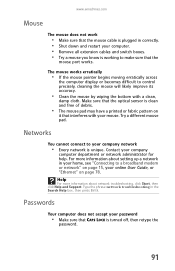
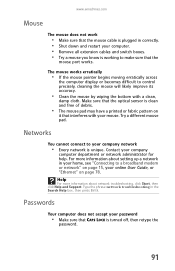
... computer does not accept your mouse. Make sure that the optical sensor is clean and free of debris.
• The mouse pad may have a printed or fabric pattern on
it that interferes with a clean,
damp cloth. www.emachines.com
Mouse
The mouse does not work
• Make sure that the mouse cable...
8512161 - eMachines Desktop Hardware Reference Guide - Page 99


...Printer queue is full" error message
• Make sure that the printer is online. www.emachines.com
3 Right-click the printer you need to press after adding paper. See the printer ... to the printer.
• If you print large files or many files at one time, you want to add additional memory to the printer. See the guide that you want to use. The Printers window opens.
3 Right...
8512161 - eMachines Desktop Hardware Reference Guide - Page 125


www.emachines.com
See memory
directional keys 21
Disk Cleanup 65
Disk Defragmenter 67
display cleaning 61 troubleshooting 77
documentation User Guide 2
double-clicking 23
dragging 23
drivers recovery discs 96, 98 re-installing 95
drives backing up files 68 CD 24 checking for errors 66 checking for free space 64 defragmenting 67...
8512161 - eMachines Desktop Hardware Reference Guide - Page 128


... port 9 setting default 92 troubleshooting 92 USB port 7, 9
programs closing unresponsive 19 opening 23 recovery discs 96, 98 re-installing 95
PS/2 port keyboard 8 mouse 9
R
RAM See memory
rebooting computer 19
recordable drive 7
recording audio files 27 optical discs 27
recovering defaults 102 drivers 95 programs 95 software 95 system 94...
8512780 - eMachines Desktop PC User Guide - Page 3


... 1: Getting Help 1
Thank you for purchasing our computer 2 Using the eMachines Web site 2 Using Help and Support 2 Contacting eMachines 3 Getting help for Windows Media Center 3 Using online help 3
Chapter 2: Using Windows 5
Using the Windows desktop 6 Using the Start menu 7 Adding icons to the desktop 8 Identifying window items 8
Working with files and folders 10 Viewing...
8512780 - eMachines Desktop PC User Guide - Page 13


www.emachines.com
Using the Start menu
Help
For more using the Start menu. The Start menu opens, showing
you click an
item...program to see all programs, files, and folders in the Search Help box, then press ENTER.
If you the first level of the Windows desktop. Type Windows Start menu in the Start menu. You can start programs, open it.
7 To use the Start menu: Shortcut
Start ➧...
8512780 - eMachines Desktop PC User Guide - Page 14


... Disk (C:) icon in the Computer window. You may want to add to the desktop
Help
For more information about the desktop icons, click Start, then click Help and Support. A shortcut icon for a drive, folder, file, or program, a window opens on the desktop.
Type desktop icons in the Search Help box, then press ENTER. This example...
8512780 - eMachines Desktop PC User Guide - Page 33
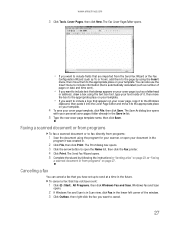
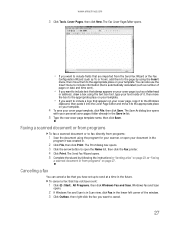
... document or from the Send Fax Wizard or the Fax
Configuration Wizard (such as To or From), add them to the page by following the instructions in the lower left corner of the window. 3 Click... a box using the Insert menu, then move it was created in the
program it to cancel.
27 www.emachines.com
3 Click Tools, Cover Pages, then click New. You can cancel a fax that you want to include...
8512780 - eMachines Desktop PC User Guide - Page 41


www.emachines.com
Building a music library
Use Windows Media Player to the
music library. You can edit the track's tags (informational fields). Editing track information
After you add a WMA or MP3...music CD, Windows Media Player automatically adds these files to your music library by sorting, and add information to a music file.
If you want to your desktop to build a music library. ...
8512780 - eMachines Desktop PC User Guide - Page 61


...to the network drive that shipped with other computers. Bluetooth lets you are using a desktop computer or if your printer or from .
These devices may have built-in .
... click Hardware and Sound. 3 Click Add a printer. 4 Click Add a network, wireless, or Bluetooth printer, click Next, then follow the on -screen
instructions. www.emachines.com
Copying files across the network
To...
8512780 - eMachines Desktop PC User Guide - Page 75
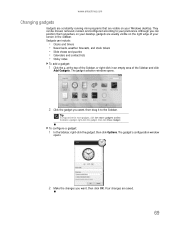
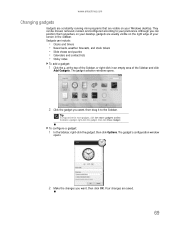
..., right-click the gadget, then click Options. Your changes are usually visible on your desktop, gadgets are saved.
69 www.emachines.com
Changing gadgets
Gadgets are constantly running mini-programs that are visible on the right edge of the Sidebar and click
Add Gadgets. Although you can position them anywhere on your Windows...
Similar Questions
I Have A Desktop Emachine W3653 Ram Slot 1 And 2 Are Both 512mb I Want To Upgrad
(Posted by jayhutch74 9 years ago)
Where Can I Burn A Free Restore Cd For Emachines W3653
(Posted by sumasoso1 10 years ago)
Where Can I Down Load A Free Installation Disc For A Emachine W3653
(Posted by walterjackson 12 years ago)

